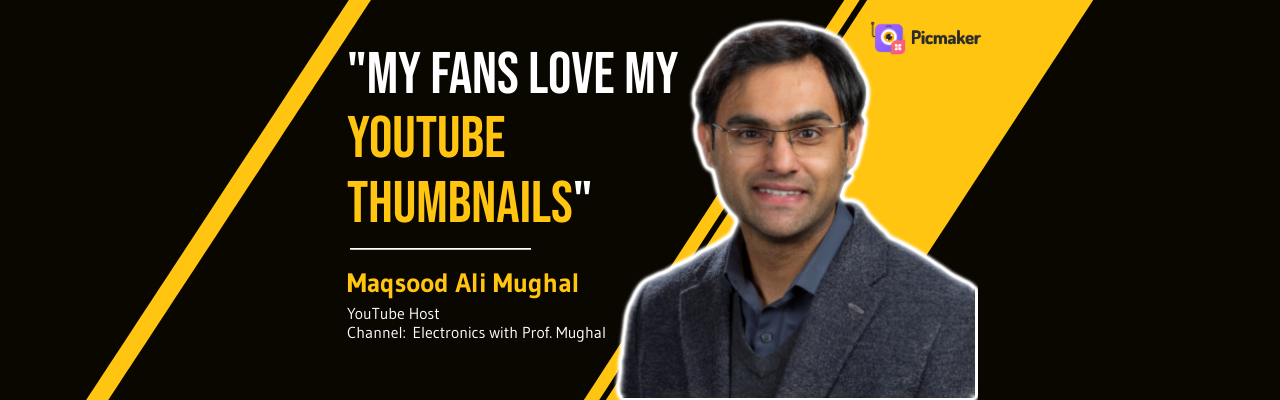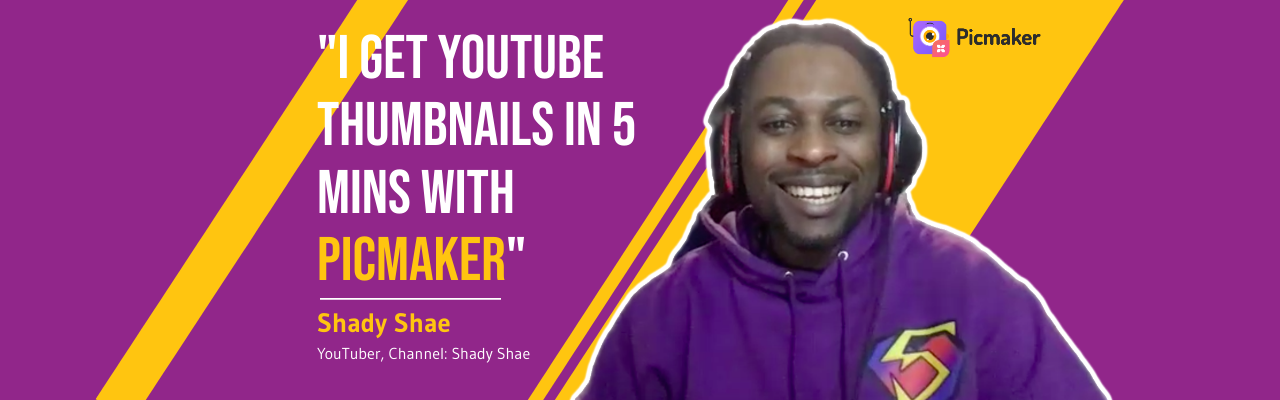Contents
Q. Tell us about your hot-air balloons?
Q. How easy/difficult is it to launch hot-air balloons?
Q. Tell us about your YouTube channel?
Q. How critical are thumbnails for your YouTube videos?
Q. How has Picmaker helped you grow your channel?
An electronics prof. explains how to make stunning YouTube thumbnails that get thousands of clicks. Learn how!
What do you do when the hot-air balloon you launch soars high in the air, as you expect, but then suddenly veers off course, and lands in the Atlantic Ocean? All you can do is hope that someday it might be found, and returns to you in the same condition that it was launched.
That's what our guest, Prof. Maqsood Ali Mughal is hoping for.
Prof. Mughal works at the Worcester Polytechnic Institute, Massachusetts, US. During the day, he spends his time teaching students at the institute. However, his passion is electronics, and he hosts his YouTube channel aptly named Electronics with Prof. Mughal.
At other times, Prof. Mughal leads a group of STEM students to launch hot-air balloons with sensors and devices that transmit data about the harmful gases in the atmosphere. He hopes to conduct similar experiments over the years, and gather data to monitor changes in atmospheric conditions.
During one such expedition, the hot-air balloon landed in the Atlantic Ocean. Heartbreaking, isn't it? Because it takes several weeks to prepare for a launch. And, weather permitting, he and his students might hope to get valuable data.
We spoke to Prof. Mughal about his YouTube journey and how he hopes to grow his channel. Watch our conversation here:
Q. Tell us about yourself?
Prof. Mughal: Sure, so again, this is Maqsood Ali Mughal. By profession, I'm a professor, I teach at a private school in Worcester in Massachusetts, States. It's called Worcester Polytechnic Institute, and I'm an assistant teaching professor with them. I've been associated with them for the last three years.
I usually teach electric circuit design, and digital circuit design courses over there. I do supervise some MQPs, what we call in subcontinent final projects or senior design projects, or sometimes we also refer to as capstone projects.
I do a little bit of administrative stuff, you know, updating courses, and preparing the department for accreditations and things like that.
As my hobby, I do create videos anything I do, I try to make videos, and I put them on my YouTube. So, I want to reach a global audience and help them in any way I can.
Making things simple and easy with step-by-step instructions. So, yeah, I started my YouTube channel roughly about 15 months ago. And, now I have roughly around 1300 subscribers, so I didn't expect that when I started last year.
But, it's been to a point now when I wake up early in the morning and I look at my Gmail, I usually have 20-25 emails every day, so I'm getting busy now. (smiles).
Q. Tell us about your hot-air balloons?
Prof. Mughal: So, I have been fascinated by climate science. I did a lot of research related to climate, so I believe in climate change and global warming. The goal of that project is to basically measure the environment of pollution in the stratosphere.
There are some harmful gases which affect us, affects the temperature on our planet. So, the goal is to send some electronics with some sensors that can measure greenhouse gas emissions, including carbon dioxide, carbon monoxide, nitrogen oxide, ozone concentrations. And, then we want to do this over a period of a long time.
Say, for the next 10 years, 15 years, and we want to see the difference whether human activities on the planet are affecting climate change or not. There are scientific facts, but we just want to have the data for a long period of time. So, that's what the goal is. And, in doing so, we also want to have these undergraduate students involved in stem STEM education research.
And, then every time we do, we basically add a new feature to this project. During the most recent launch of a hot-air balloon, we were getting the data throughout the entire duration of the flight wirelessly.
We were getting real-time concentration data. The next launch will be somewhere around March and spring. And then, we plan to do a real-time video. We hope to provide our audience a link, where they could go and watch the hot-air balloon go up live.
We want to involve undergraduate students in STEM research.
Q. How easy/difficult is it to launch hot-air balloons?
Prof. Mughal: We have been lucky that most of our attempts have been successful. But, I remember a couple of times in the last three years, our sensors didn't work, and we ended up basically collecting nothing.
Once, it ended it landed on a tree, so we had to cut the tree to retrieve the payload. And, it was in no man's land. We had a team of like 10-15 people searching for it, and we eventually found it. We had to cut the tree and retrieve the payload. So, it's, it can easily go wrong.
But, there's a lot of prep that you need to do. You got a bunch of GPS inside, trackers, and you have to make sure that the weather is okay, wind speeds, wind currents, etc.
Once, we launched it in New York, but it ended in the Atlantic Ocean! There were strong winds, and it just dragged it back into the Atlantic Ocean.
And, unfortunately, that was the time when Covid-19 was evolving. And, usually, there would have ships and boats at the Boston Harbor to give you a ride. But, we could not do that, so, we actually, we kept getting notifications. Now, it's somewhere in Europe I think (smiles).
You need a lot of things going your way while launching hot-air balloons.
Q. Tell us about your YouTube channel?
Prof. Mughal: Sure. I have three components to my channel: the first component is a Lecture series, in which, I just go through into our deep concepts - engineering principles, talk about electric circuits, for example. It's an introductory course for any kind of engineer, whether it be electrical, mechanical, civil, and then also digital circuit design.
I also want to do some other courses right now. I only have two lecture series - one is on the electric circuit, the other one is on data electronics. But, I do plan on doing microcontrollers and PLCs also.
The second component of my channel is Electronics projects, so using Arduinos or Raspberry Pi's or TI launch pads, students can make basic-to-intermediate-to-advanced level projects, that they can use basically in their classroom projects. Or even, in fact, some of them are so advanced, they can be taken up as a final project for engineering education.
The final project and the third component is basically, Simulation, and I use state-of-the-art software which is freely available. Things like MATLAB or Tinkercad, LabVIEW, and things like that.
And, I do simulations for those who don't have the money or have the resources. And, make a prototype they can simulate.
I usually try to use software that is freely available, you don't have to pay for it, or pay a subscription fee. They are free, and then you can learn that way. So, these are the three major components.
But over the period of time, I've added a little bit more, but these are three major core components of my YouTube channel. Yeah, so it's basically anyone who is an electrical or computer engineer, it's for those.
So, my audience is a little narrow, but I want to excite high-schoolers. Basically, those who are in 11th grade, 12th grade looking at the videos, they would know exactly what they're going to be doing next four years of their life if they choose to be an engineer.
I want to excite high-schoolers who're looking to become engineers.
Q. How critical are thumbnails for your YouTube videos?
Prof. Mughal: So, right now, everybody wants to be a YouTuber right? Because it can generate a decent amount of revenue. When I started 15 months ago, I didn't have that in my mind.
I just want to do everything that I do, every hard work that I'm doing, I just wanted to put it out there, and be available. Okay, but like I said, now, there's so much traffic coming in, I'm now getting serious about it.
So I was looking for okay, how do you make money or how do I don't get too many views. Like for example, if someone is a YouTuber, and he talks about any global issue or current issues, like say US Presidency, they will get 50,000 views right away overnight, right?
I don't get that many views, because my audience is narrow, and then you know, it's a new channel. It's building up. I'm building up my audience right now.
So, there were ways you know how you can you know have an appealing video. And, the first thing everybody talks about is a thumbnail. Having a good thumbnail makes a lot of difference and I have done it. And, I've actually experienced that, you know.
When you put a thumbnail in the video, the way YouTube technology works, it automatically chooses a thumbnail for you.
Okay, we can experiment with that. Upload a video with the thumbnail which was automatically chosen by YouTube. And, then, upload a video with a good-looking thumbnail, you'll notice you'll get more views on the one with a good thumbnail, versus the one with a regular thumbnail.
So, I've been using Picmaker for almost like ever. Since I started my YouTube channel, and, I was basically looking for it online. I did not, it was not referred or someone did not recommend me.
I just found it online and I was not initially not using just Picmaker, there were few others I don't remember their name. But now, one of the reasons I chose Picmaker, and I've been consistently using it is because there were no signups, like no long pages, or ads, and subscription fees.
And, things like that. The layout of the website was very easy to navigate, anybody can use, literally a kid can use Picmaker. The graphical layout is so easy to understand. You just pick a wallpaper, put your text, use icons if you need, well different kind of wallpaper they have and you're good.
Change the resolution the way you like, and now they have like free, pre-selected thumbnails option. So, now template you have to do that, you just pick your Instagram thumbnail or YouTube thumbnail, and then you're good.
So that's the reason I chose it and then the filter effect, you know. Everybody wants to have bright colors and things like that. So, there's a bunch of themes on Picmaker now, cool, summer and things like that, which I really use.
And, I have had people asking me, like “How do you create these thumbnails?” And, I told them like I've been using Picmaker, and then some of, you know, videos you'll see, I have basically credited Picmaker too.
People often ask me, "How do you create these YouTube thumbnails?"
Related:
- A list of the 100+ best YouTube channels across categories like cooking, education & more.
- An updated guide to explain graphic design tips for beginners [2021] ?
Q. How has Picmaker helped you grow your channel?
Prof. Mughal: Absolutely, you know, there is a tremendous amount of editing that goes into the video. You know, people see this couple of minutes of video, but there are hours and hours of long editing.
I have optimized my process such that I don't have to worry about my thumbnails. I don't have to worry about putting any graphics, or stitching up pics and stuff like that.
I have my own YouTube thumbnail templates that I have saved in my Dashboard on Picmaker. I know exactly what to pick, what colors themes I need to go with. It's so easy with Picmaker.
It just saves me time. That's another reason I use Picmaker is that I don't want to spend too much time editing. I want to make spend time thinking about what is my next video.
So, it's great. I have thoroughly enjoyed it, and, it's definitely better than a lot more websites out there in the market.
I have thoroughly enjoyed Picmaker, and, it's definitely better than a lot more software.
Q. What are your favorite features in Picmaker?
Prof. Mughal: Oh, I like the background remover, colors, the gradient one, their color scheme, I think, I get confused in a way. Which one to pick, because everything, every color combination looks so appealing you know. But, if you look at my YouTube channel, you see, I have gone with some kind of theme.
So, for one component, electronic projects there's a specific theme, all my thumbnails have a specific theme-color combination because I want to differentiate my videos. Okay, this is Electronic projects, this is Simulation, this is Lecture series. So, that is very easy.
Secondly, the icons, the icon like YouTube icons, you know, Instagram icons, and, and things like that.
Third, the filter, I really love the filter.
And, I can upload any graphic, import it into Picmaker and the good thing about it it actually saves it, it actually saves it in the cache, I believe.
So, I don't necessarily have to, you know, download an image from a website, and then upload it. It's already out there, in the archive and I can just pull it anytime I need.
So, that is the great part, and plus of course, I got 180 videos. All my 180 thumbnails are saved. And, I don't have to pay anything. It's easy to access them.
There's a search-like window, where I can go and look up any thumbnail, and if I want to reuse it or edit it. I just click it, and it opens it.
And, then I can make those changes if I like. So, these are the three-four features I really love. But, I've seen the Picmaker 2.0, which I'm gonna start using now, because that has a lot more features than Picmaker 1.0, right.
I have access to all my 180 thumbnails always.
Q. Anything else you'd like to add?
Prof. Mughal: Yes, thank you for having me. It's a pleasure being here with you, thank you for your time.
And, that tells you about, like how seriously you take your business, and again to your audience - this is not an arranged meeting. It just happened overnight. I was talking to Karthik, and he was helping me fix a couple of things. And, then all of a sudden, we had this nice conversation going on. We decided to meet, and have a formal chat, but it was very informally done.
So, yeah, I'm thoroughly enjoying using Picmaker, and I have loved conversation with you guys.
And, I think, I had a conversation with your Customer Support in the past also. Very responsive! And, that's what we need as users. And, like I said, I want to spend more time making videos than editing.
Doing a lot of editing in Picmaker has helped me, and that includes you know cropping pictures, putting them together, creating, making thumbnails, using pre-selected themes and color combinations.
And, that's really helpful, and then you know does not take too much to download. Just downloads right away, few kilobytes, very easy yeah!
I use Picmaker to crop pictures, put them together, creating thumbnails, using templates and color combinations.
If you're keen on a degree in engineering, here's a brief introduction to Prof. Mughal's YouTube channel:
- This VET doctor explains how she wants to grow her pet food YouTube channel into a TV show one day
- Live For Another – The story of 20-somethings who make it a habit to help ailing patients live their craziest dreams
- Trekers - The YouTuber couple who shot to celebrity status with a video of a secret World War II U-boat
- The story of how a celebrity interviewer-YouTuber discovered his "Aha!" moment three years ago - Chris Van Vliet
- How a French guitarist got 2 million views on his YouTube videos - Tanguy Kerleroux
- The awe-inspiring tale of a 55-year-old realtor-YouTuber who's aiming for 100k subs from zero!
- "If you aren't authentic on YouTube, people can smell you from a mile," says a flight attendant-YouTuber
Loved this interview? Awesome! If you're looking to start your Youtube journey, remember that it begins with the perfect YouTube banner. Here're the best YouTube banner ideas for your channel. And here are YouTube banner examples for some inspiration.
Besides, here's a detailed guide to creating awesome YouTube thumbnails that attract tons of subscribers.
Moreover, don't forget to check out this blog if you're looking to design your custom 2048 x 1152 YouTube banner from scratch.