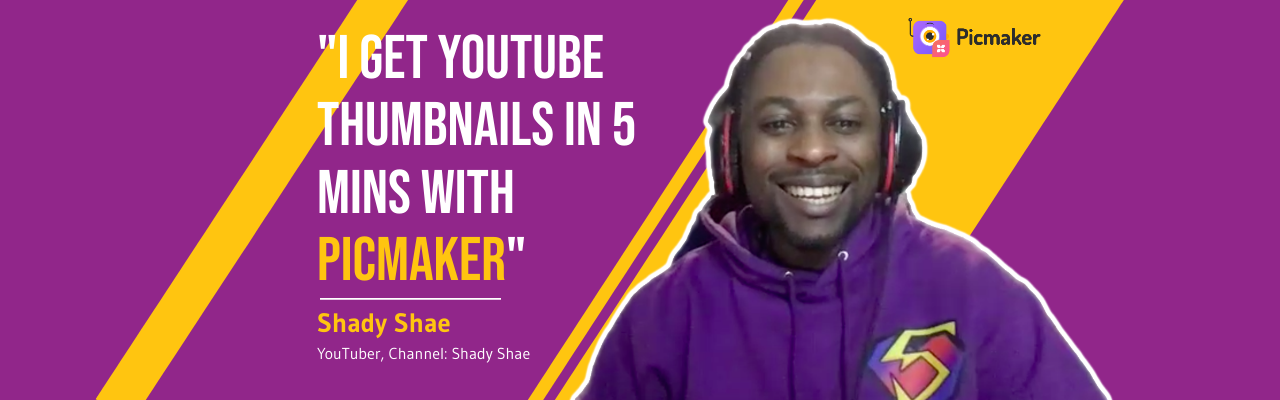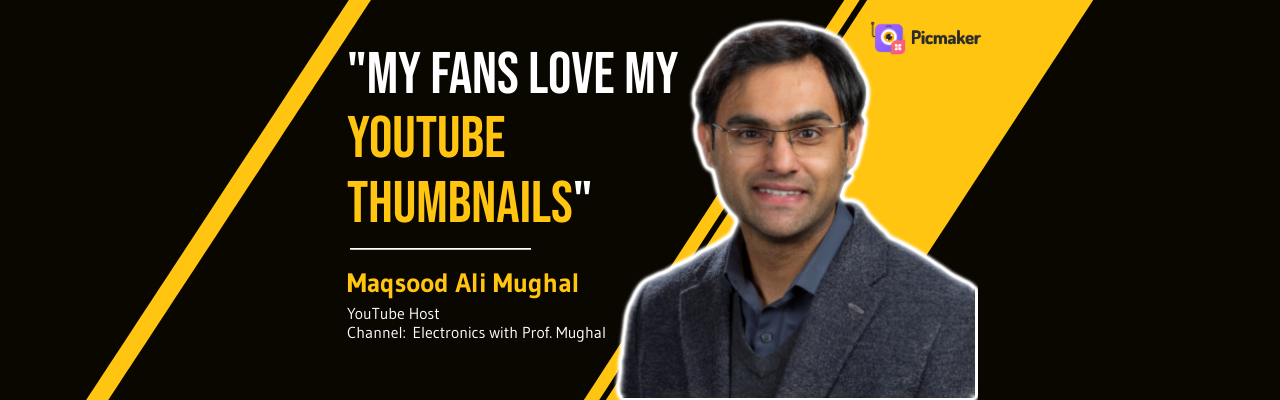Contents
Q. Tell us about your YouTube channel
Q. Why is a YouTube thumbnail important?
Q. How did you hear about Picmaker?
Q. Why did you choose Picmaker?
Q. How do you create awesome YouTube thumbnails?
"Picmaker is the best background remover," says a DIY gadget guru, who can't resist using it for his YouTube thumbnails
"Small YouTube channels need any advantage they can get. Titles and Thumbnails are the only opportunities you have to gain new viewers," says Jeff Black.
His YouTube channel is ShotokuTech, and has about 2k subscribers (as on date of this blog going live).
In his YouTube channel, Jeff talks about obscure gadgets and technology that is accessible to people, yet not many notice it.
"Ultimately, I want full telemetry from a rocket in the air back down to the ground live!" says Jeff emphatically. We suspect it may not be too long before he achieves his dream.
So, we sat down with Jeff to learn how he puts out weird YouTube thumbnails for his channel and gets people to notice his videos.
Here is a quick video that captures our conversation:
And, here are excerpts from his interview. Don't miss the part below where Jeff explains how scheduling YouTube videos have helped his channel grow to 2k subscribers.
Q. Tell us about your YouTube channel
Jeff: "My YouTube channel started about a very specific computer task. And, so my first 8 or 10 videos were about this thing I was building and designing. And, some of that still actually generates interest.
But, more in small technical gadgets that are related to Internet of Things, or, hobbyist-DIY electronic stuff that really generates a lot of interest.
Right now, I want full telemetry from a rocket in the air back down to the ground live. That's what I'm working for.
And, if you look through my channel, you'll see I fly rockets. I play with electronic gadgets and some of it looks like, well, maybe I'm going to do that someday. I guess I haven't come out and said that yet.
I want full telemetry from a rocket in the air back down to the ground live
Q. Why is a YouTube thumbnail important?
Jeff: "The YouTube experts will tell you you really only have two things in your arsenal: 1) the title has to be searchable and 2) the thumbnail has to be attractive or interesting, or controversial.
So the YouTube thumbnail is one of those two things that get you a view. But, I was just looking at that this morning. I was looking at suggested videos and I realized, “Oh the suggested video list has other people's videos mingled with mine.”
A YouTube thumbnail has to be attractive, interesting, or controversial
So, I was trying to figure out which ones are mine and which ones are theirs. And, then you look at what's called the click-through rate. So, you have an impression, which means they put it up in front of people, who see it.
But, the click-through rate is like, "That's the thumbnail!" It's like, that, it's only the size of a postage stamp.
That's what draws people to click on it. Maybe they see the first 40 characters of the title, maybe they don't. So, that thumbnail is really crucial in getting that click-through rate.
A YouTube thumbnail is the size of a postage stamp, but that's what draws people's attention
Q. How did you hear about Picmaker?
Jeff: "Actually, I follow a lot of people on YouTube. YouTube's my primary form of entertainment as well as an outlet for me. A fellow YouTuber Bushwack18, he's a game twitch streamer guy, and he does technical reviews.
Like, he reviewed Picmaker, and I tried it immediately after watching him, and I've used it ever since.
Q. Why did you choose Picmaker?
Jeff: "You know, I did try Canva, and to be honest with you, the big edge with Picmaker is your background removal tool comes in at the free level. Sorry, being a small YouTuber, I'd love to spend money on this service, that service, and the other service.
But, then you'd find that you're just spending money, and I'm not at that level yet where I can sign up for the Pro version. But, you have an awesome background removal tool, that's available in the free version.
Picmaker's background removal tool is awesome, it's even better than Canva
And, hats off to you there. I was amazed. Just this last week, I took a picture of the astronauts that are on the International Space Station throwing a ball up in the air, and I just said, “Remove the background.”
And, it outlined the astronauts and the ball, and I hit the button and said, “Go ahead!” And, it actually did it perfectly. No manual touch-up anything, and so, anytime I'm doing a thumbnail I'm trying to bring, excitement or controversy or an expression.
Whether it's fear or interest, or excitement, you're trying to bring something in you want to depict the subject. And, you want to say something about it using imagery. So that background removal tool is a big feature and that's why I stay with Picmaker."
The big edge that Picmaker has over Canva is its background removal tool is free
Q. How do you create awesome YouTube thumbnails?
Jeff: "To be honest with you, first of all, one of the things I discovered quite a while ago.
A lot of small YouTubers feel they're under pressure to publish that video, willy-nilly at any time of day.
Actually, I schedule my videos. So, if today I'm not done with this video today, I'm not going to publish it at 5 00 pm tonight. I'm going to publish it tomorrow morning at 7 00 am when my audience starts kicking in. So, that gives me time to think about my YouTube thumbnail.
A YouTube video is more than just the title and the thumbnail. It's a campaign. So, I'm using other social media to promote. So, the description, the tags, again that thumbnail factors in at the top.
A YouTube video is more than just the title or a thumbnail, it's a campaign.
But, in general, I think if you follow YouTube experts like, and what I've noticed from my own my first 200 videos, I did not appear in any of my videos. Only my voice, not my face, and I came to realize that, “Wow just being on camera made a big difference.”
I used to use my logo in my thumbnails, and that wasn't as exciting as putting your face in there with some expression. Like whether it's excitement over something or you know, "I don't know if this is going to work you know."
So, I don't really go towards being super-controversial. But, you have to present a conflict like, "Can it, can it succeed? Will it work? What are we gonna do next? Or, how come this didn't work?"
With a YouTube thumbnail, you have to present a conflict
You have to represent that, and, another one is animals. Anytime, I put a picture of an animal in the thumbnail, that clicks.
But, going back to my point of scheduling the video. This is a question that I wanted you to ask me, of what, “How do you come up with the ideas?”
So, I upload the video and I let YouTube's artificial intelligence put three possible thumbnails from the video. And, I tell myself, “Well I'm gonna make something that looks like that. Only I'm gonna make it more exaggerated.”
So, like, often you know, I do this weekly news series that only 30-40 people watch. But it's the average view time on it is so tremendous, I can't stop doing it. I'm working really hard to grow the audience for that, but if there's an animal in that video, the artificial intelligence picks that out and it will usually put my face and the animal together.
I let YouTube's artificial intelligence tell me the best idea for a video.
Or, it'll put the animal in there, and so, I take that animal. Like, most recently I did this one, where it was an elephant. And, so your image, your background removal tool, perfectly removed the entire background from this element elephant.
And, then I put the elephant in outer space, and that was largely successful as far as that video series is concerned. So, a human face conveying some sort of emotion. Animals, and then you create a juxtaposition of well this elephant in outer space.
That doesn't make sense, you know. So, it creates curiosity about that, that's my sense. But, more often than not, I will look and see what the AI of YouTube has decided.
Once, I put an elephant in space
And, try to pull the elements that it picked out, and recreate that. Only in a more exaggerated manner. So, usually you're taking a background, a person's face, or an animal, and then maybe one other element, and if there's room you try to fit in two or three words.
No more than that, because again it's a postage stamp. And, for anybody out there that cares - the lower right-hand corner of your video is taken up with the timestamp. So, you don't put anything down in that corner. So, if you put any text, it has to go across the top.
The lower right-hand corner is taken up by the timestamp, so don't put anything there
Another thing I noticed is trying to crowd the most interesting things into the middle because if you put it on Twitter, it shrinks down the image to just what's in the center of it.
So, you lose a lot of the information around the outside edges. I've studied a lot about the various social media visuals and how it impacts them. But, I'm still using that same image throughout and trying to capitalize on it in the other social media.
Twitter shrinks down the image to just what's in the center of it
Related:
- How to design a 2560 x 1440 YouTube banner/ channel art with ready made templates?
- We collected a list of 100+ of the best and top YouTube channels across categories like cooking, education & more.
- Here's an updated guide that explains about the best graphic design tips for non-designers in 2021
Q. How has Picmaker helped you grow your channel?
Jeff: "You work so hard to produce a video, and often, you're under pressure because you have work, and a family, and a household to attend to.
And, you still got to do that thumbnail, and so knowing that I'm just going to go use Picmaker's YouTube thumbnail maker and YouTube banner maker. I know how to use them, they're simple and effective.
I keep going to your background removal. But, it's also nice that all my thumbnails are on that webpage. Well, this one has my face shot that I like, so I don't have to do that over again.
So, I'll take that make a copy of it, edit it, cut everything out, except for my face and then put everything back in, and change the title you know.
Picmaker simplifies and streamlines the process of doing that thumbnail. SInce I'm creating the video, I've already got the title in mind, and the description is essentially the outline of what I'm filming.
Picmaker streamlines the process of doing that thumbnail.
And, they often develop simultaneously. Sometimes, I already knew what the thumbnail was going to be before I finished the video. Sometimes I wait to the end and see what YouTube does.
Obviously, PewDiePie can put anything he wants for a thumbnail. He can put his face up there, he can put an emoji with the title screwed up, and everybody's going to click on it because it's PewDiePie.
PewDiePie can put anything, because it's PewDiePie
But, for my channel, there has to be something of interest to that person and there has to be an idea, that it's something that's going to be beneficial. And, so the creation of the thumbnail is so integral to that creative process.
That's the last thing I'm doing when I'm creating the package. And, finishing it up, it's usually the thumbnail, and often you feel there's tremendous pressure to produce something that's gonna win for you. And, I feel confident whenever I go to Picmaker that's going to happen.
I feel confident with Picmaker, I feel my thumbnail's gonna win!
Q. Would you recommend Picmaker?
Jeff: "So, I always recommend Picmaker, specifically, because of the background removal.
I tried, gosh, whatever the other one was, I forgot. I don't want to have to install another app on my PC, because I actually work from several different computers throughout the house.
So, I don't want to have to install an application, having it on the internet that I can access wherever I'm at. Just, Picmaker again, and then with my history of thumbnails that I can draw on it, Picmaker wins hands down! Other than that, especially going from Picmaker 1.0 to Picmaker 2.0, the thing that improved them all was the handling of the text.
Because, I always found that I could bring the text in, but then I couldn't edit it. And, I'd have to save and go back out, and come in. But, you fixed that problem. That was awesome. So, the handling of the text, the new fonts, the color picture is great because I can type the color code in, and specify the color too.
It's because I'm trying to create a brand. So, for this video series, I use this particular font, and this color, and so on. But, again hats off, it's really hard for me to critique because I think that Picmaker 2.0, has improved exponentially.
It's really hard for me to critique Picmaker
Here’s a very popular video from Jeff’s YouTube channel.
If you liked Jeff's story, remember that you could create awesome thumbnails too. So, what are you waiting for? Go ahead, log in to Picmaker and start creating awesome thumbnails for your videos.
It's not Jeff Black alone who loves using Picmaker, we have quite a few users around the globe who are big fans. Listen to their stories, their fears, and what made them successful over the years.
- A passionate board game YouTube explains why YouTube thumbnails are the most important element for your channel
- An electronics prof. explains how to make stunning YouTube thumbnails that get thousands of clicks. Learn how!
- "With Picmaker, I get my YouTube thumbnails in 5 mins," says a YouTuber with half a million subs
- "We Used To Get Stressed Over Design For Our YouTube Channel. But Picmaker Made it Fun," Say Travel Vloggers Beth And Paul
Loved this interview? Awesome! If you're looking to start your Youtube journey, remember that it begins with the perfect YouTube banner. Here're the best YouTube banner ideas for your channel. And here are 7 YouTube banner examples for some inspiration.
Besides, here's a detailed guide to creating awesome YouTube thumbnails that attract tons of subscribers.
Moreover, don't forget to check out this blog if you're looking to design your custom 2048 x 1152 YouTube banner from scratch.