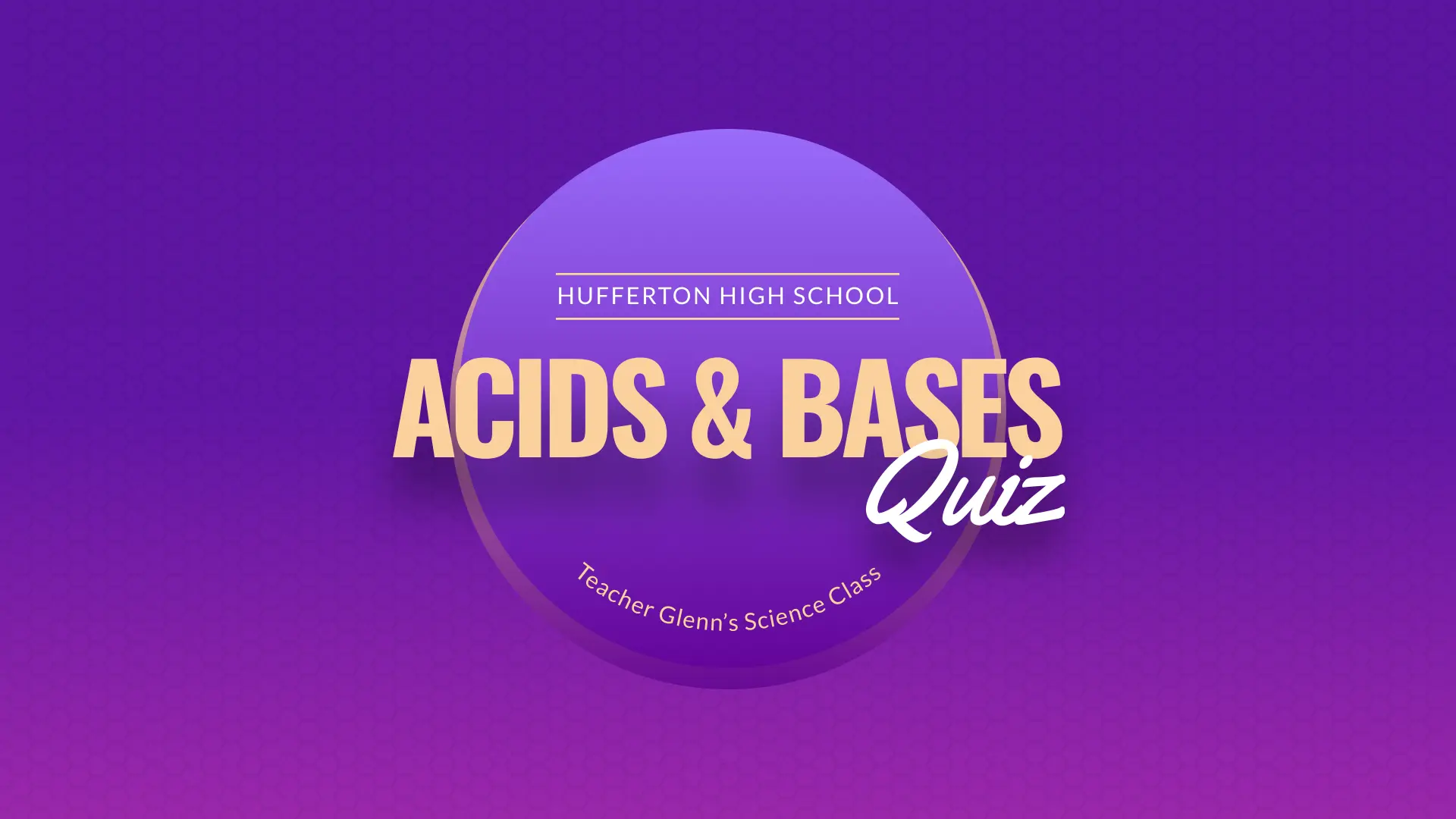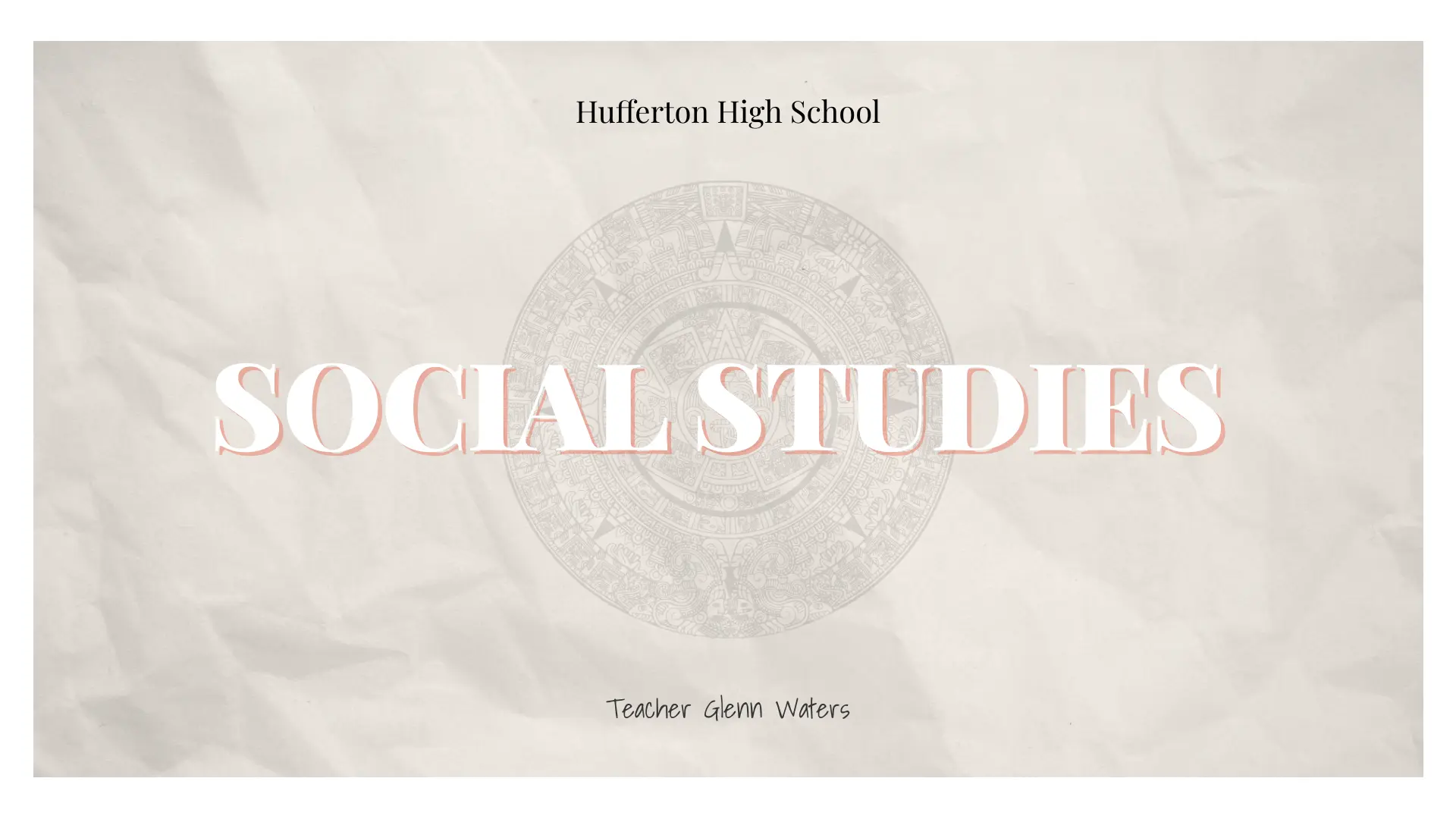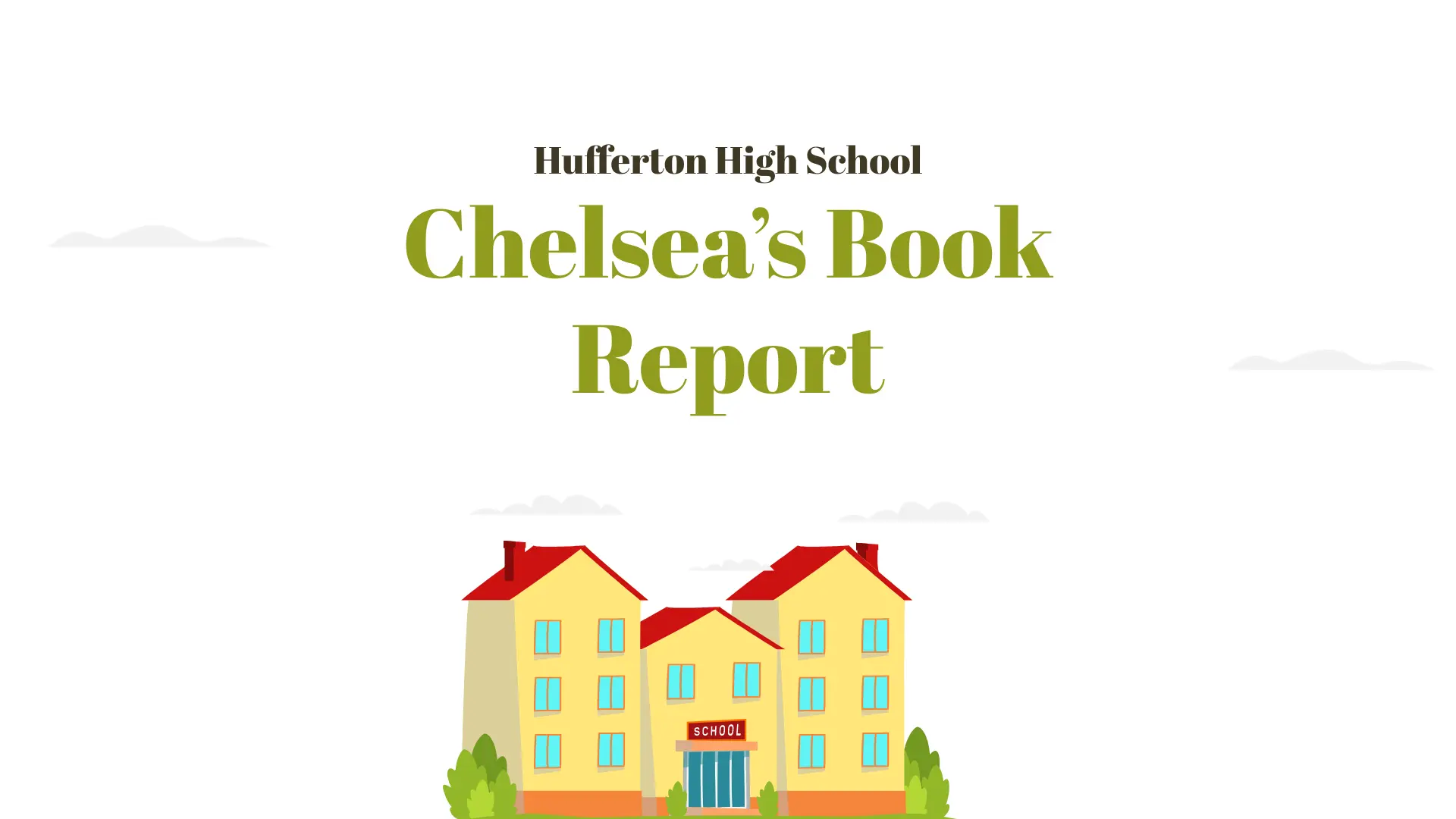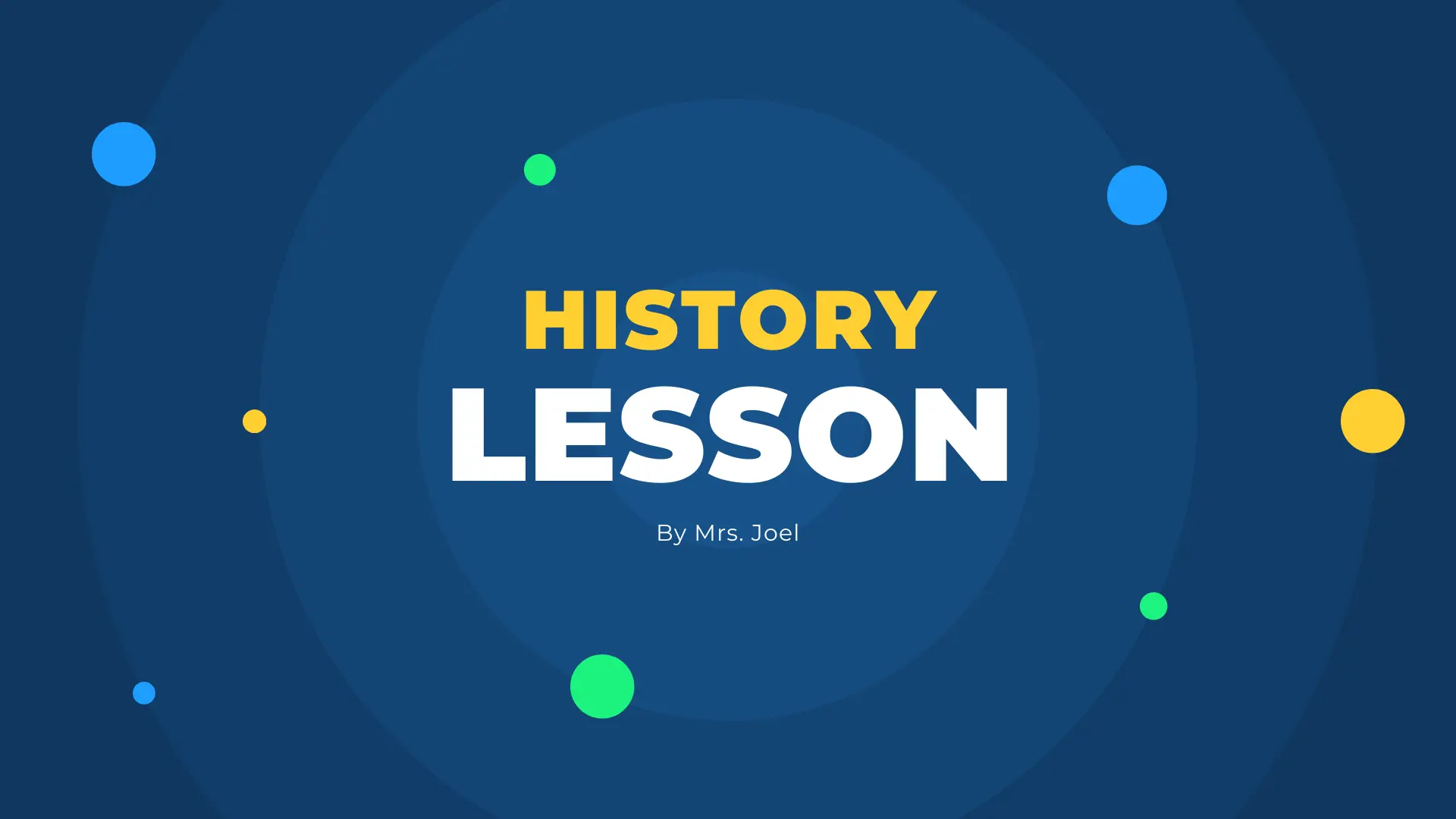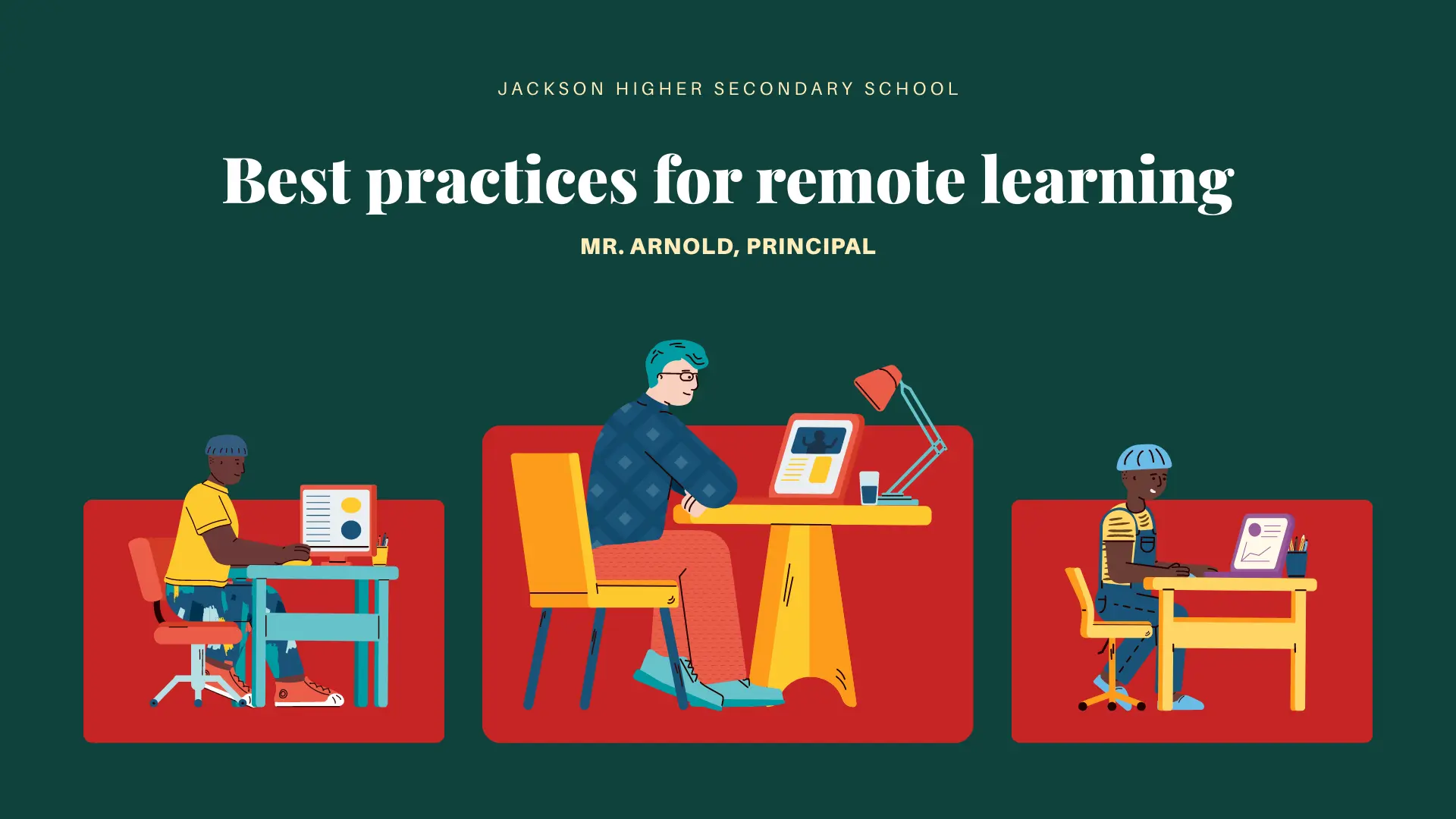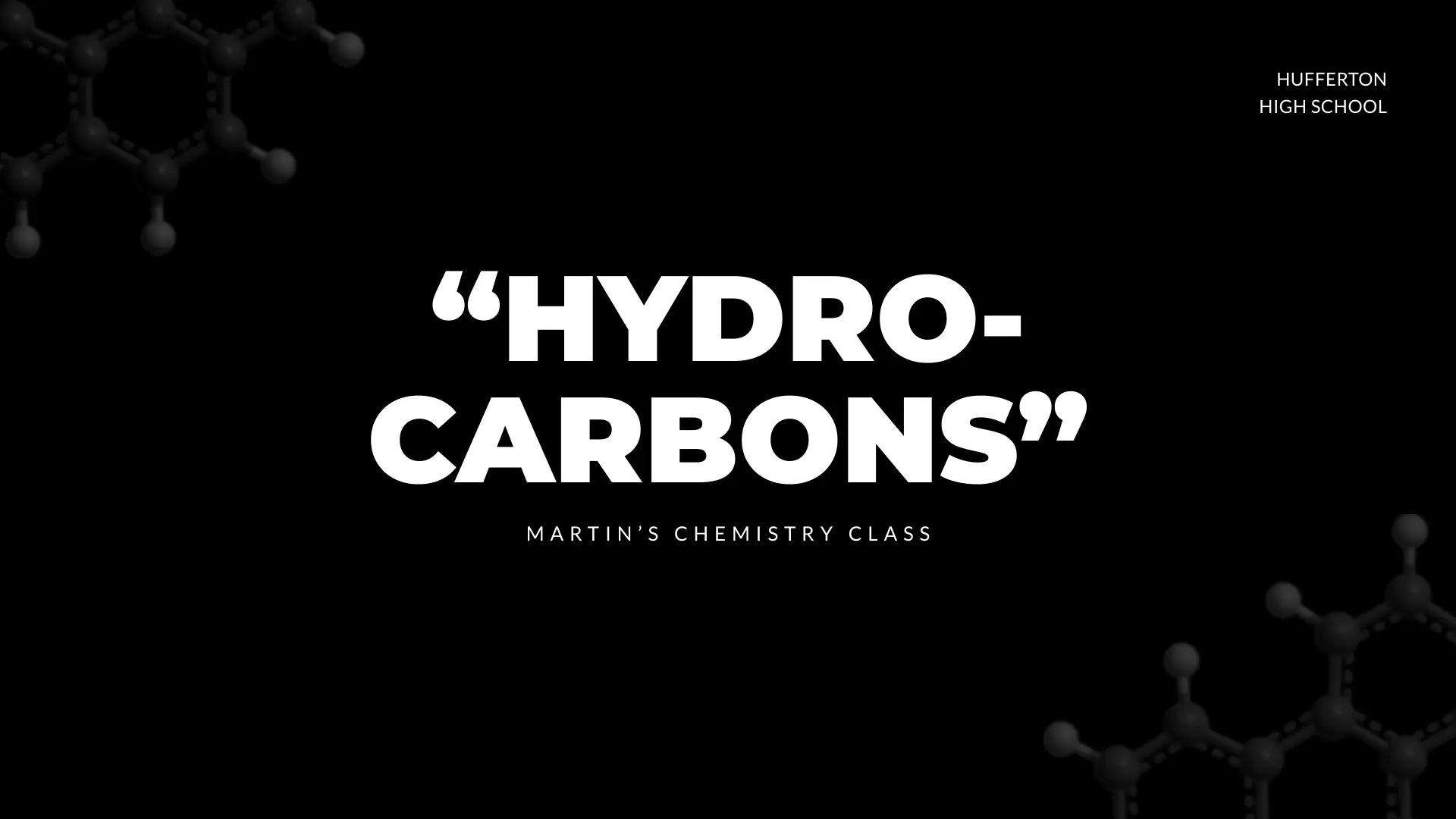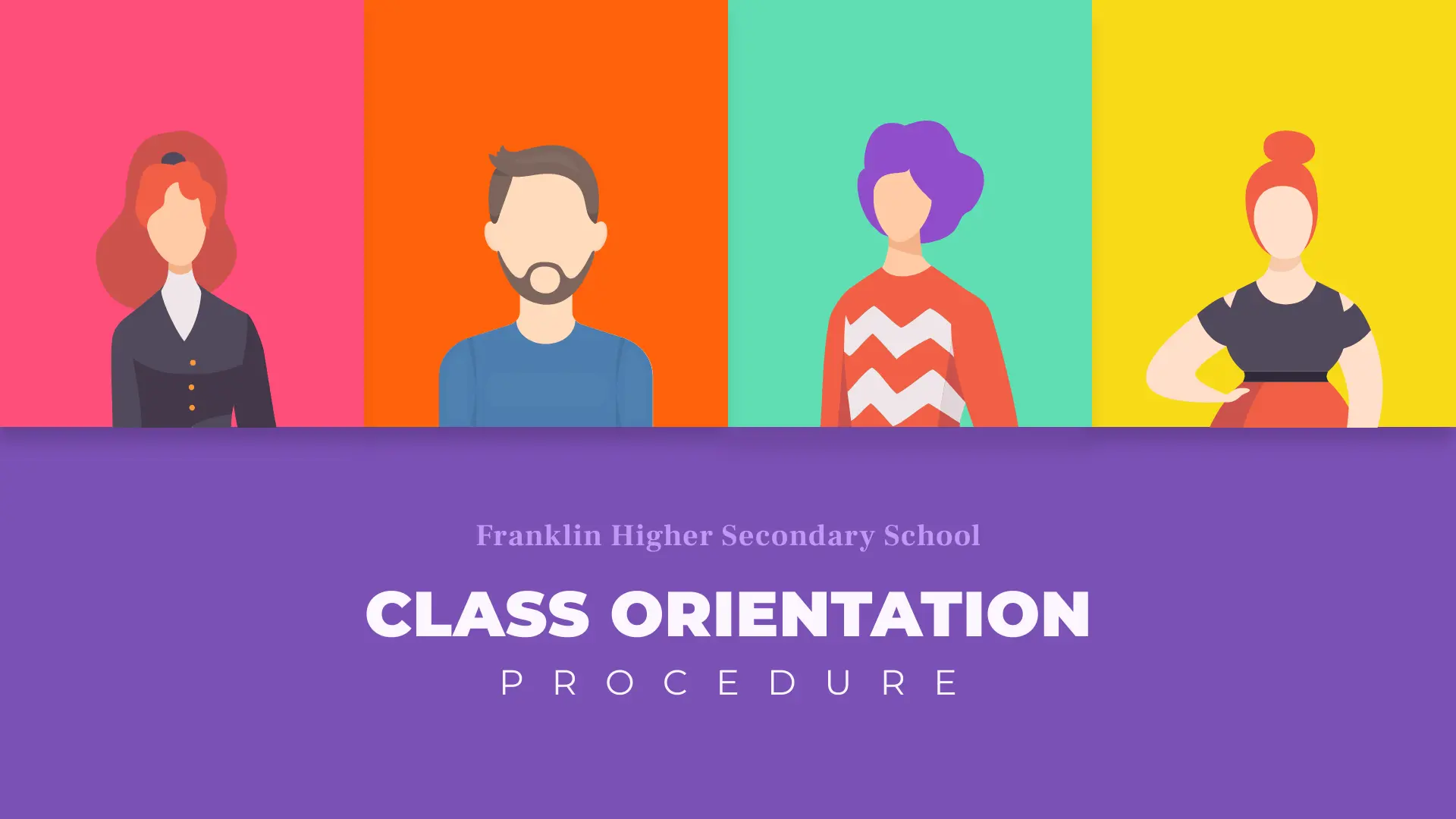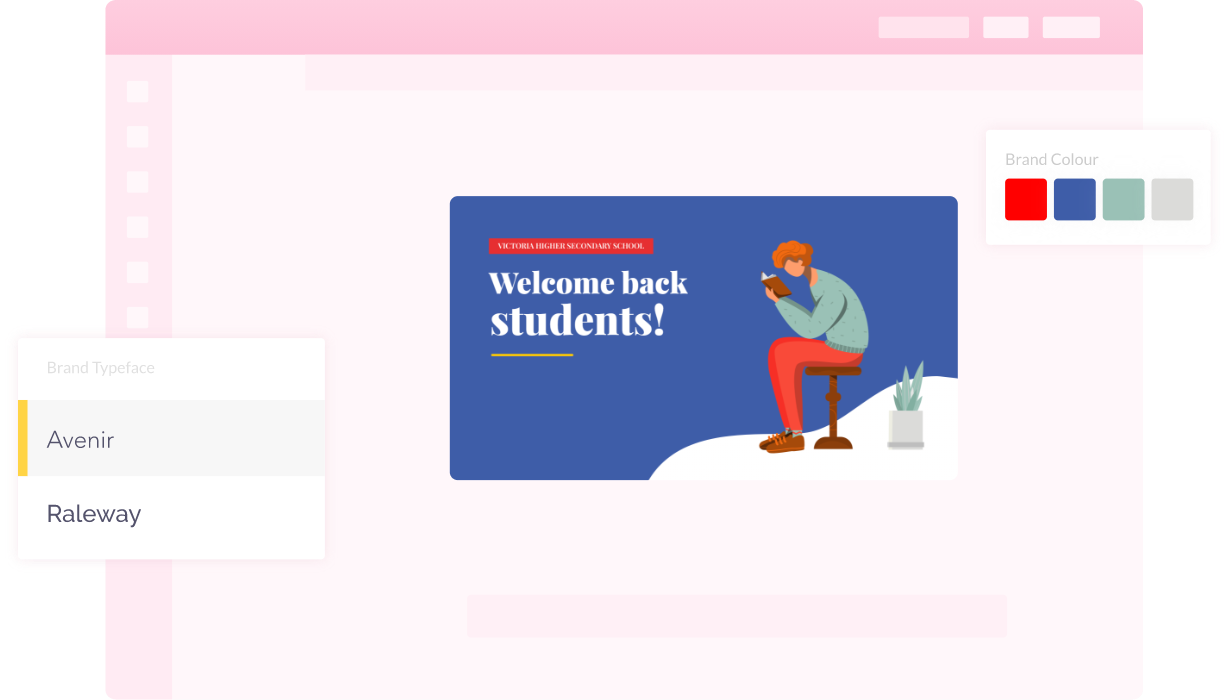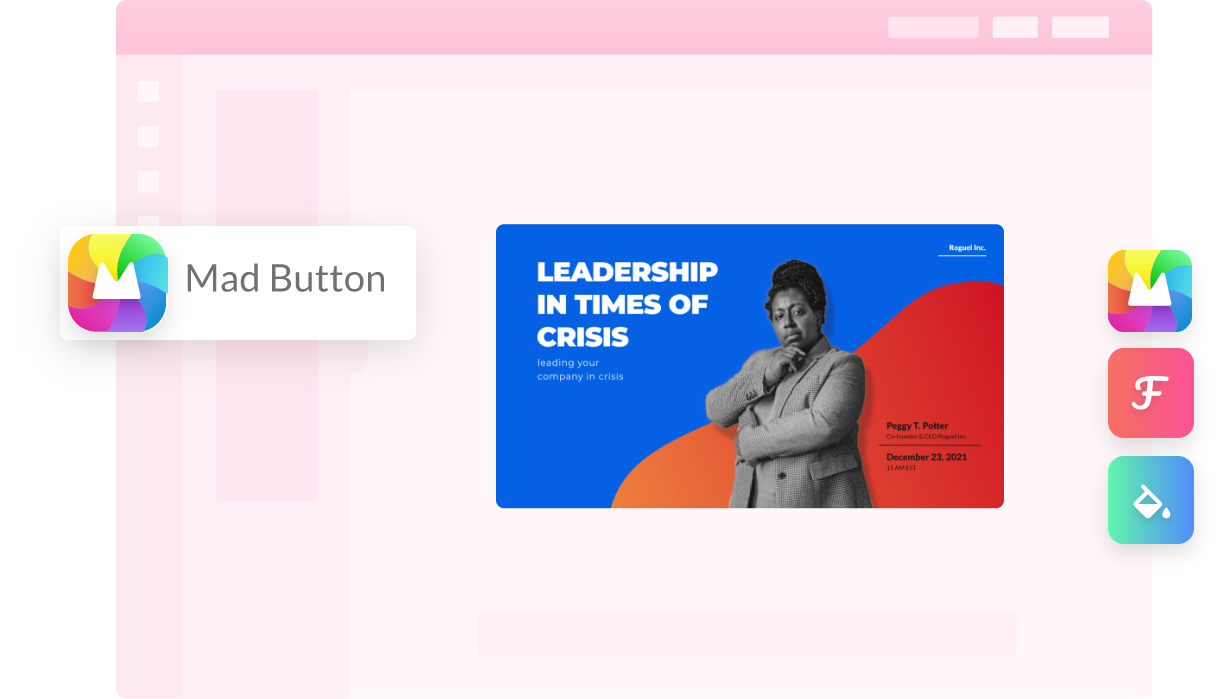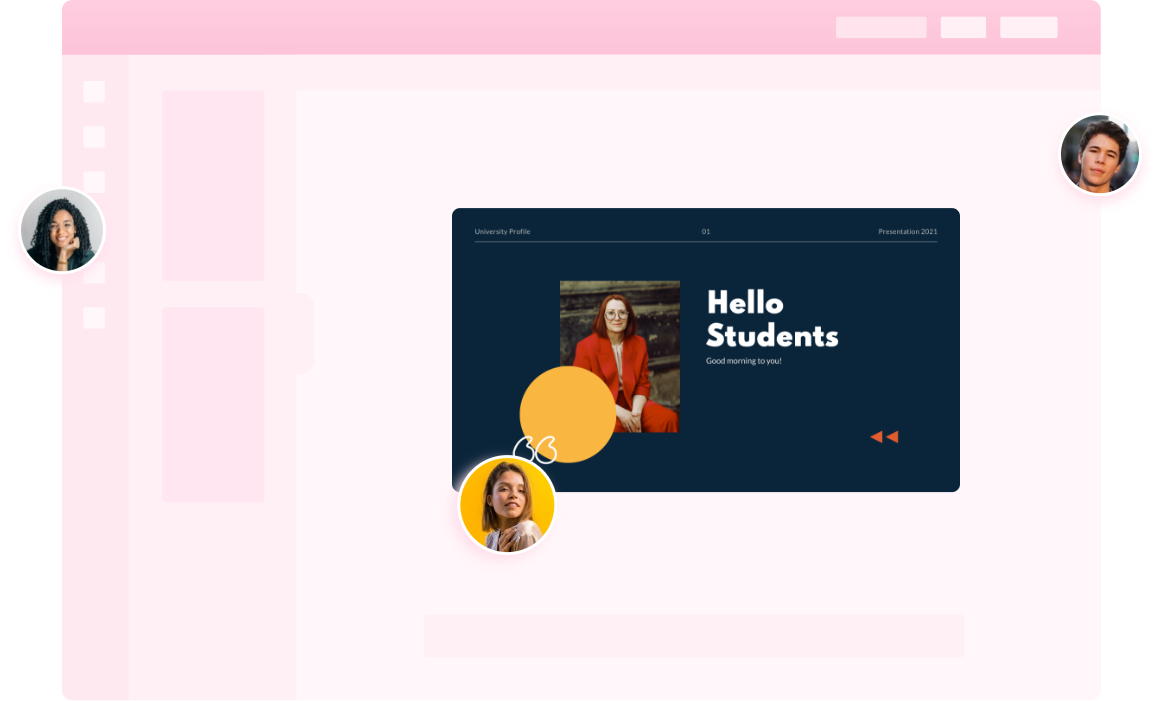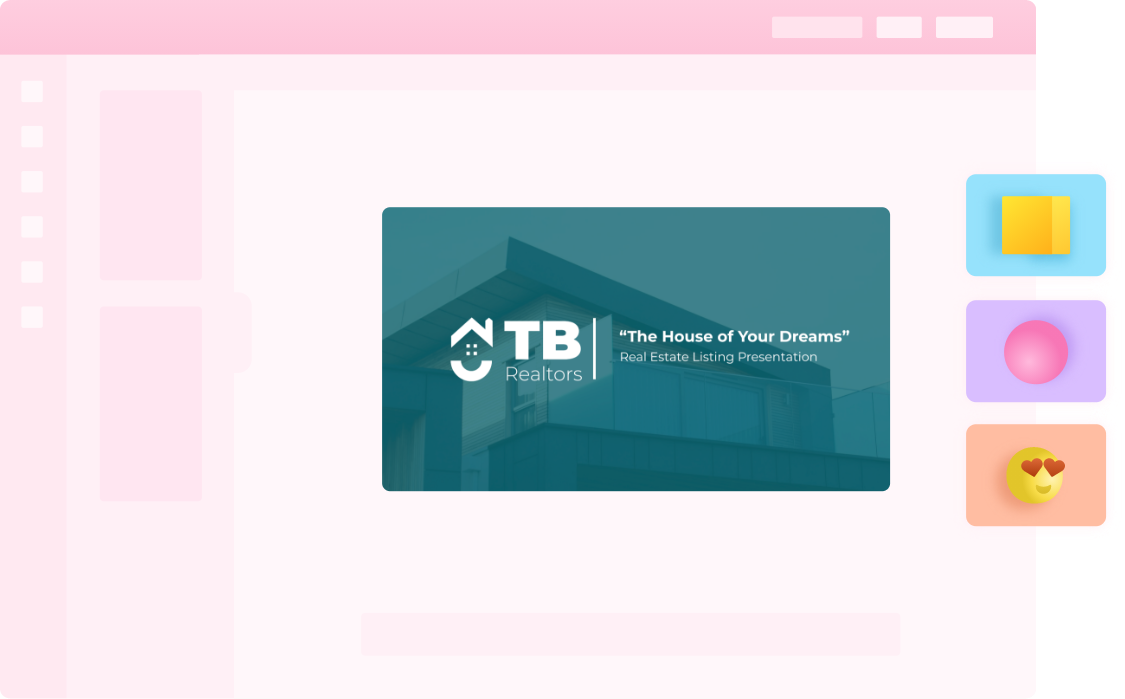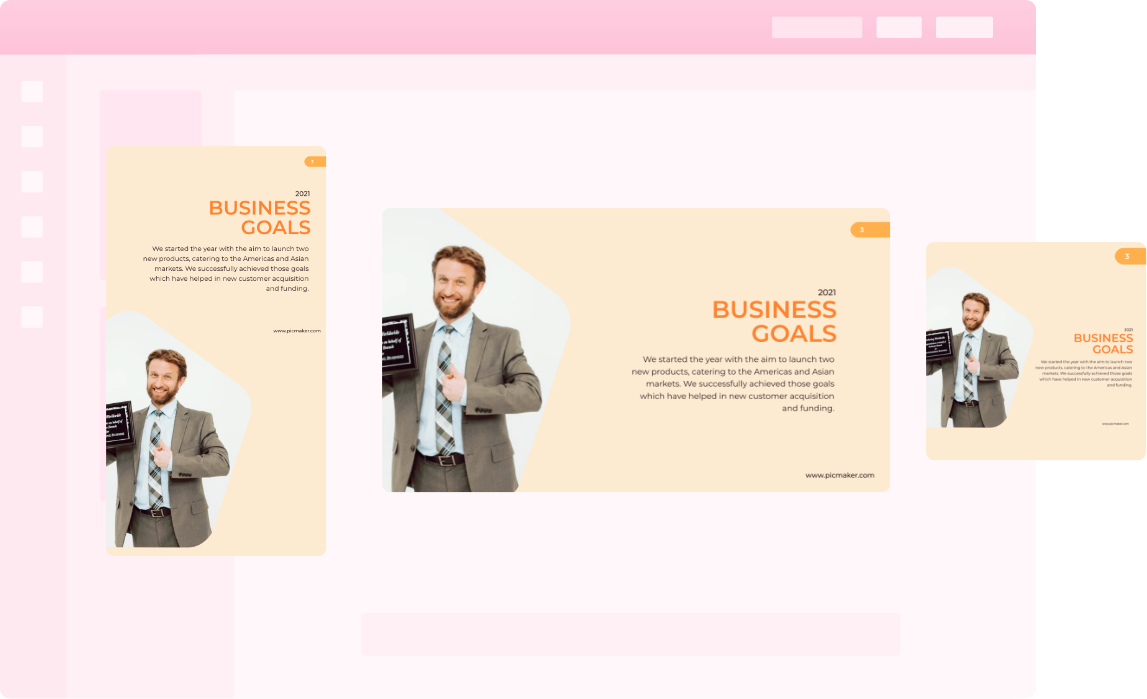The best free online presentation maker for professionals, students, education & more
Bid goodbye to those drab PowerPoint presentations.
Say hello to Picmaker’s presentation maker and create
professional presentations that engage your audience.
Create Your Presentation Now
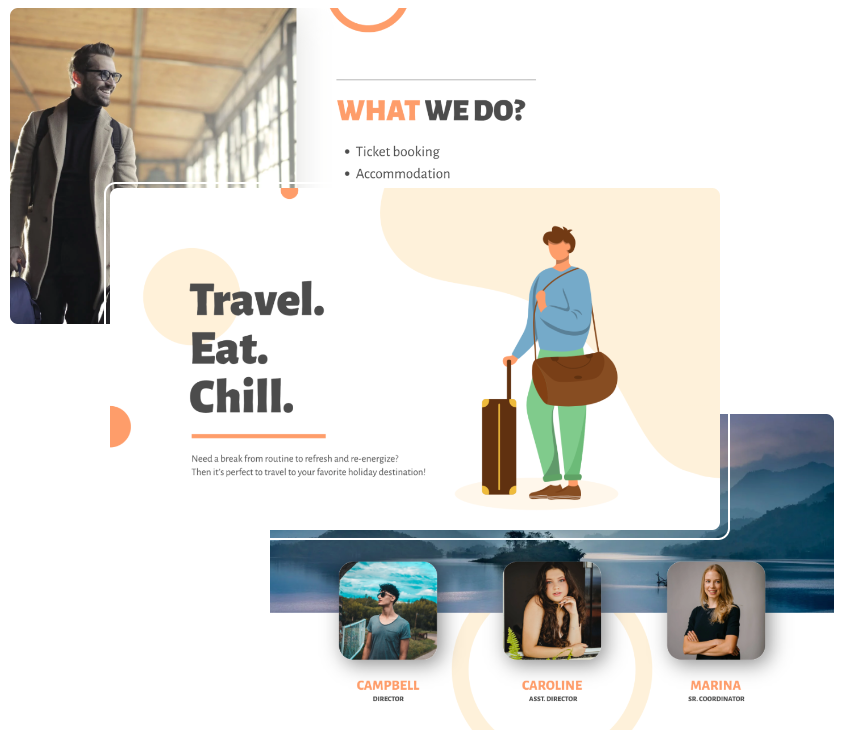
Build presentations that’re easy to consume for
your audience, and easier to remember. It
doesn’t have to be hard for you either!
More Designs
Wide-ranging Presentations,
tailored for YOU
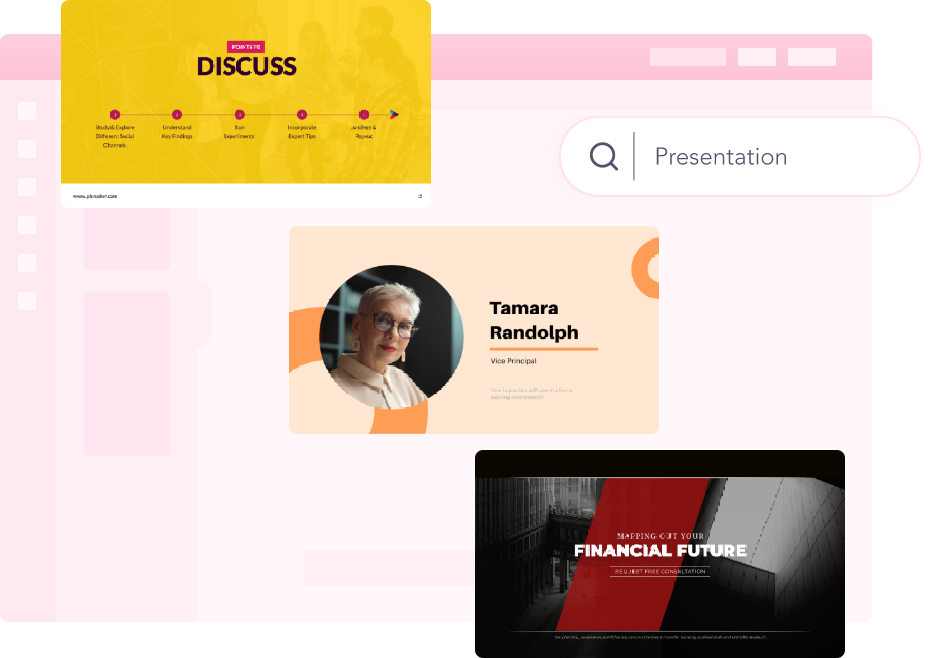
Save precious time
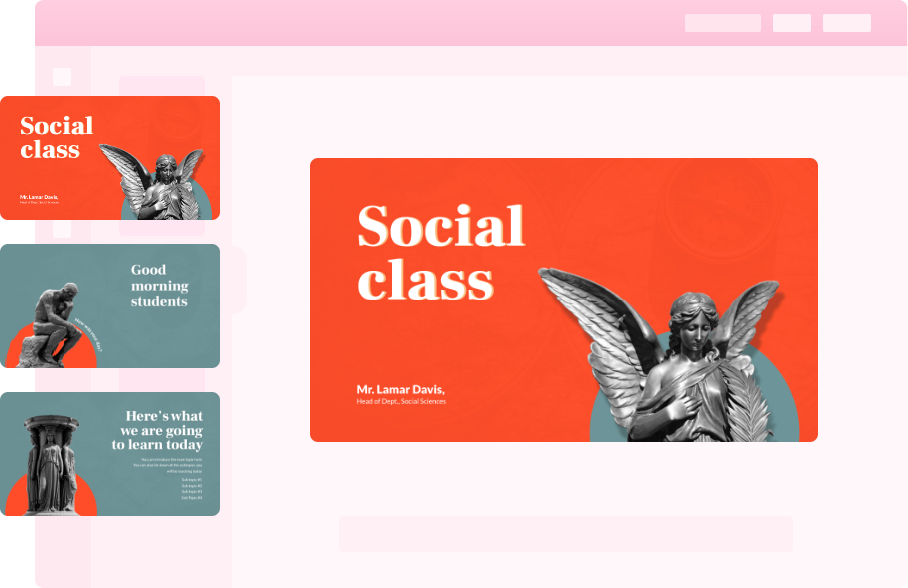
The two-in-one capability
That is, along with creating your presentation, you can also share your presentation from anywhere using Picmaker’s ‘Present’ feature.
Create Your Presentation NowGather instant feedback
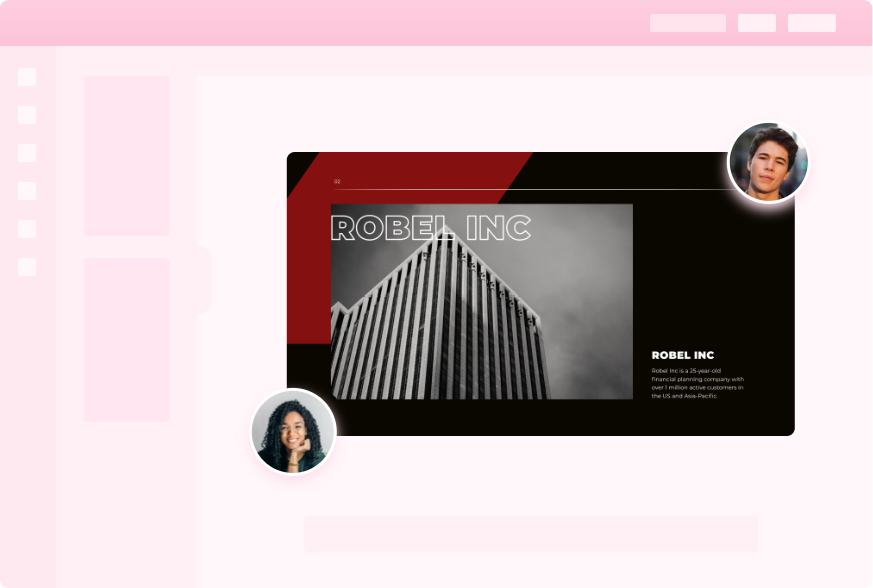
Perfection is not unattainable
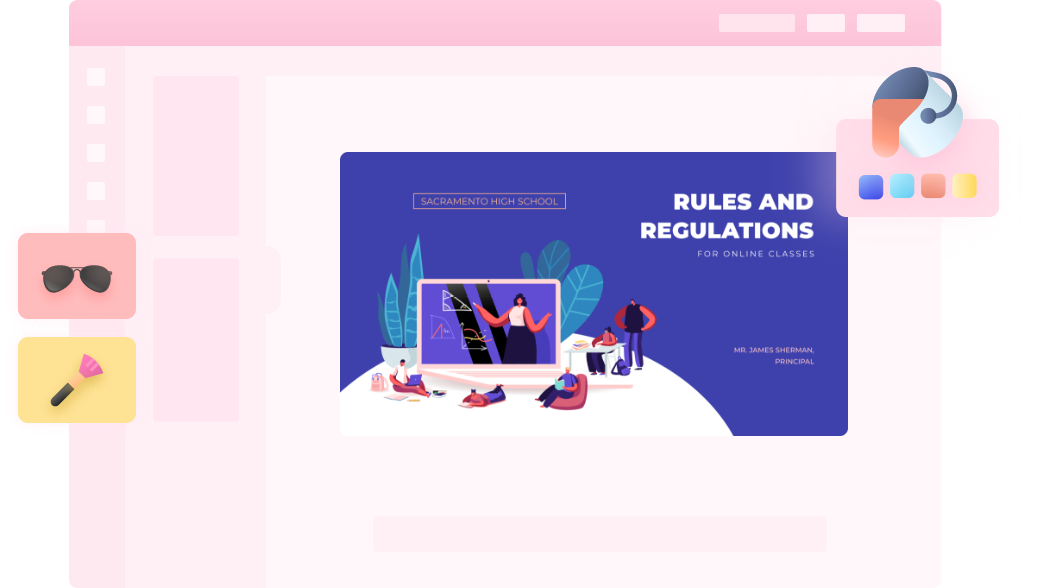
How to create a Presentation on Picmaker in 4 easy steps?
Log in to Picmaker
Log in or sign up to Picmaker with your email address or social media account. In a single click!
Pick a template
Choose from our library of Presentation templates for business professionals, academic professionals, school and college students, entrepreneurs, and others.
Customize
Picmaker’s templates are 100% ready-to-use and require little customization. Include your brand colors, logos, and custom fonts (if any) to create a Presentation that’s consistent with your brand and recognizable for your audience.
Download or ‘Present’
Use Picmaker’s one-click download option to download your Presentation in PDF, PNG, and JPEG formats. Alternatively, you can ‘Present’ your Presentation and toggle between slides using the arrow icons at the bottom after you’ve selected the ‘Present’ feature.
6 reasons why you need Picmaker for Presentations
Presentations as visual stories
Use Picmaker’s extensive array of contextual graphic elements such as lines and graphs, gradients, shapes,
and more to turn your presentation into a visual story.
Create Your Presentation Now5 Tips to deliver an awesome Presentation
Create a
structure
Limit text on
each slide
Edit, edit… and
edit more
Choose a relevant
color scheme
Get it reviewed
Edit your Presentation anytime
Use the power of cloud to store your Presentation securely and automatically and return to complete it anytime, anywhere.
Create Your Presentation NowOver 1.5 million designs created till date
Don’t just take our word for it, here’s what our users have to say

I like Picmaker’s ease of use. And the graphics come out so nicely. I get my designs done in 5 minutes.
Shady Shae
YouTube artist

I chose Picmaker because it was easy to use, customize, and adjust, while giving me the results I wanted fairly quickly. I have to compliment you on such a great tool you’ve built.
Alex Radcliffe
YouTube artist

I had people asking me how do I create such cool designs. With Picmaker I don’t have to worry about stitching up images or graphics. I can easily choose my templates, colors, and themes.
Prof. Maqsood Ali Mughal
YouTube artist