Create stunning blog
graphics for free
Amp up your blog posts with custom blog graphics on Picmaker. Here’s your chance to design stunning blog graphics without a degree in design.
Amp up your blog posts with custom blog graphics on Picmaker. Here’s your chance to design stunning blog graphics without a degree in design.
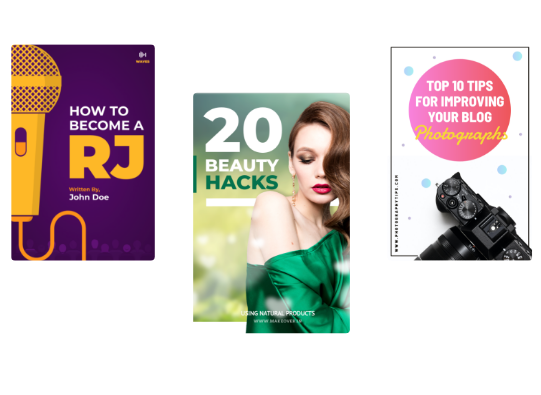
Use Picmaker to create blog graphics in less than 10 minutes.
Here’s the best part - You can edit and download it for free!

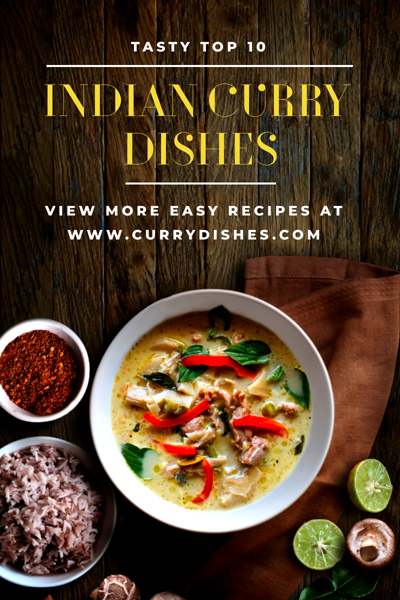
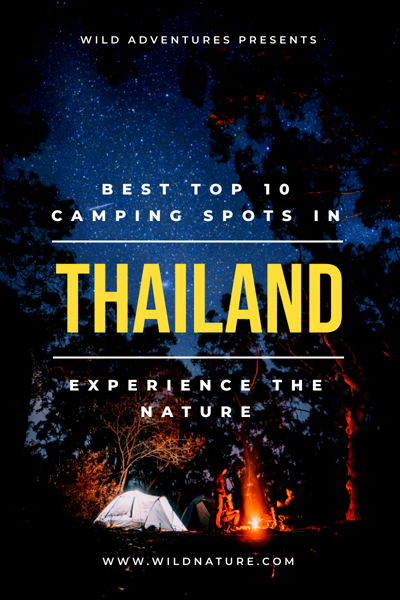
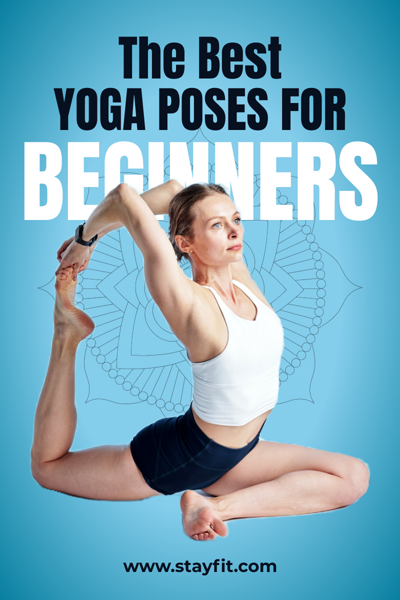

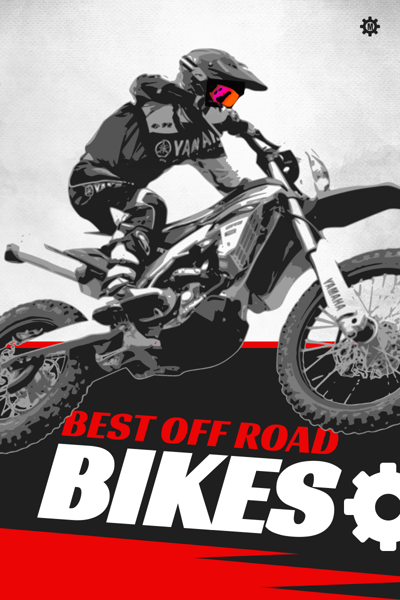
Increase your readership by placing stunning blog graphics on all your blog posts.
Break the pattern with a custom blog graphic and decrease your bounce rates.
A customized blog graphic will make your blog post interesting and easier to consume. Create one today with Picmaker.
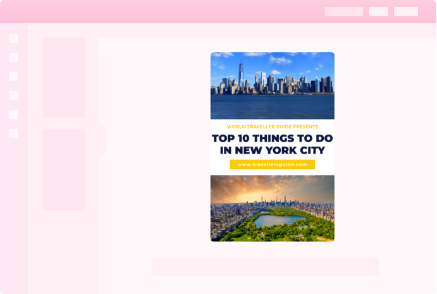
With Picmaker’s resize tool, you can efficiently reuse your blog graphics on all your social media channels.
Resize graphics with one click!

Make your blogs compelling by adding topic-specific, custom graphics with picmaker
Make your blog graphic personal by adding a custom photo on it. Drag and drop your pictures from your computer. Upload them to your Picmaker dashboard and bring it onto your blog graphic.
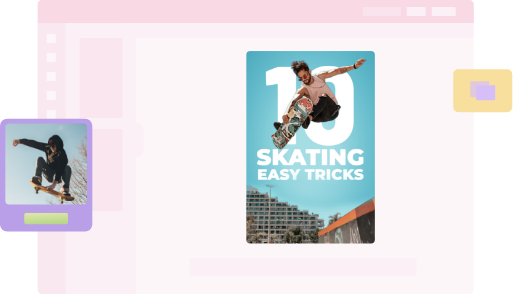
Picmaker offers you an assortment of blog graphic templates to choose from. Select the right template and switch up the graphic elements. You can also add new fonts and colors to give it a whole new look.
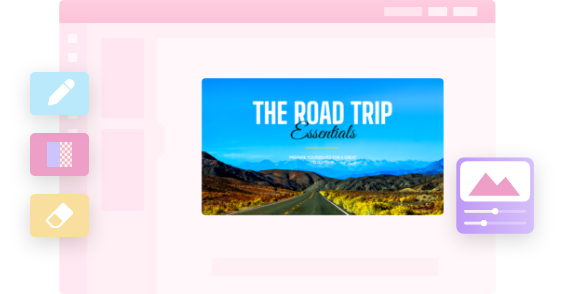
Open Picmaker and search for blog graphics.
Pick your favorite blog graphic template from the hordes of options available. Or, start designing your custom blog graphic from a blank canvas.
Customize your blog graphics with a new set of fonts, colors and design elements for free!
After making all your customizations, hit the ‘Download’ button and take your blog graphic offline.
Create the perfect blog graphics that brings more visitors and makes them stay longer on your blog
You get access millions of stock photos - use them all on your blog graphics.
Choose from thousands of free graphic elements!
Drag and drop your pictures from your computer. Upload them to your Picmaker dashboard and bring it onto your blog graphic.
Picmaker’s free cloud platform gives you the ability to store all your blog graphic designs inside your dashboard.
Invite your team members, friends and colleagues to view and edit your blog graphics in real time.
Picmaker’s brand kit allows you to save your brand colors and fonts on our dashboard. Stay on-brand with Picmaker.

You get access millions of stock photos - use them all on your blog graphics.
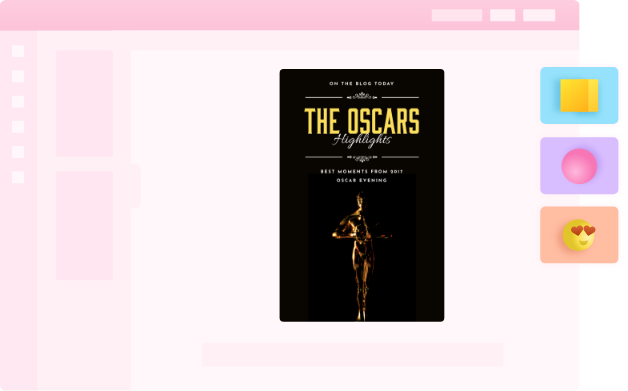
Choose from thousands of free graphic elements!
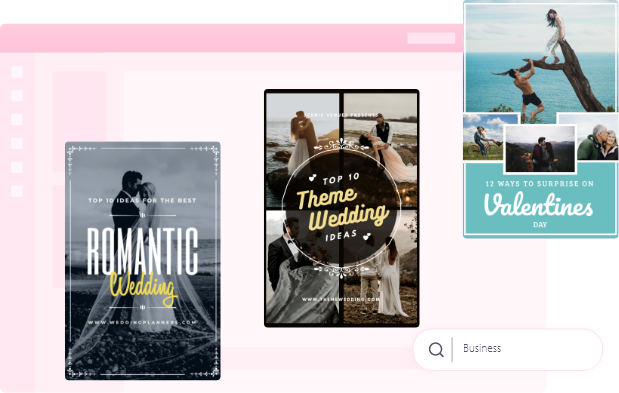
Drag and drop your pictures from your computer. Upload them to your Picmaker dashboard and bring it onto your blog graphic.
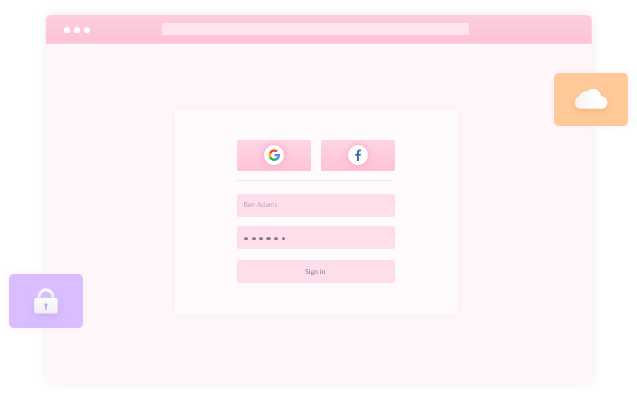
Picmaker’s free cloud platform gives you the ability to store all your blog graphic designs inside your dashboard.
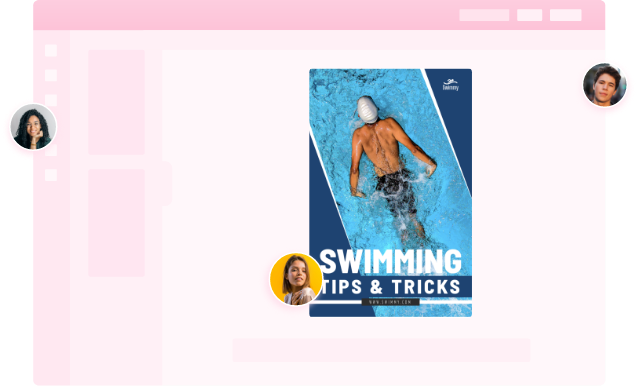
Invite your team members, friends and colleagues to view and edit your blog graphics in real time.
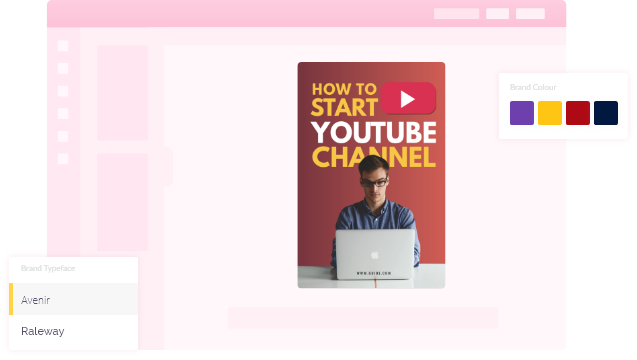
Picmaker’s brand kit allows you to save your brand colors and fonts on our dashboard. Stay on-brand with Picmaker.
Most blog post lacks eye-catching graphics to pick your reader's attention. Here’s your chance to stand out with Picmaker’s free blog graphic designer. Create stunning graphics and increase the viewership of your blogs.

Before you log onto Picmaker’s dashboard, understand your primary goal.
Ask yourself “Why am I creating this blog graphic ?“

With your goal in mind, ask this question to yourself, "Who am I creating this blog graphic for ?"

Now choose a template and design your blog graphic for free.
But remember to keep it simple and easy to understand.

Your blog graphic must match the theme and tone of your blog post.
Play around with your color palette to figure out what works for you.

The text on your blog graphic must be legible.
Make sure you choose the right style and size on your blog graphics.
Don’t just take our word for it, here’s what our users have to say

I like Picmaker’s ease of use. And the graphics come out so nicely. I get my designs done in 5 minutes.

I chose Picmaker because it was easy to use, customize, and adjust, while giving me the results I wanted fairly quickly. I have to compliment you on such a great tool you’ve built.

I had people asking me how do I create such cool designs. With Picmaker I don’t have to worry about stitching up images or graphics. I can easily choose my templates, colors, and themes.
Picmaker serves all your design needs. From YouTube thumbnails, graphics for all social media posts, ads, banners, flyers, to even your coffee mug stickers, we’ve got you covered everywhere. So, go ahead and take the plunge into our wide array of templates that suit your needs.
Pickmaker is an easy-to-use, online editing platform for all your photo editing needs.
Yes, it's possible! Picmaker’s blog graphics maker lets you bring in not just your images, but also your fonts, logos, and color palettes too for your graphics.
Yes! All the templates are completely customizable.
You can share our website in social media and refer your friends about photo editing platforms. You can also contribute by sharing your suggestions to help us improve.
Yes, Picmaker provides you tutorials, FAQs, videos, and email support to help you with your design needs.
Picmaker is trusted and used by 197,657+ users across the world!