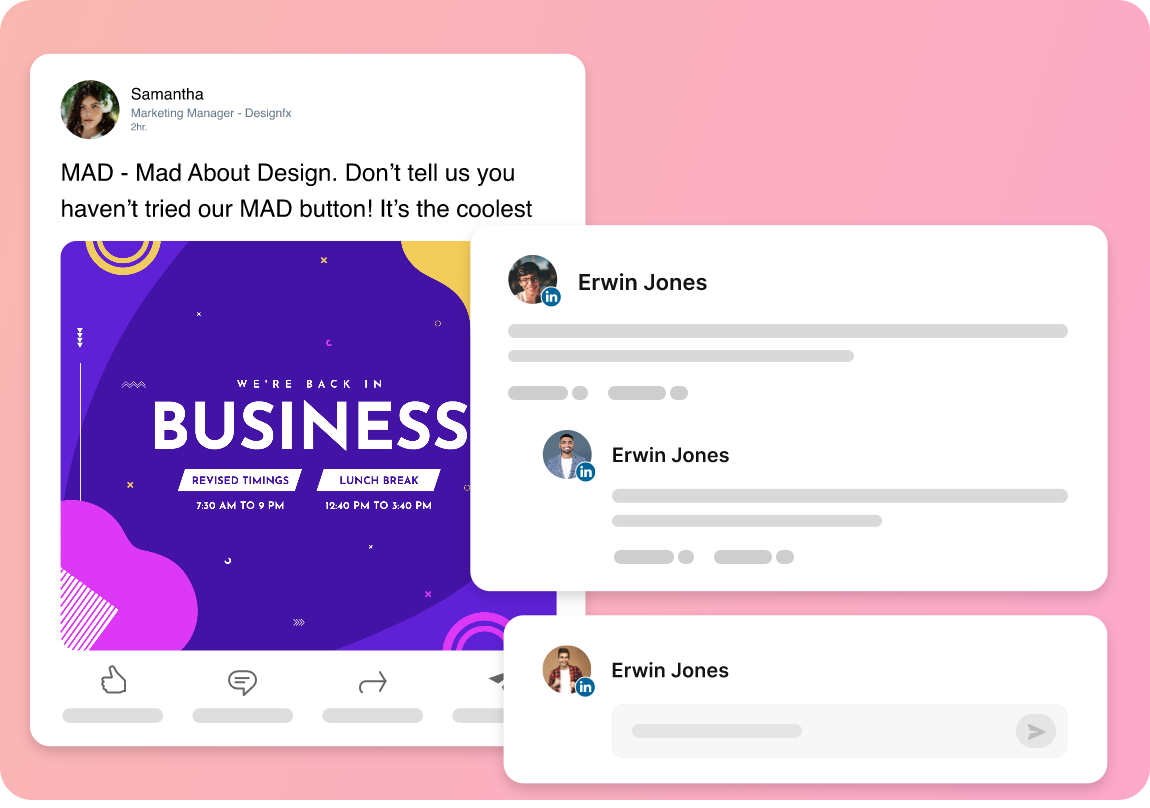Schedule LinkedIn
Posts in Minutes – Grow Your Brand
Plan your LinkedIn content in advance and
maximize your reach with Picmaker's
AI-powered scheduler.
Automate Your LinkedIn Today
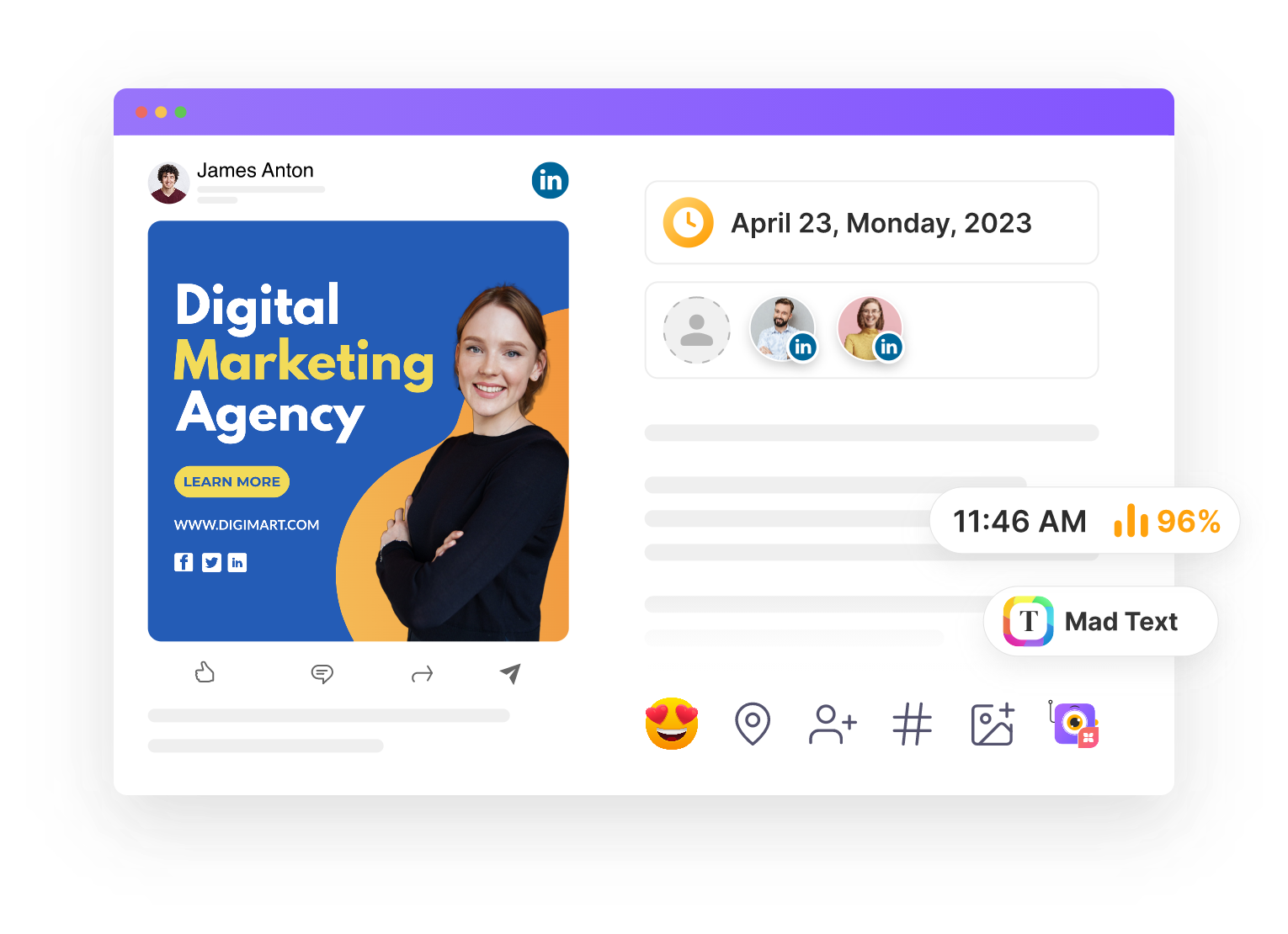
How to Schedule Posts on LinkedIn
With Picmaker’s LinkedIn Post Scheduler, you can save time and focus
on expanding your business. Here’s how:
Select from pre-designed templates to quickly produce professional-looking LinkedIn Posts.
To make your designs more appealing and eye-catching, use powerful AI tools such as resizing, backdrop removal, and smart suggestions.
Upload your own creatives to Picmaker's media library, then drag and drop them into the scheduler.
To maintain consistency, schedule your LinkedIn post ahead of time , use our AI-powered smart time suggestion for more engagement.
Use Picmaker's MAD Text AI tool to create fascinating captions that match your brand tone.
Select the most relevant hashtags to increase your reach and lead generation.
Preview your work before publishing it to your LinkedIn profile at the scheduled time without any hassle.
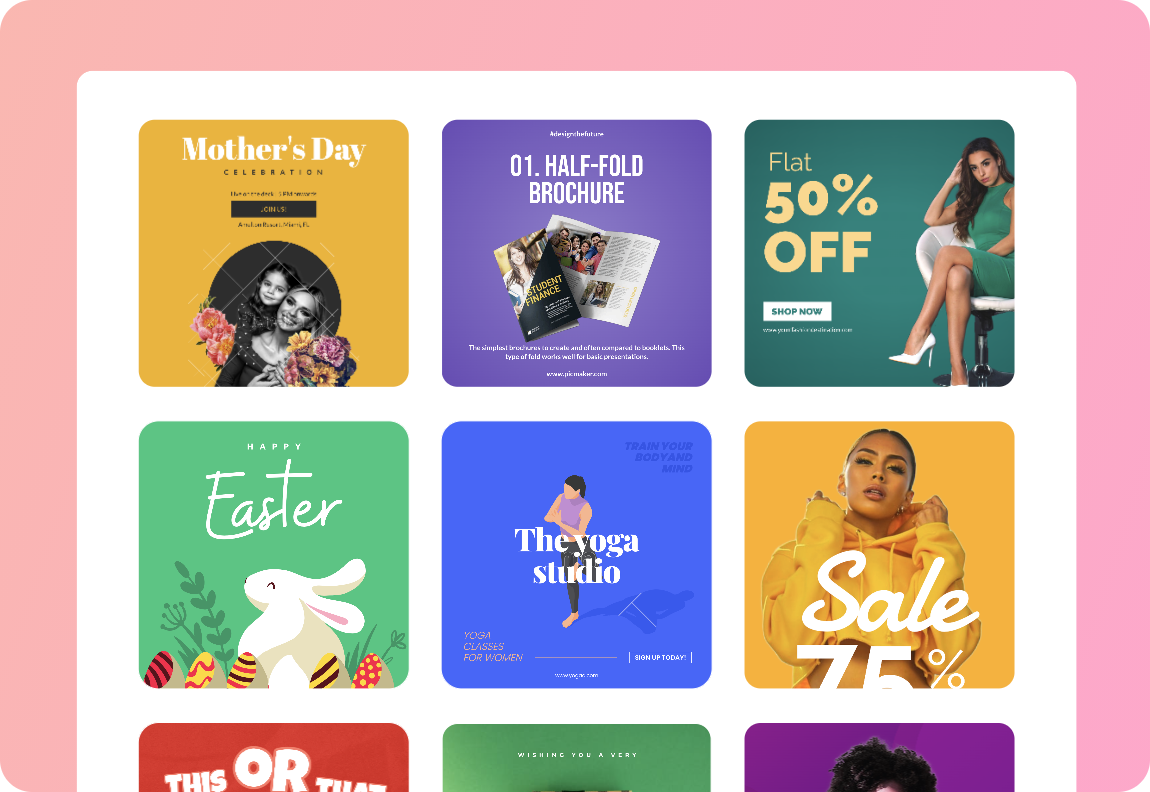
Select from pre-designed templates to quickly produce professional-looking LinkedIn Posts.
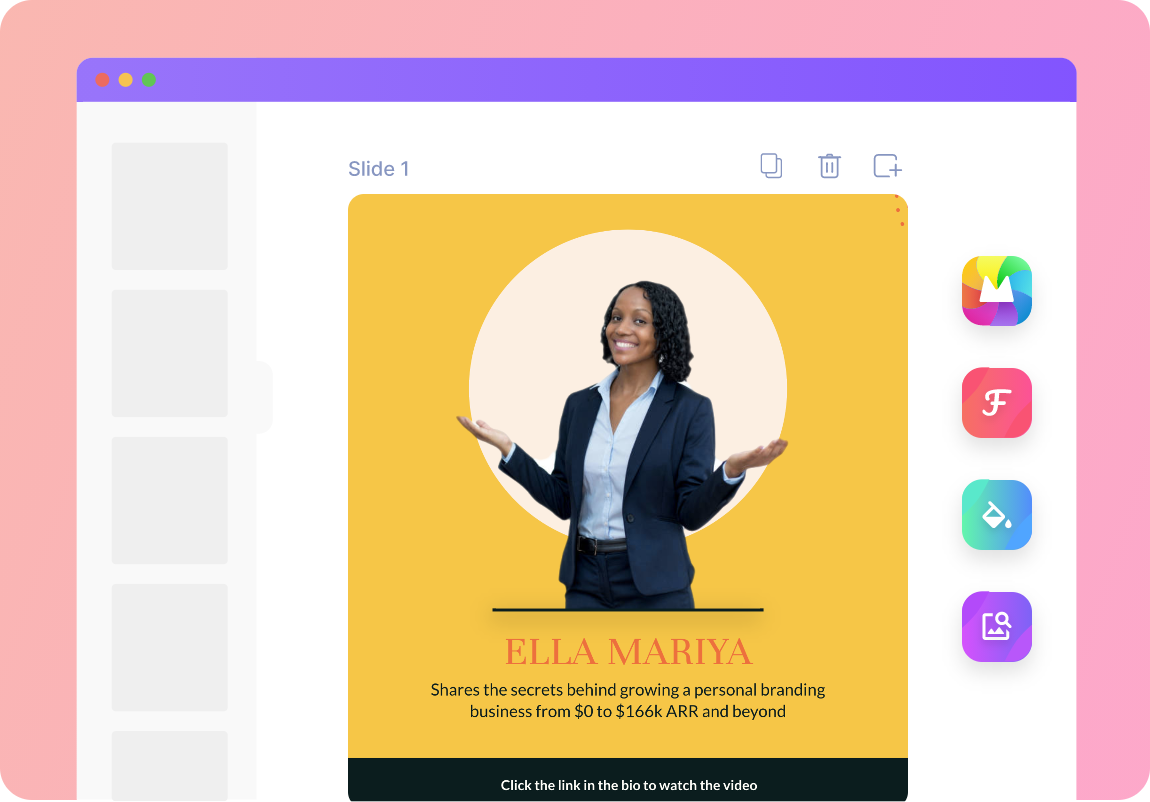
To make your designs more appealing and eye-catching, use powerful AI tools such as resizing, backdrop removal, and smart suggestions.
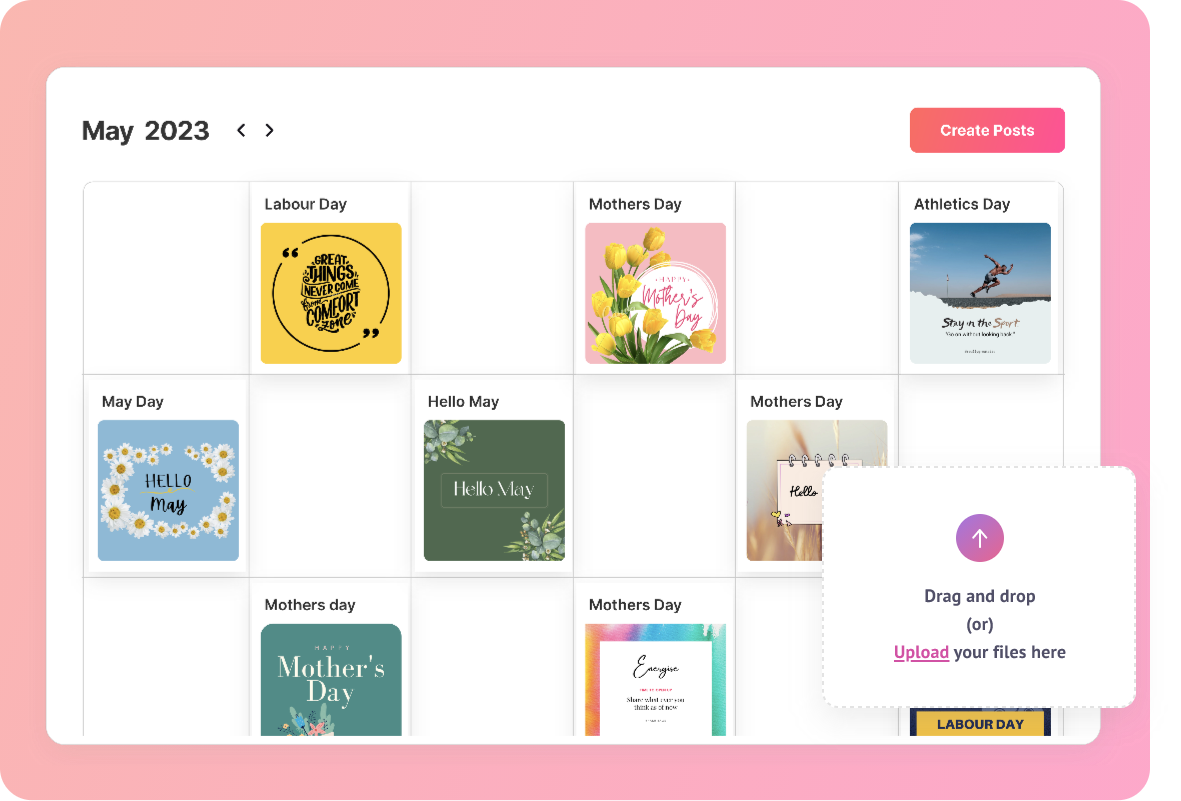
Upload your own creatives to Picmaker's media library, then drag and drop them into the scheduler.
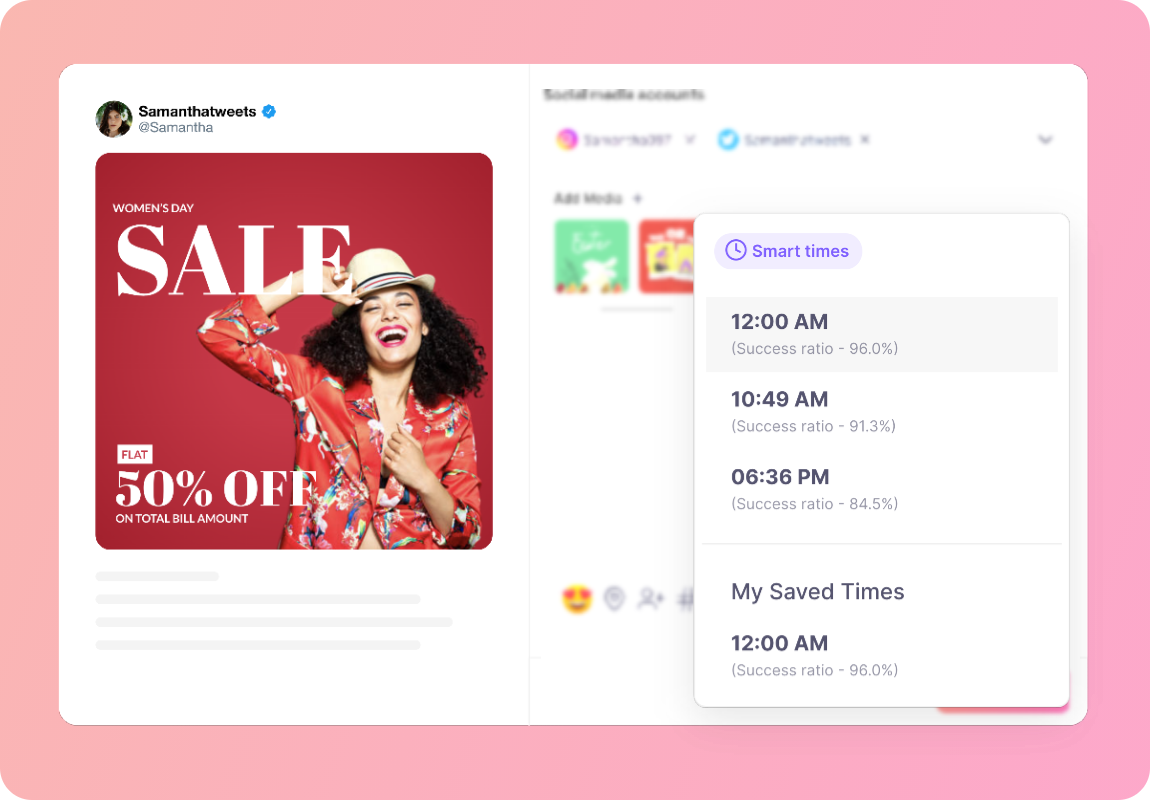
To maintain consistency, schedule your LinkedIn post ahead of time , use our AI-powered smart time suggestion for more engagement.
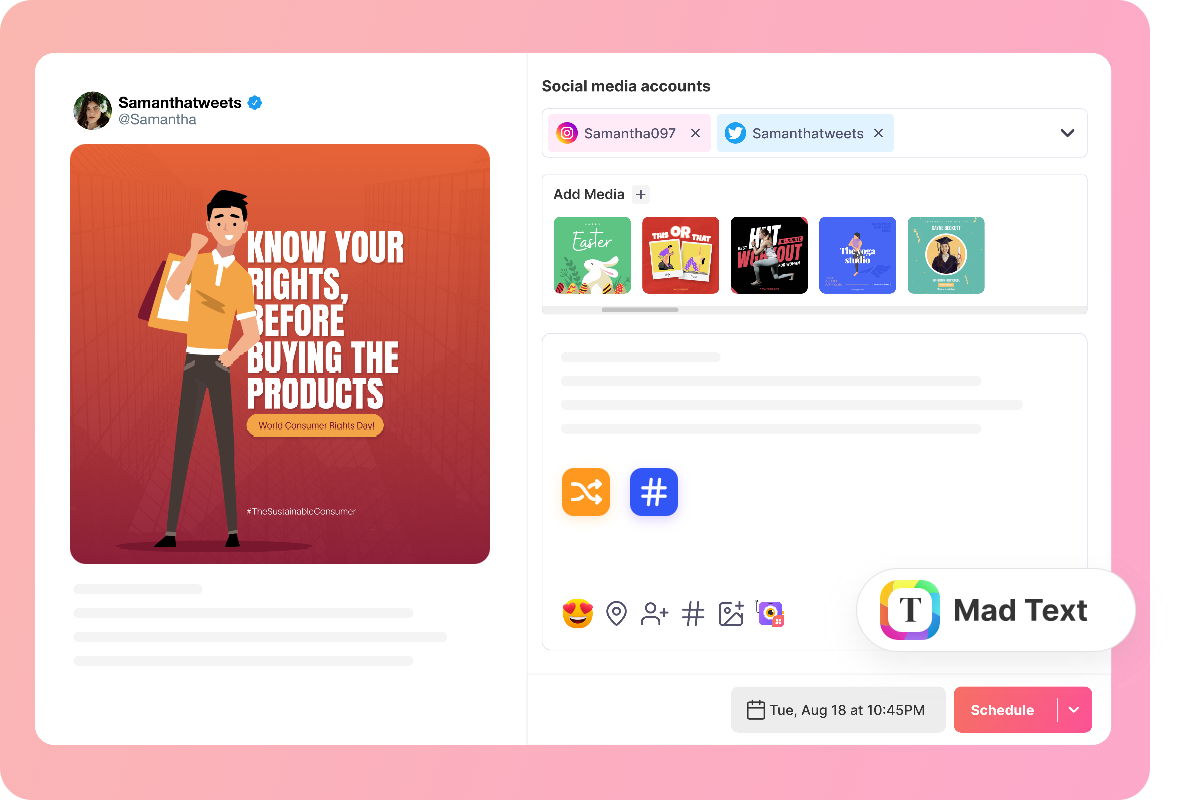
Use Picmaker's MAD Text AI tool to create fascinating captions that match your brand tone.
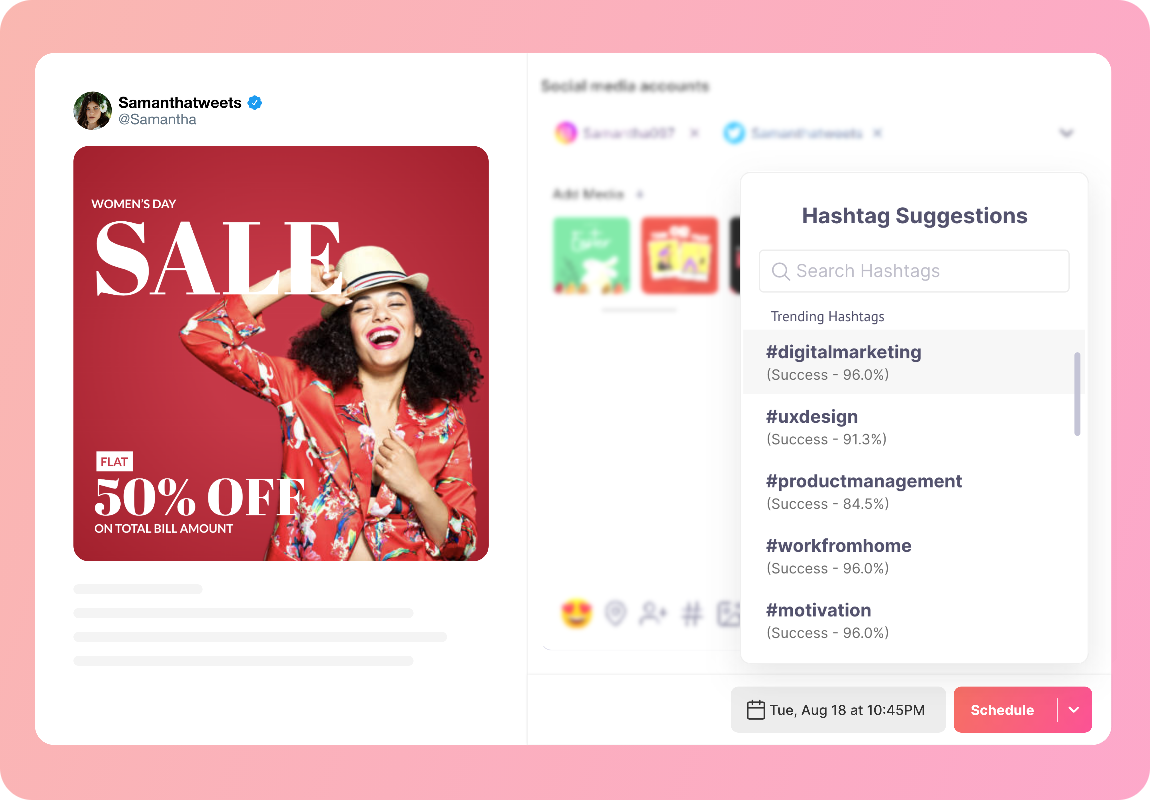
Select the most relevant hashtags to increase your reach and lead generation.
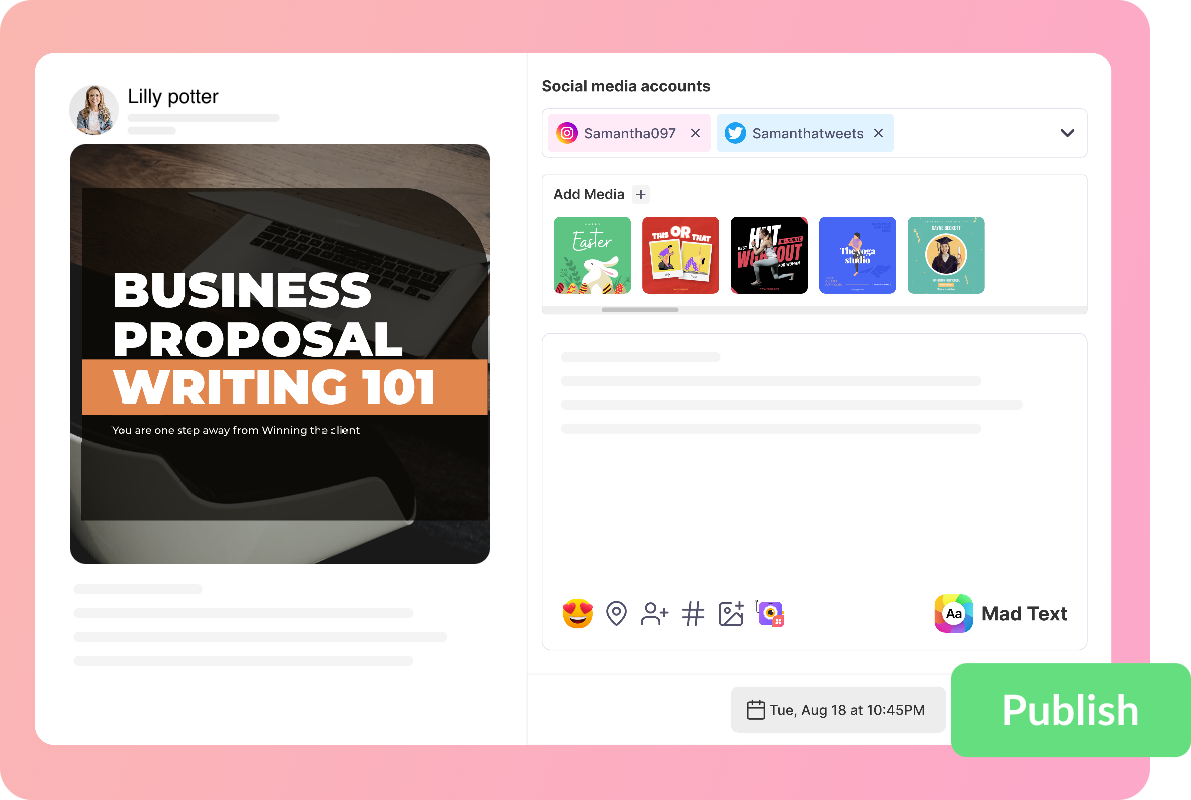
Preview your work before publishing it to your LinkedIn profile at the scheduled time without any hassle.
Simplified Work, Greater Reach
Automate Your LinkedIn Post’s to Boost Your Social Presence
Try
LinkedIn post Scheduler For Free!
Create Stunning LinkedIn Post with AI
Post Engaging Content to Grow Fast on LinkedIn
Discover Inspiration:
Design Your Creatives:
Generate Post Captions:
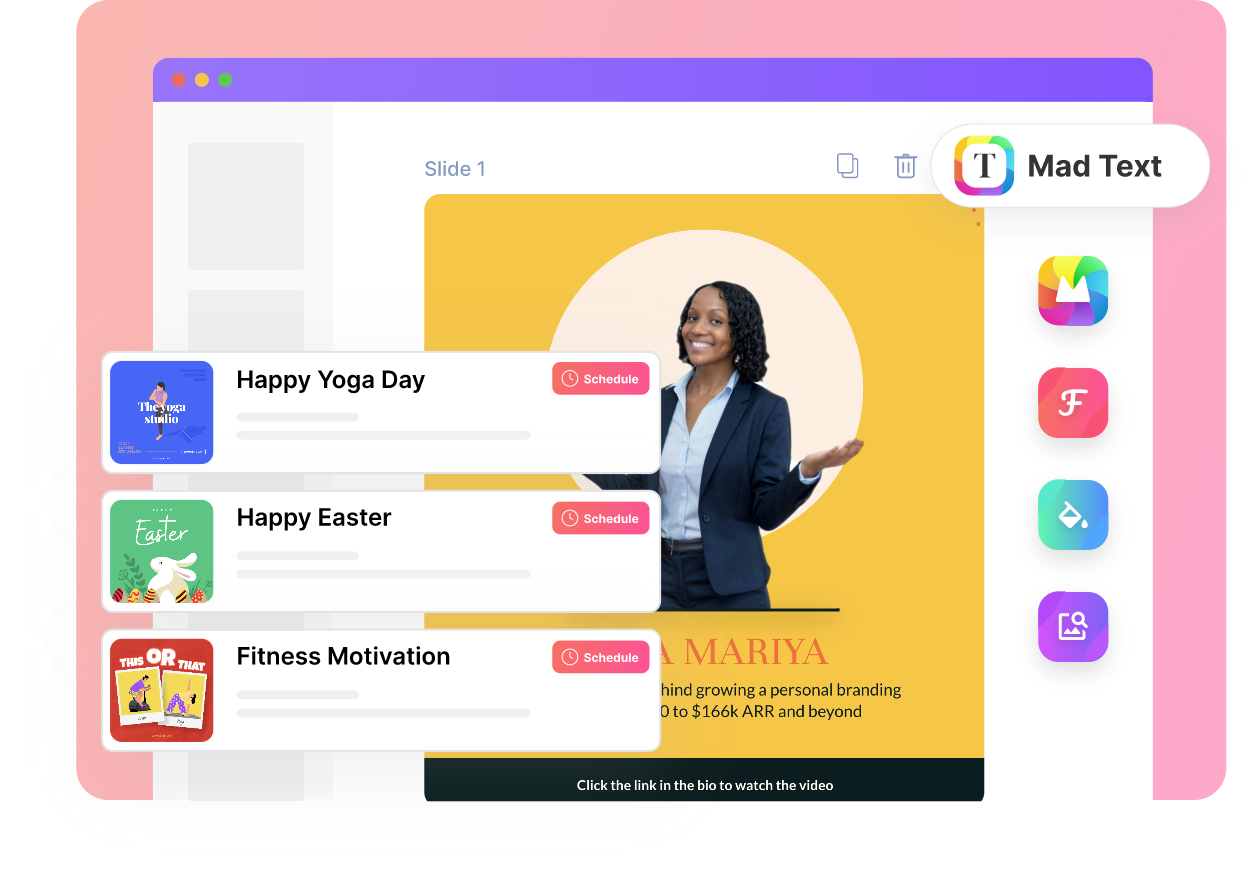
Build Your LinkedIn
with Collaborative
Workflows
Brainstorm Ideas & Fast-Track Your Post Approval
Discover Social Calendar:
Get Content Approval:
Set Clear Workspace:
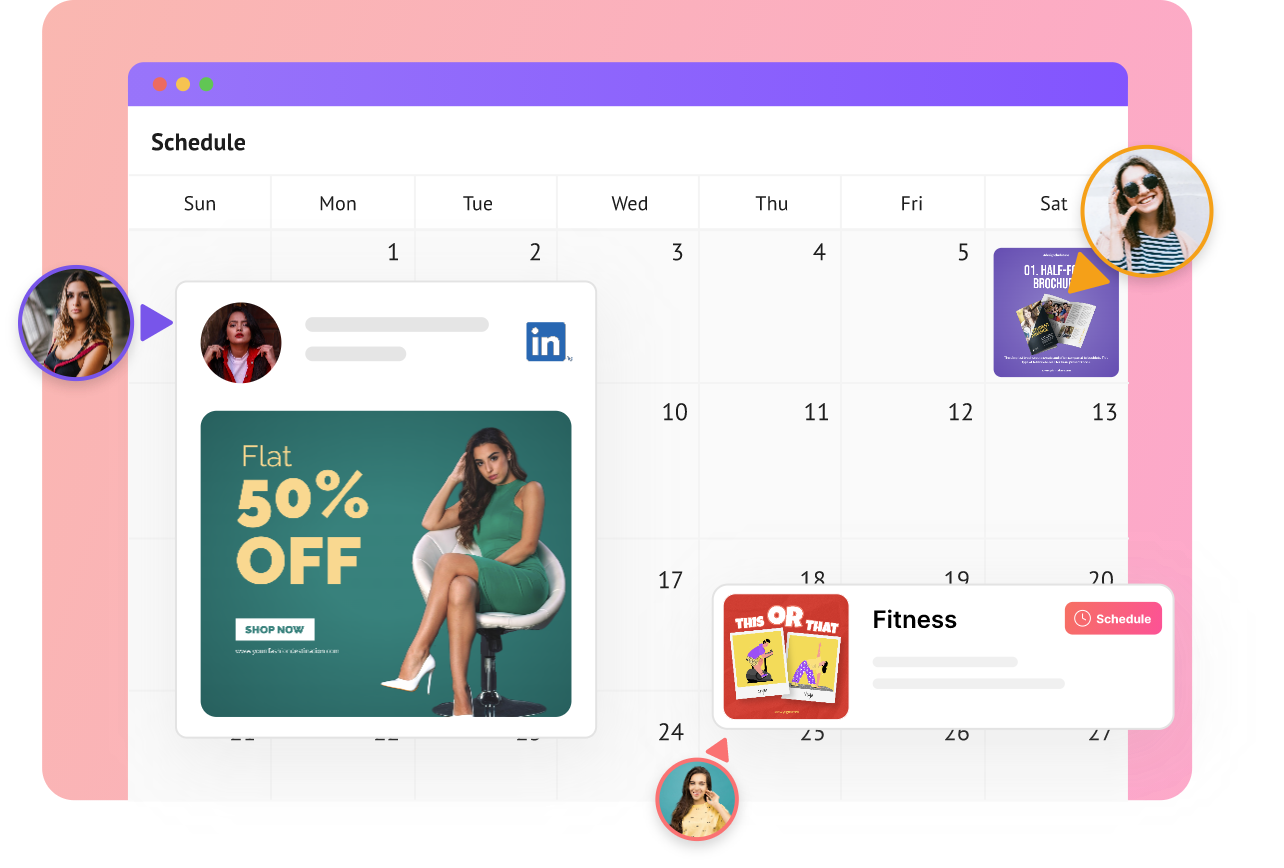
Schedule Your LinkedIn Posts Easily
Streamline your efforts and boost your LinkedIn reach.
Find Best Times To Post
Schedule Posts in Advance
Preview Your Content
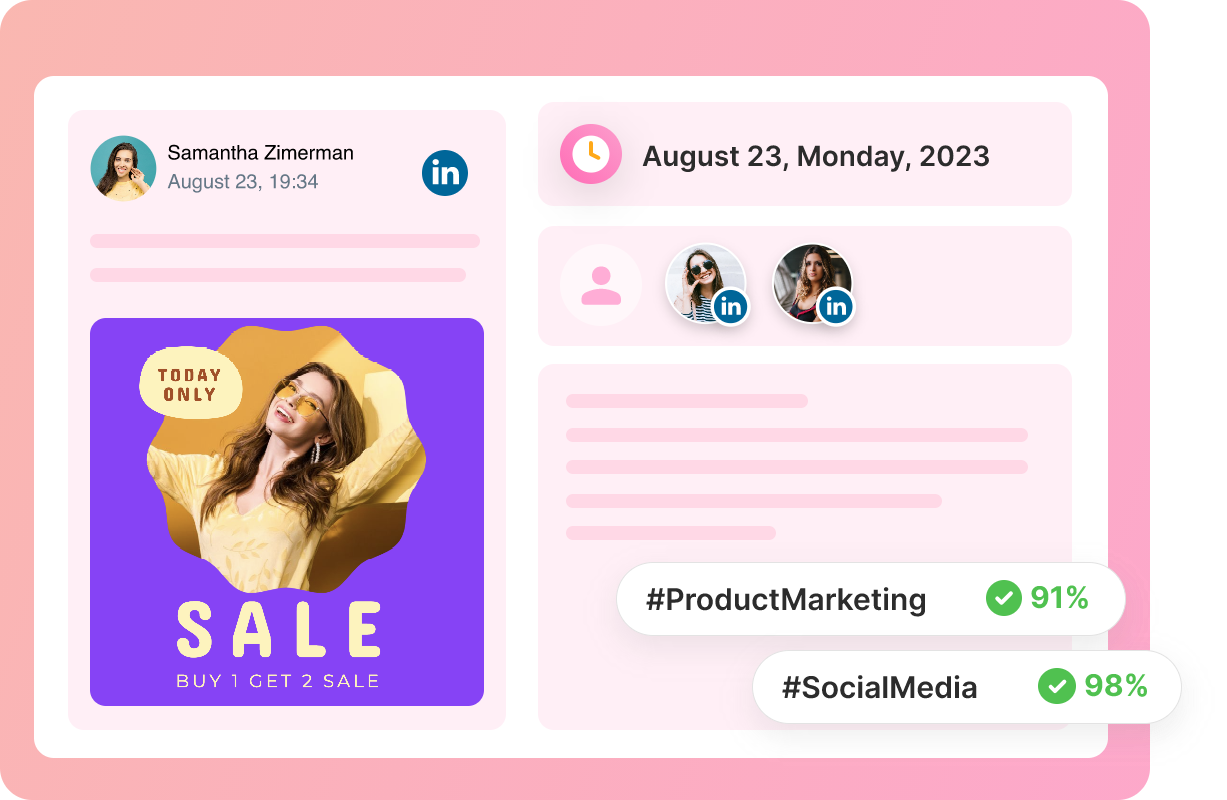
Grow Your LinkedIn Presence with Picmaker
Simplify and save time with LinkedIn automation.
Try LinkedIn Post Scheduler For Free!Monitor Your LinkedIn Success with
AI-Driven
Insights
Get insights and optimize your LinkedIn performance.
Get Comprehensive Analytics
Set Winning Strategies
Automate Timely Report’s
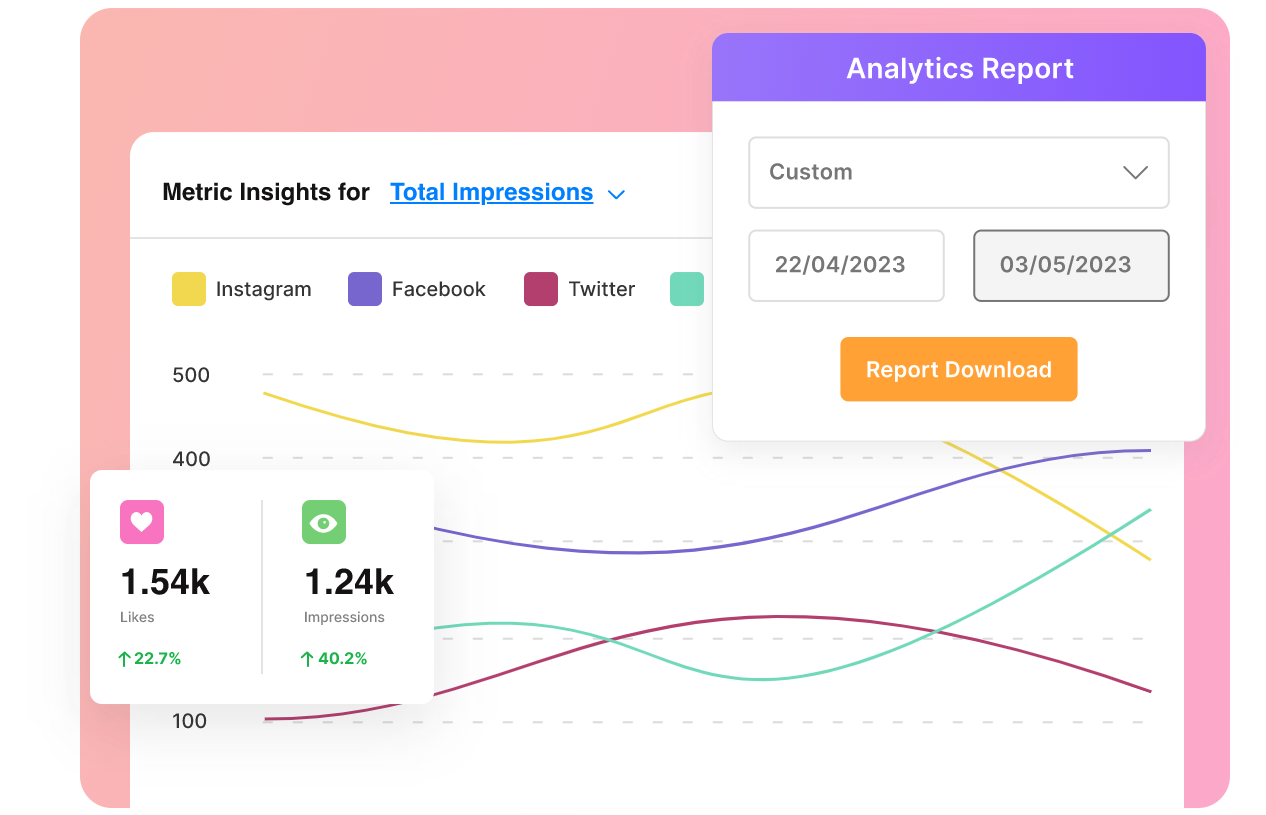
Your One-Stop Hub
for
LinkedIn Engagement
Streamline your LinkedIn communication
Manage All Communication:
Get Real-time Engagement:
Never Miss Brand Mentions: