Stay laser-focused on your brand
Add your fonts, colours, logo and templates to create a personalized brand kit on Picmaker. Save hours by spending a few minutes to setup your brand kit today.
Add your fonts, colours, logo and templates to create a personalized brand kit on Picmaker. Save hours by spending a few minutes to setup your brand kit today.
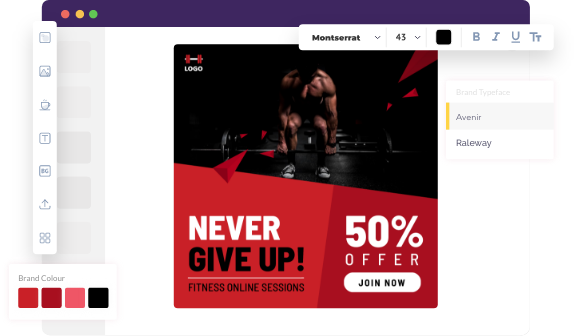
Instead, use Picmaker’s brand kit feature and save yourself from laborious flip-flopping. Select the right brand elements and add them to your design in minutes.
Designing is hard and we understand that. Our goal is to help you design awesome graphics without much struggle. That’s where our dedicated brand kit comes into play. It helps you choose the right colors and fonts without much confusion.
We’ve seen the struggle of users trying to add different versions of logo onto their design. That’s why we created a dedicated brand kit with the option of having multiple logos. Go ahead and add multiple variations of your logo inside Picmaker’s brand kit. Choose the one that fits your current graphic design perfectly.
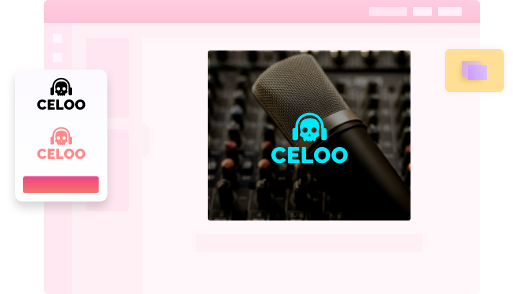
Choosing the right colours for your design is painful. Miss a few shades and your design will be completely off brand. That’s the reason we added the ability to import multiple color palettes to your brand kit.
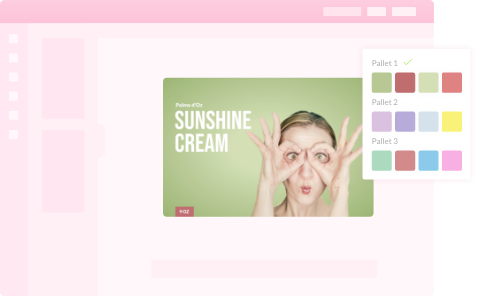
Go to Picmaker’s dashboard and select brand kit. Once you add all the brand features, you can seamlessly add them to your design inside the canvas.
Got different fonts for your headings, sub-headings and body text? No worries!
Picmaker’s brand kit allows you to update 3 different font styles for three different use cases.
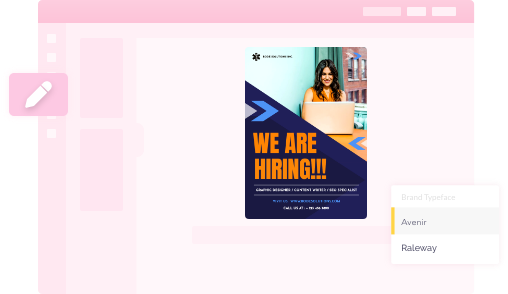
Save your favourite templates to Picmaker’s brand kit. This way you can reuse them whenever you have a recurring design need. Now that’s another neat way to keep it simple - as plain vanilla cake.
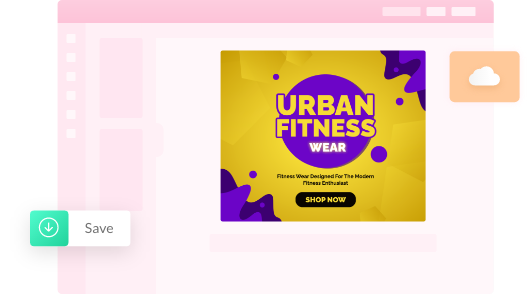
Login to Picmaker and click on “Brand Kit” on the left pane.
On your brand kit, click on colors and create your own branded color palette. Then click on fonts and add your brand fonts.
Add multiple versions of your brand logo. What’s more? Get your branded templates in too.
Don’t just take our word for it, here’s what our users have to say

I like Picmaker’s ease of use. And the graphics come out so nicely. I get my designs done in 5 minutes.

I chose Picmaker because it was easy to use, customize, and adjust, while giving me the results I wanted fairly quickly. I have to compliment you on such a great tool you’ve built.

I had people asking me how do I create such cool designs. With Picmaker I don’t have to worry about stitching up images or graphics. I can easily choose my templates, colors, and themes.
No, Picmaker’s brand kit is not available on the free plan. But you can avail it and many other premium features on our starter plan.
On the other hand our free plan offers background remover, the world’s first AI design button and many more features. Visit our pricing page to know more.
Yes, you can create millions of designs on Picmaker’s forever free plan. But if you run a business or a brand, it might be a challenge. It can be hard to choose the fonts, colours and logo for every design.
If you want save time from all that manual sorting, go with our brand kit.
Yes, we provide you with tutorials, FAQs, videos, and email support to help you with your design needs.
We also provide a LIVE chat support to help you utilize Picmaker to the fullest.
Use our brand kit and create branded designs seamlessly