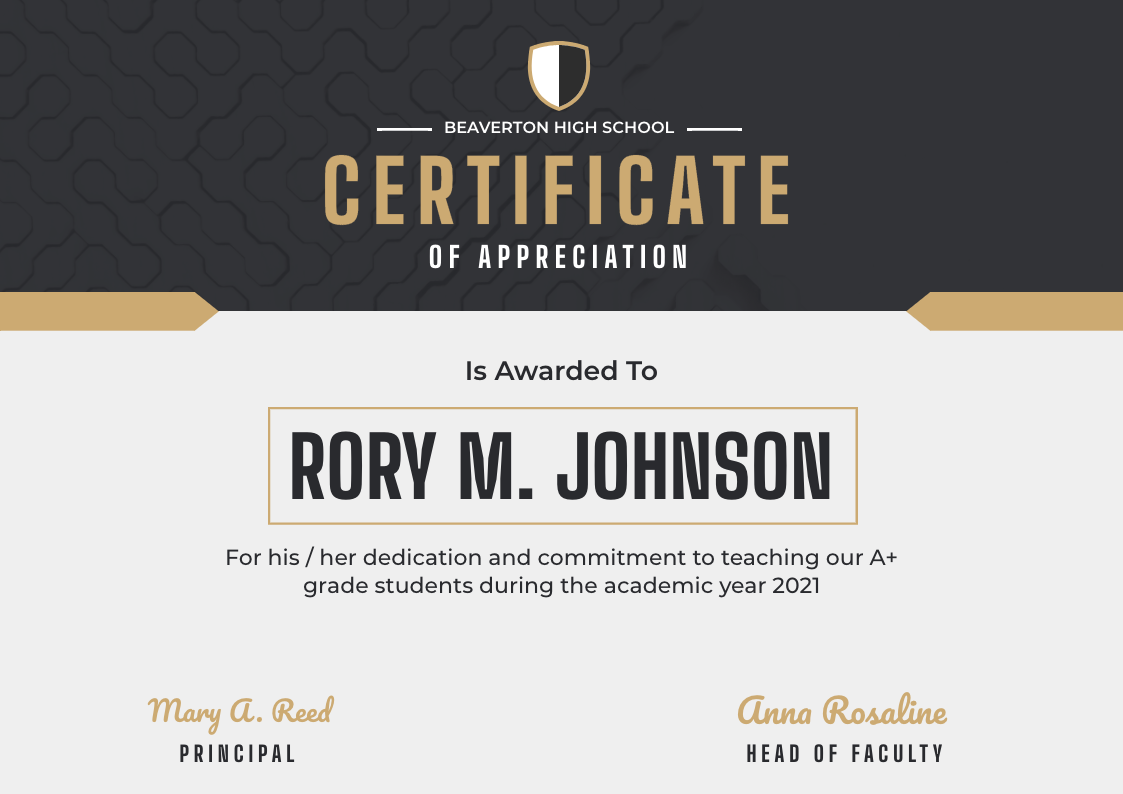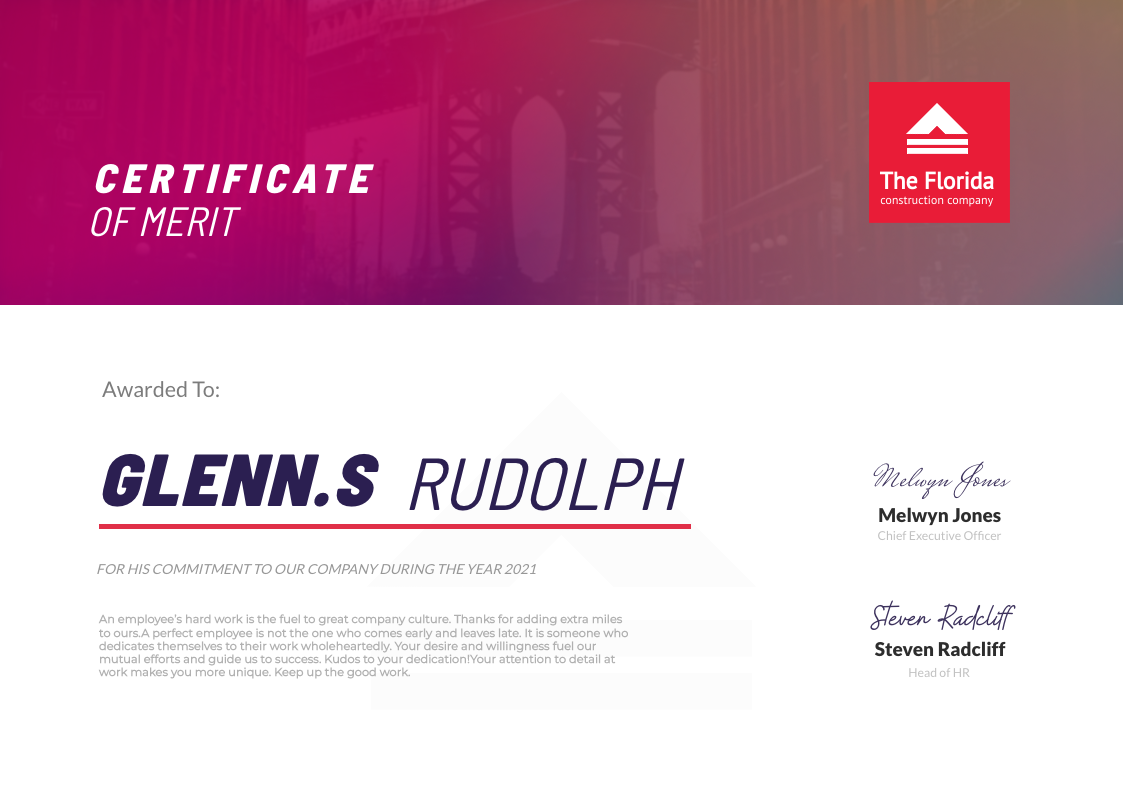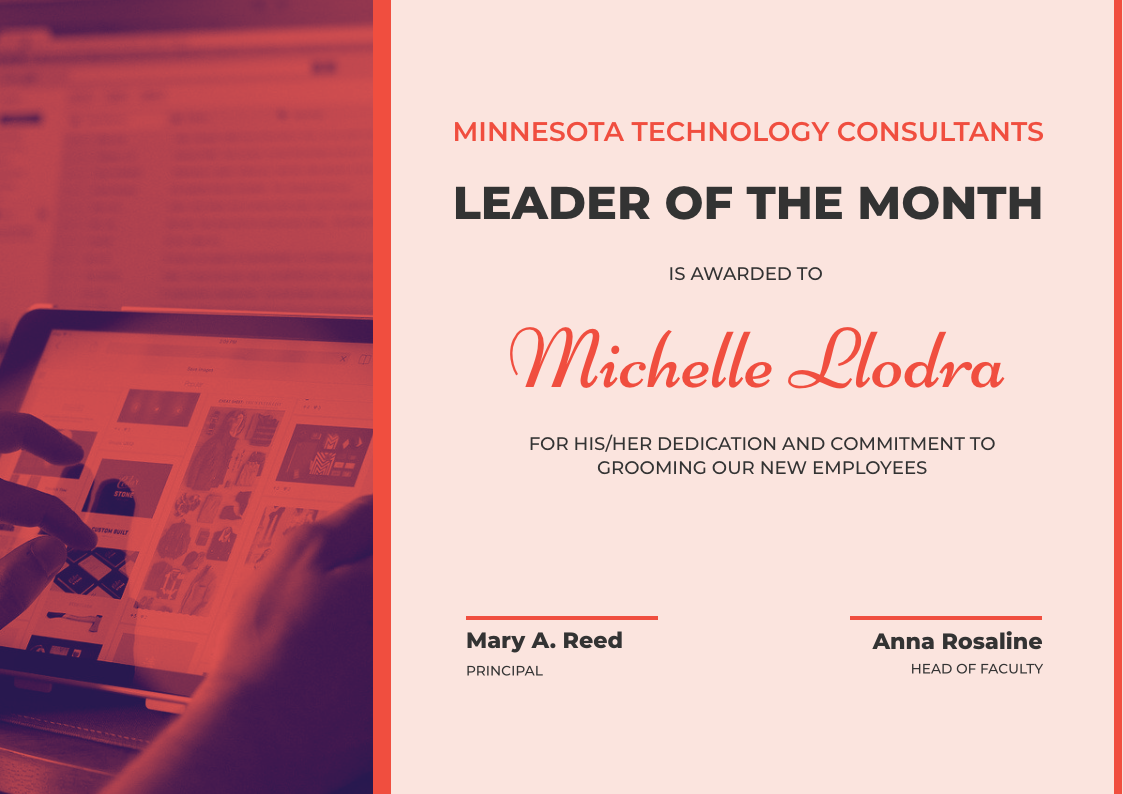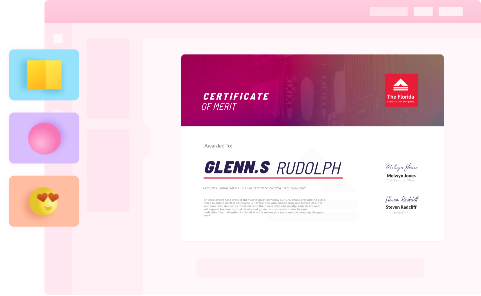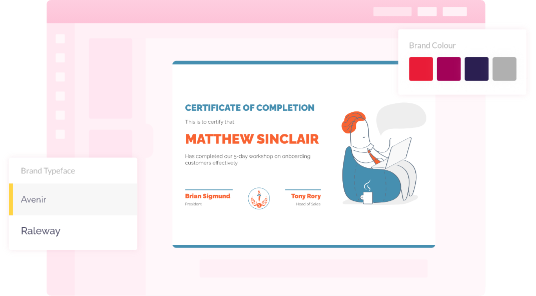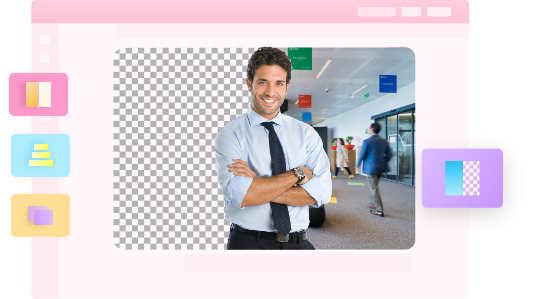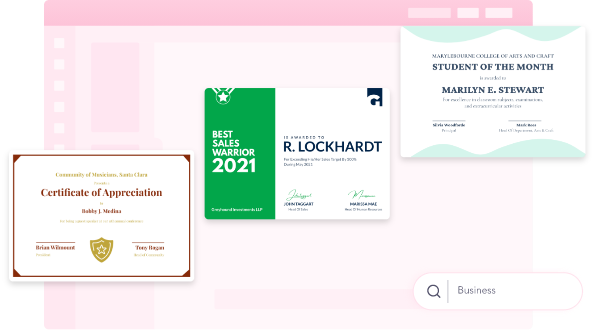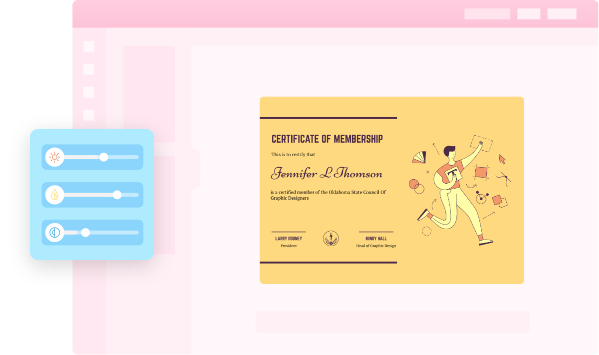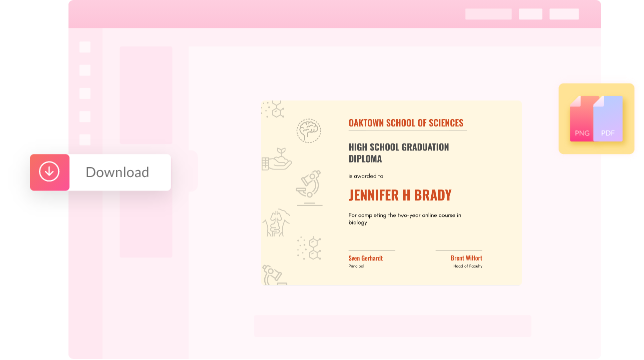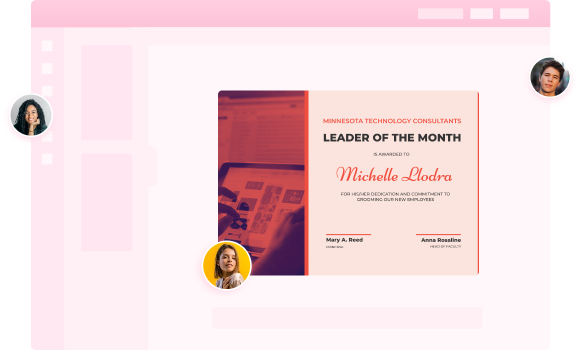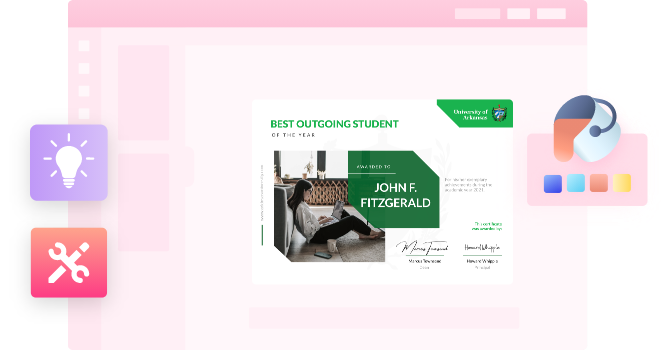An online certificate
maker that makes your
achievements look cool!
Design a stunning certificate with Picmaker’s free online certificate maker within minutes. Choose from hundreds of certificate templates too!