The best online sticker maker to transform photos into stunning stickers
Design beautiful stickers with Picmaker’s online sticker creator. Use your custom pictures or select a stock picture from our library to create stickers online.
Design beautiful stickers with Picmaker’s online sticker creator. Use your custom pictures or select a stock picture from our library to create stickers online.

Design awesome stickers that reflect your brand identity in style.


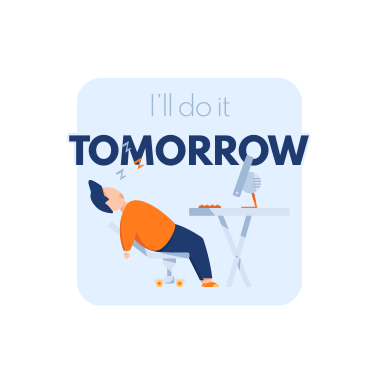



Picmaker offers you the ability to create stickers with an in-built ‘stickerify’ tool.
Convert any picture into a beautiful sticker with our AI powered tool.
Our online sticker creator app gives you the ability to convert all your favourite pictures into attractive stickers. Upload your picture to the dashboard and click on the ‘Stickerify’ button to convert it into a sticker

Picmaker’s online sticker maker is loaded with 100 million stock images. Select a picture, remove its background and convert it into a sticker design with AI powered technology.
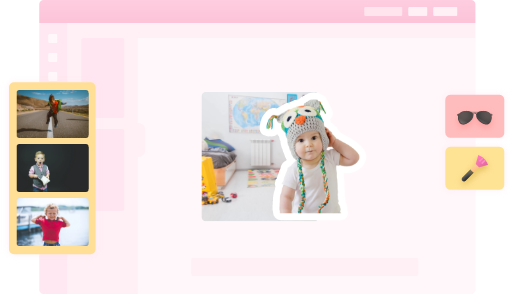
Become a pro designer and a sticker maker with Picmaker’s online sticker creator. Design thousands of stickers from a single dashboard.
Do you have a sticker that needs to be edited? Use Picmaker’s sticker creator app to edit your stickers effortlessly. Add texts, graphic elements to your sticker and customize it.
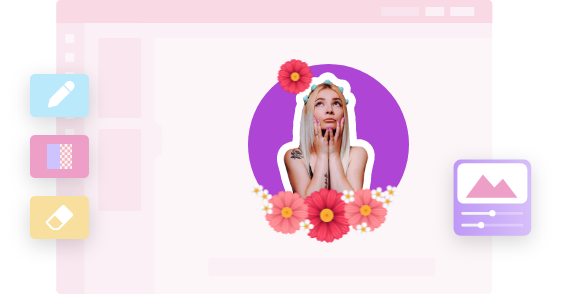
You can also use Picmaker to convert your logo into stickers. Add your logo to the dashboard, drag it to the canvas and click the ‘Stickerify’ button. Watch your logo transform into a stunning sticker.
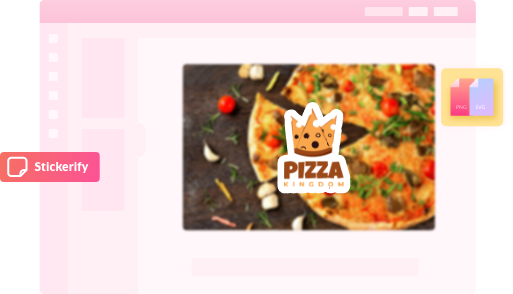
Here are 6 steps to design your custom sticker in minutes
Log in to your Picmaker account and enter your “custom dimensions” for the sticker. You can also select from hundreds of pre- programmed dimensions to create your sticker.
Picmaker’s sticker creator has millions of stock images to create stickers from. Upload your custom images to the dashboard and convert them into stickers instantly.
Remove the background from any picture using our “Background remover tool”. Make your stickers look cool!
After removing the background, click on the ‘stickerify’ button and it will convert your photo into a sticker.
Our online sticker maker gives you the ability to change the stroke size and colour on your stickers. Use our slider to vary the thickness of your sticker. Choose from millions of colors to change the colour of your outline.
Download your stickers in multiple formats like JPEG, PNG, and PDF. You can also share it with your friends and coworkers to get their feedback.
Our online sticker maker will help you convert everything from pictures to logos into stunning stickers.
With Picmaker, you can choose from millions to stock pictures to create your sticker online.
You can also convert your logos into stickers with Picmaker’s online sticker creator. If you don’t have a logo, you can use our free logo maker to create one for yourself.
You can save all your stickers inside your dashboard for free. Our cloud technology will keep it safe and secure.
Our sticker creator gives you the ability to share sticker with your peers. This allows you to collaborate in real-time.
Customize your existing sticker with our sticker creator, which is also a full-fledged design tool.

With Picmaker, you can choose from millions to stock pictures to create your sticker online.
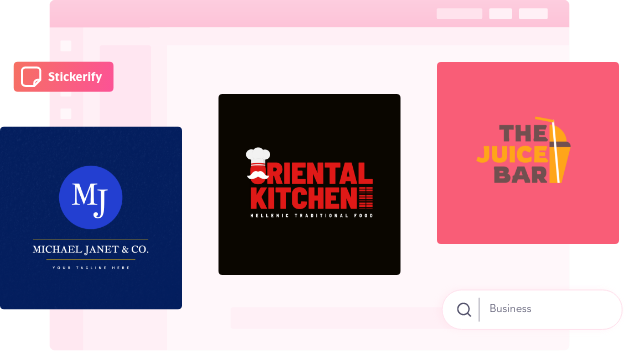
You can also convert your logos into stickers with Picmaker’s online sticker creator. If you don’t have a logo, you can use our free logo maker to create one for yourself.

You can save all your stickers inside your dashboard for free. Our cloud technology will keep it safe and secure.
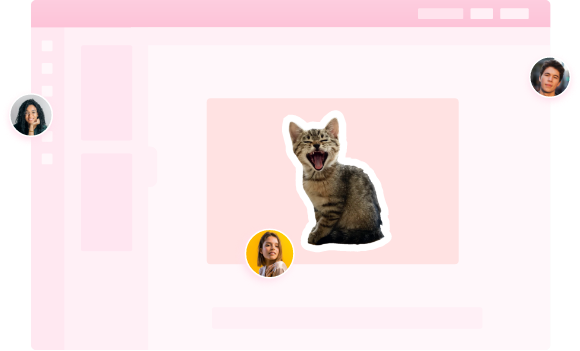
Our sticker creator gives you the ability to share sticker with your peers. This allows you to collaborate in real-time.

Customize your existing sticker with our sticker creator, which is also a full-fledged design tool.
Picmaker is a complete solution to create your perfect sticker online. Choose from hundreds of backgrounds and design elements to make your sticker pop. You can also layer multiple picture over each other and create a stunning sticker from it.
Creating your sticker shouldn’t be hard or a game of guessing. Here are 6 steps to to create your custom sticker on Picmaker

Before you start designing a sticker, understand the primary use case for it. Will this just be an online sticker?
Or will it be printed?
Will this sticker be used on messaging platforms like WhatsApp? etc..

Based on your goals, you can choose a picture from our stock library and convert it into a sticker.
Or you can upload your custom picture and convert it into a sticker.

Once you have selected the picture, you can remove its background with our AI based "background remover".

Customize your LinkedIn banner with Picmaker’s premium fonts, colours and graphics that suit your style.

Our sticker maker gives you the ability to change the stroke size and colour. Use our slider to vary the thickness of your sticker outline. Choose from millions of colors to change your sticker outline colour.

Once you have customized your sticker, download it or share it on social media platforms like Facebook and Twitter
Don’t just take our word for it, here’s what our users have to say

I like Picmaker’s ease of use. And the graphics come out so nicely. I get my designs done in 5 minutes.

I chose Picmaker because it was easy to use, customize, and adjust, while giving me the results I wanted fairly quickly. I have to compliment you on such a great tool you’ve built.

I had people asking me how do I create such cool designs. With Picmaker I don’t have to worry about stitching up images or graphics. I can easily choose my templates, colors, and themes.
Step 1 - Open Picmaker on your desktop to get started. Login to an account using Google, Facebook or Email, then search for “Stickers” to jumpstart your project.
Step 2 - Select a sticker template from our library of customizable templates, or you could also start from scratch.
Step 3 - Play around with layouts, shapes, illustrations, font choices, and color combinations. Also you can add your personal images and click on stickerify option to convert your images to stickers.
Step 4 - Download your stickers in your favourite file format - PNG, JPEG, PDF, SVG - you name it, you get it.
Custom stickers are personalized stickers that are designed to meet specific preferences, needs and requirements.
The best WhatsApp sticker size is 512 x 512 pixels. Picmaker's online sticker maker can help you to create custom whats app stickers.
Picmaker’s sticker maker can help you design sticker for your WhatsApp conversations. Take the awkward picture of your friend and convert it into a sticker. It’s payback time now.
Yes, you can upload PNG images to your dashboard and convert them into stickers. Just make sure that your PNG images are of the high quality.
Our online sticker maker app can help you design simple as well as glossy stickers. Just click on the ‘Stickerify’ button and add a glossy coloured outline to create a glossy sticker. You can also add filters and adjustments to make it even glossier.
There are four steps to convert a picture into a sticker. 1. Upload the picture to Picmaker. 2. Remove its background with our background remover tool 3. Convert it into a sticker by clicking on the 'Stickerify' tool.
Our ‘Stickerify’ tool can help you created unlimited number of stickers for $18/ month. This is the cost of our starter subscription which will also get you access to premium features like the resize button, paid graphic elements and stock photos.
Use Picmaker’s online sticker maker and design your custom stickers in minutes.