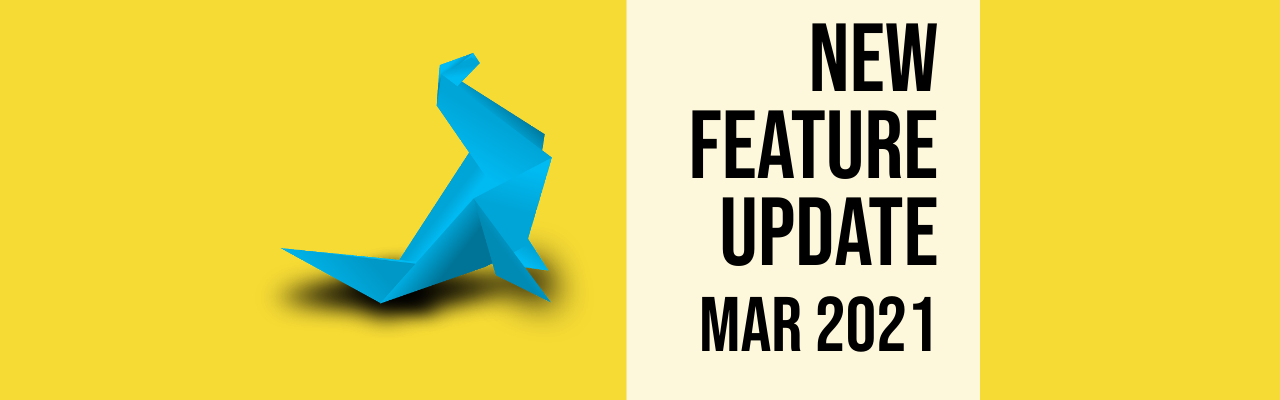Using Stock Images: All You Need to Know
Using stock images in your design is fraught with potential problems, but thanks to some tricks we’ve learned over the years coupled with a host of resources available online, you can get beautiful results.
We’ve been using stock photos for years and while we didn't want to reinvent the wheel ourselves, we couldn't find a single good resource that shows exactly how to do it so we’re fixing that right now.
So listen up and learn how to perfectly incorporate stock images into your design aesthetic without looking cheap.
Who doesn’t love a good graphic design?
Powerful colors. Thick bold visuals. Crisp fonts. Elemental textures. Stunning images.
A picture speaks a thousand words, sure. But a good content creator knows that you don’t need a thousand words to convince your audience. You need the right words, and the perfect images to go with it, of course.
The average user uploads 9 images per page of content, with the most popular sites publishing over 4,000 images per month.
If you have an online business, or are thinking of starting one, you probably need some good photographs to work with. You don't have to hire a professional if you can't afford it. Instead you may be able to find stock images that are close enough not to matter, and with the right tools, you can weave magic with different effects and customisations.
So, in this blog, we’re unpacking some insights on using stock images and it’ll help your content stand out: we promise!
Stock Photography. Stock Photos. Stock Images.
We know stock photographs get such a bad rap.
But at Picmaker, we treat them like the Grimm’s fairy tales of the visual branding, that make the design dreams of small companies, freelancers, and bootstrapped startups come true. Like an ageing but powerful fairy Godmother.
You’re probably thinking you are familiar with stock imagery, and you can spot one when you see one. Especially the professional images: they’re a gold mine of clichés. You know the kind:
- A bunch of friends laughing forcefully
- A group of people in tacky blazers, looking at a whiteboard jammed with statistics
- Or, people sitting around a table looking at a speaker, who's gesturing with her hand
Oh, and this one’s our favorite: A close-up shot of a girl with a large glass bowl with a healthy salad and a huge grin pasted across her face.

Since when did salads get this funny, though?
But, we'd like to say this - Don’t just disregard stock imagery. At least not yet. Yet, as marketers, we use stock images daily. And here’s why:
- They are cost effective, which is corporate parlance for mostly free
- Not all of us have the time to mess around with a fancy DSLR
- By customizing the stock images and using them in attractive templates, you can get great engagement rates
When foraged intelligently, stock photos can help you outperform dull plain text posts, make your website pop and even beef up your brand personality.
The stock images conundrum
Stock photography is basically a vast library of public domain images that come with varying licenses. It’s been around for a long time, a very long time. Ages before Instagram or Google ads were even a thing.
The era of steampunk and telegrams - the 1920s, were actually the birth year of stock images when one American photographer H. Armstrong decided to save money for small media houses on hiring professionals by presenting the idea of stock images.
But then, stock images today have been so terribly overused, that brands have stopped thinking of them as a compelling and creative tool for their visual assets. (We’ve all seen enough photos of a salesperson with a suit and a headset!)

This is why, when it comes to finding a stock image, you’re not just looking for a photo that ‘looks nice’ but a photo that’s authentic and makes your audience emote.
There are photos in the stock library that may look great, but it does not necessarily fit your business.
Pro tip: We recommend fixing your brand’s color palette, personality and logo in your mind before you start digging for the images. That way, even if you stumble upon something very beautiful, you’ll not be tempted.
Unstock your images
Now that you know how to pick the right image, you’re one step towards creating a more authentic design output with the help of stock images.
So you’ve landed on the perfect stock photo. But spoiler alert: it’s not ready to publish yet - you still have your work cut out for you. You’ve got to unstock your photo now.
There are several simple easy ways in which you can remix and edit your stock photo, customize it to make it more authentic. There are even some free tools like Picmaker that can help you with this.
- Add Text - You probably downloaded the photo for a specific purpose in mind. Maybe it’s for the thumbnail of a blog. Perhaps a flyer for a sale. Simply adding texts to link the photo to it’s context is a great way to customize your stock photos.
- Crop the Image - Take your audience’s focus to a specific part of the image, and cut out the parts that are not needed. Cropping is a great way to steer people’s attention.
- Change the background - or remote it altogether. Try changing the background of the images, blur it out, or completely remove it. We put together a short video of how you could remove image backgrounds. Check out Picmaker’s background removal tool to learn more about this handy little trick.
- Turn your image into a sticker - Like we said, the major pet peeve most people have with stock images is how one dimensional and linear they are. A great way to hype them up is by making it eye-catching, like turning your image into a sticker, for example! Yet, again, we've got a video ready to show how you could add a cool outline to your image.
With tools like Picmaker, you’re in great luck if you want to remix the stock images and make them your own. Unstock your photos with AI-powered magic, using our custom photo editing tools. Personalise your photos with text, filters, graphics, and more. With our new features, it’s easy to adjust everything from colour to text customisation and all the way to completely removing the background. With our customisable elements, you can mix and match to get results that look far more natural than a raw, cheesy stock image.
Authenticity
When it comes to stock images, authenticity matters. You want people to think that you did all of this hard work yourself when in reality, the only thing you really did was find a good photo in the stock library!
We know what we’re talking about, because we heavily rely on stock images for our marketing needs. And at the cost of sounding immodest, we believe we’ve cracked the code to manipulate stock images.
The authenticity of the image is what makes it so bulletproof. When you spend some time editing the stock images in your design, fine-tuning it to match your brand’s personality and theme, or your own images, you can be sure that you are 100% authentic and original.
It doesn't matter if it's a simple background blur or a text that’s been aligned a bit more creatively - even the smallest effort you take will reap sweet results.
Say you want to talk about child nutrition for example. Do not select a stock image that looks like this:

But instead, go for something a lot more authentic, and closer to real life. Like this one for example:

Both are stock images, but then, they add a completely different personality to your content, don't they?
Look, we get it. When you’re designing for the web, it’s easy to get stuck in a rut.
You can’t always work with an expensive designer or spend hours on concepts. This is where tools like Picmaker come in with a pre-synced library stock images. They are so convenient because they are high quality, ready-to-use, and inexpensive.
However, we’ve got to re-emphasize heavily on this: Authenticity matters in images! Even if they’re stock images!
For example, if you are using stock photos of people to illustrate your design point or marketing campaign, you need to make sure that the photos are not heavily photoshopped to represent unrealistic ideals of beauty or success.
You want to find images that complement your designs and share a connection with your target audience. As for authenticity, it is important in any design project - but even more so when you are designing with stock images.
Photos that have been tweaked up with DIY tools like Picmaker can be a beautiful way to add another dimension to your designs.
Remember, images are the heart of all visual communication.
They can evoke emotions, trigger memories, and influence opinions. This is amplified when the images you use are authentic. For example, we've often seen images used in marketing that are obviously fake. When people see them, they subconsciously know they're being lied to or deceived. So authenticity matters - in my opinion, it's the most important thing in an image.
Stock photography is a valuable tool for any business. When you use imagery in your marketing and on your website, it helps to elevate your brand and engage your followers. It also boosts the perceived value of your product or service. But while stock images can be useful, they must be authentic and not 'cheesy' looking. Otherwise, customers will lose trust in your brand and leave your website.
Whimsy is the new cool
It is not enough for this image to make sense; it also has to be appealing. You don't have to create the best image in the world at this point. What you need to do is to be engaging.
Take a deep breath, and ask yourself three important questions before you proceed further with your stock image strategy:
- Where do your whimsical ideas come from?
- Where did you get your sense of authenticity?
- How did you get your sense of being whimsical?
And foster the courage to follow wild ideas that these answers bring.
With the fantastic resources in Picmaker, you can mix together ordinary images to create authentic looking abstract textures, whimsical effects and other fantastical and wacky edits to make your designs extra striking.
(Talking about whimsical, striking and wacky effects, have you met Stickerify?)
The world we live in is now accustomed to the act of instant fabrication.
We possess disruptive tools that can help us design realities that never could have seen the light of day. There is no doubt that there are times when this is an extremely useful skill. And this is the very essence of our product at Picmaker.
We look at every design muse that hits us, through the lens of, "How might I fabricate this reality?
You're building an experience not a product
In corporate talk, the phrase 'build an experience, not a product' gets bandied around quite often. Building an experience is more intangible than building a product. Most of what we do with design falls into the category of 'experiences.'
What does experiences in stock photos mean?
How do you build an experience, not a design? The best way to do this is by voicing your brand's personality and establishing your company as the go-to expert for whatever it is that you're selling.
To do this, you'll need to use visuals that help tell your story and show people what they can expect. Plant the germ of this concept in your head when you’re looking for stock photos.
What you’re looking for in a stock is a mood, a feeling. One that speaks to you or your customer in a different way than what they might be expecting from your competitors. You’re not designing with stock images. You're designing an experience.
Take a look at these two different stock images, that represent two completely different brand experiences.

Each fit differently to different pieces of content, catering to different sets of audiences.
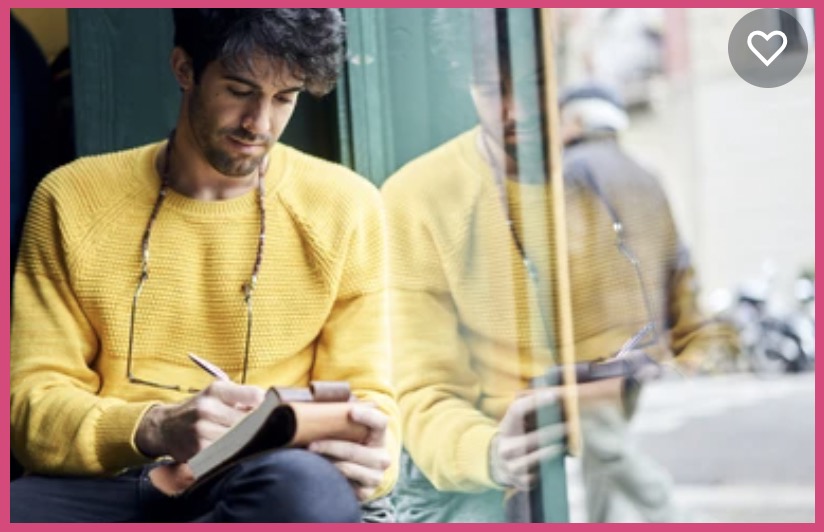
Your design should add value to the product or brand, not just be a vehicle for your logo. Sure, when you're starting out, you might need to play around with the design to figure out what works and what doesn't. But once you know what works for your niche and target audience, it becomes much easier and more efficient to maintain a cohesive and consistent look across all of your marketing channels.
Don't feel like you need to reinvent the wheel. Simplify and focus on your customer's needs and motivations. Every successful business started with a problem and an idea for a solution. The best way to make sure you create the right thing is by designing an experience, not a product.
The most successful startups build an experience, not a product. An experience is defined as a series of events that occur over time and deliver value to you.
The simplest way to make an experience is to deliver value over time, such as writing blog posts every day, or sending an inspiring email once a week. You don't really make an online course or a mobile app, instead, you make the experiences people have using them.
You may have spent years working on products, and still mess this up. What we mean by 'products' is things like papers or software or ideas or startups. You might think. “We should be spending more time on products and less time on experiences.” And if so, you're not alone.
But it turns out that if you want to do something important and valuable and true, it's the experience you should care about and not the product.
An experience is how somebody feels about using your product. They're the direct consequence of all of the work you've done to make that product useful, usable, valuable, and memorable.
And our goal at Picmaker, is to help you create experiences that are elegant, enjoyable, and pleasing for your users - even if all that you can invest in are those free stock images!
Templates are compelling. Templates with stock images? Unstoppable.
If you still fear that stock images can ruin your social shares or that way too basic or too generic. And the worst part - you don’t get any creative control of the templates.
So how do you fix this?
You create your own templates.
Templates make design easy. From saving time to ensuring quality, templates are amazing.
Much like how you can take a plain white shirt and make it look like a designer shirt using dye, you can now take boring stock images in your design and make them look stylish, professional and unique using templates.
Templates are essentially the dyes that go into the fabric of Picmaker’s image editing and design creation tool.
If you’re thinking stock images are cheesy, think again. With Picmaker, the do-it-yourself photo editing tool, you can access a vast choice of fun templates to edit your stock photos. So, if you’re still thinking, ‘stock photos are cheesy’, think again. The thousands of templates at picmaker let you customize even basic stock photos with ease to make them look great.
With Picmaker 2.0, we’ve introduced thousands of fresh templates to the marketplace and we plan on growing it exponentially week after week.
We all know you’re busy. Let Picmaker handle the design.
Avoid getting sued
We’re serious. There is a very high possibility of getting sued, if you are careless with how you use stock images in your design. When it comes to stock photography, it’s very important that you play by the rules. Once you’ve bumped into the photo that’s perfect for your design, make sure that you thoroughly check the copyright and the compliance. Sure, there are several free stock images, you may still have to work with some terms and conditions.
For example, for commercial uses (like advertisements), you may be required to get the permission of people in the photograph.
The easiest way to stay safe from lawsuits is for you to focus on compliance management. Always read the license information carefully before taking up a stock photo for your use.
To make things smoother, tools like Picmaker, come with a stock photos extension, and we've got all the license and compliance sorted out on your behalf, that all you have to do is select a stock photo from Picmaker's photos section, and start designing!
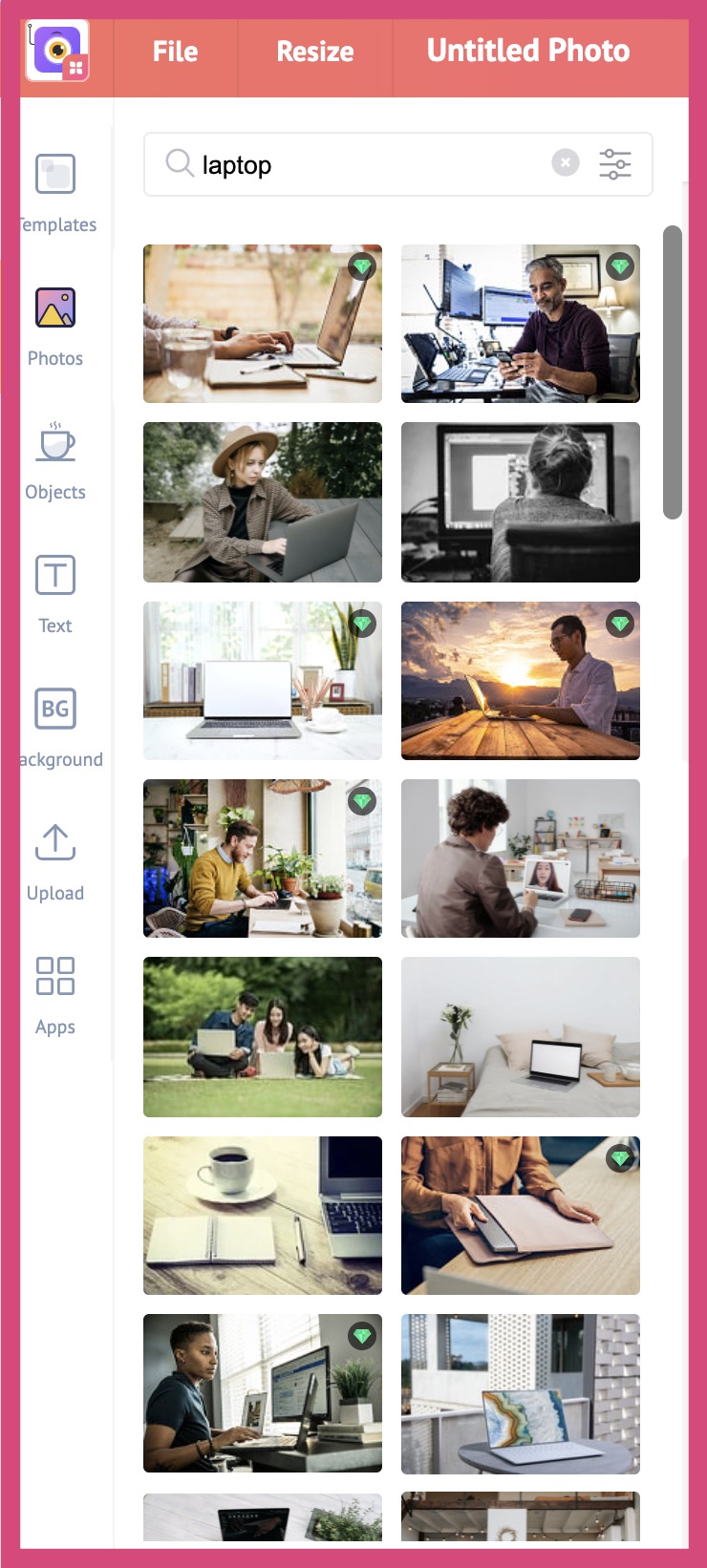
Make stock photos work with Picmaker
The world is visual. The internet is visual. So it's no surprise that visual content is taking the world by storm, turning Instagram users into celebrities and letting us all share and celebrate our stories and journeys in ways we never could before.
But what if you're not a seasoned designer?
What if you don't have the time or patience to learn complicated editing software? What if you just want to get started right away, and do it all for free?
If that sounds like you, know this: you're not alone.
In fact, one in two people feel pressured to create visually compelling content but lack the skills and tools to accomplish their goals.
So we set out to change that.
We packed in the best technology to create the most advanced DIY design tool ever.
And that too for free!
Doesn’t matter if you’re editing stock images in your design or creating a brand kit. Picmaker is the easiest way to manage your visual media content. You can create fun compositions, edit content or backgrounds, and add perfect filters, all with one click. And you don't need to be a design expert, thanks to Picmaker's templates with thousands of pre-created designs that will cover all the needs.
It’s time to take back control of your social media marketing by creating your own templates to make your Facebook, Twitter, email, Instagram, Pinterest posts look more personalized.
Start creating viral content by using the many templates available on picmaker.