At Picmaker, there are tens of thousands of templates.
And, we're adding many more each day.
And, it is easy to get lost in a 'sea of templates.'
In this tutorial, we explain how to search for your favorite templates.
Sign in
Sign in to Picmaker
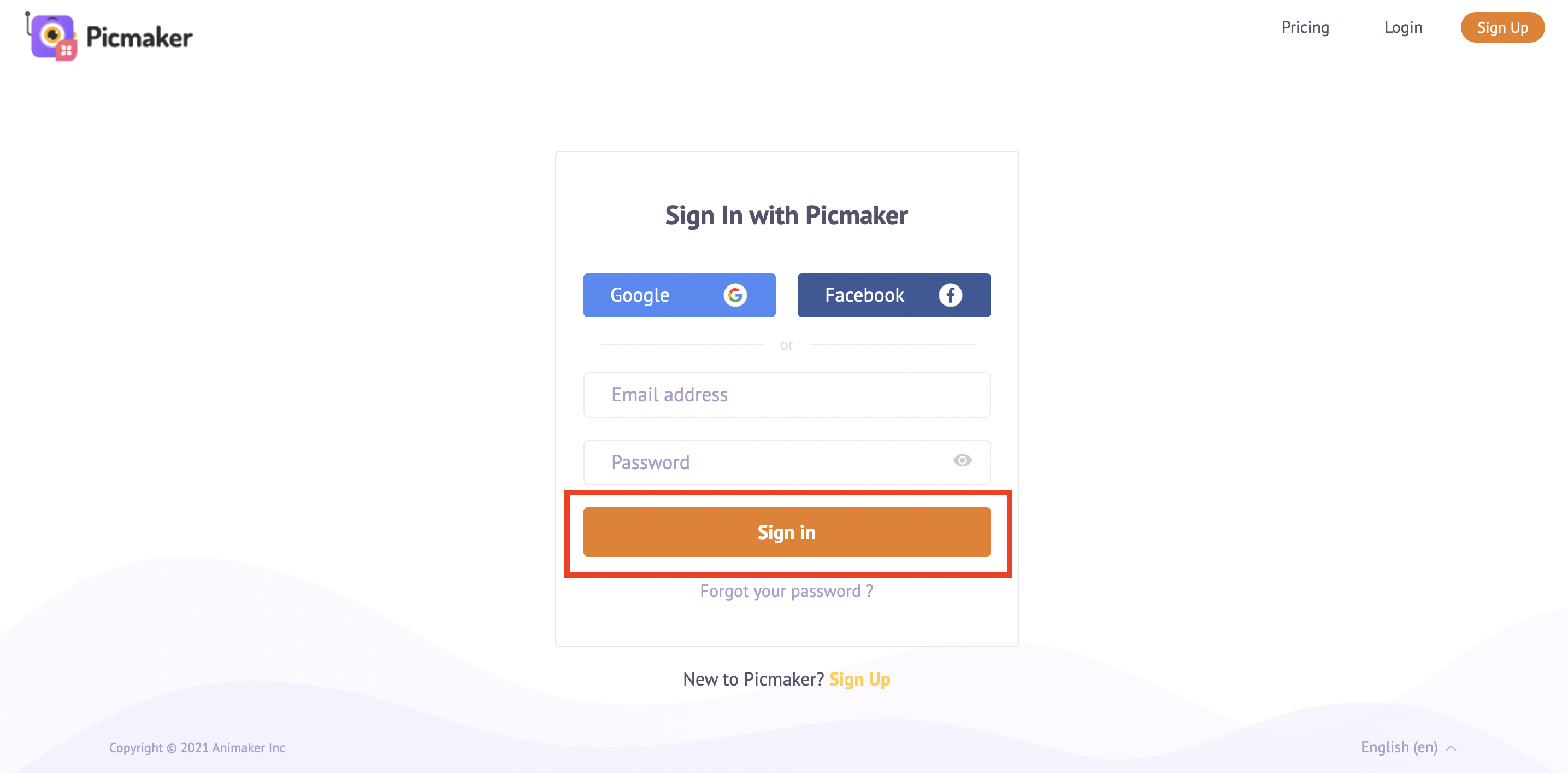
Search Bar
Use the search bar to find the type of templates category that you're looking for.
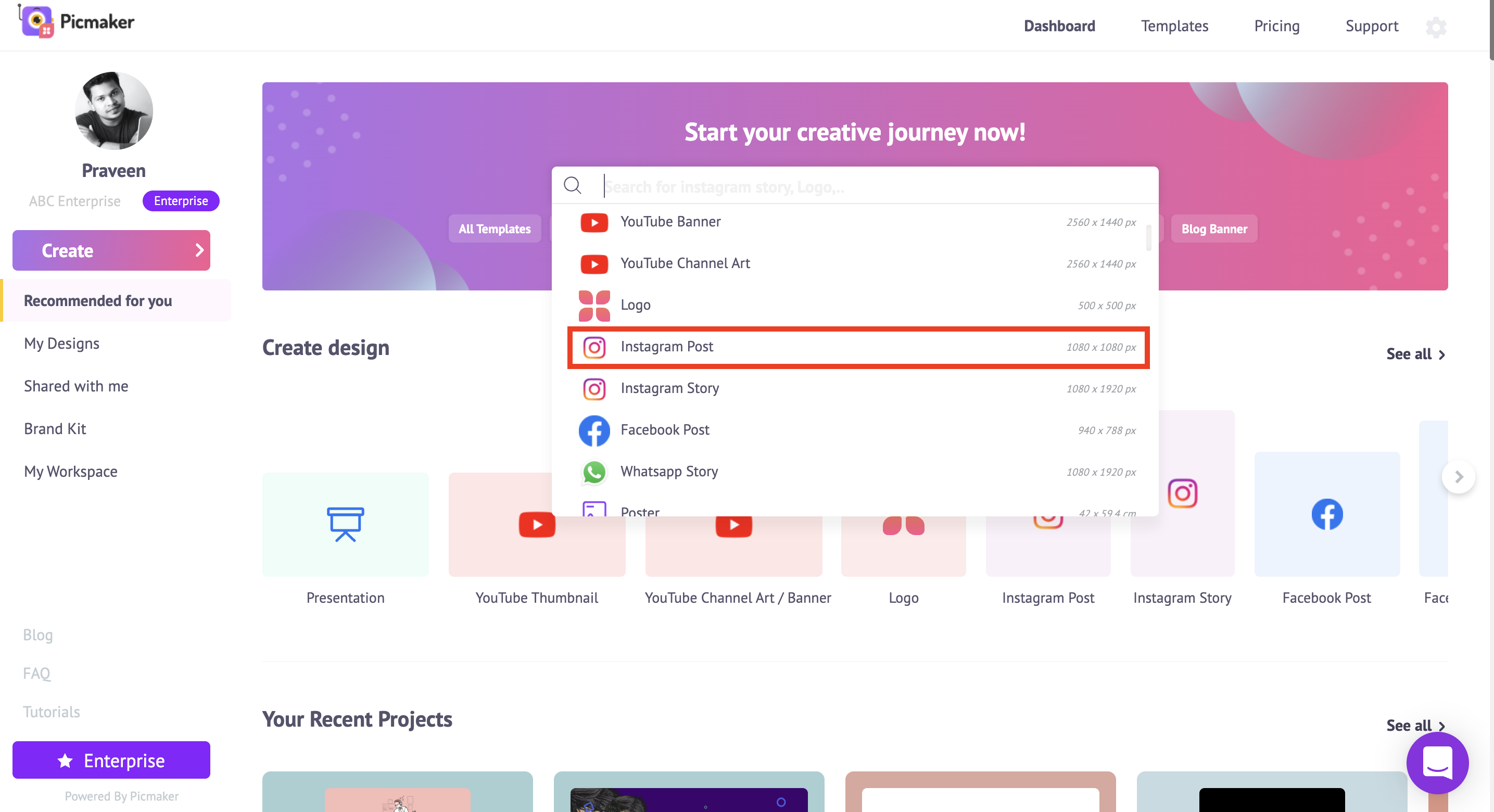
Templates page
In the templates page, you'll notice different templates loading up.
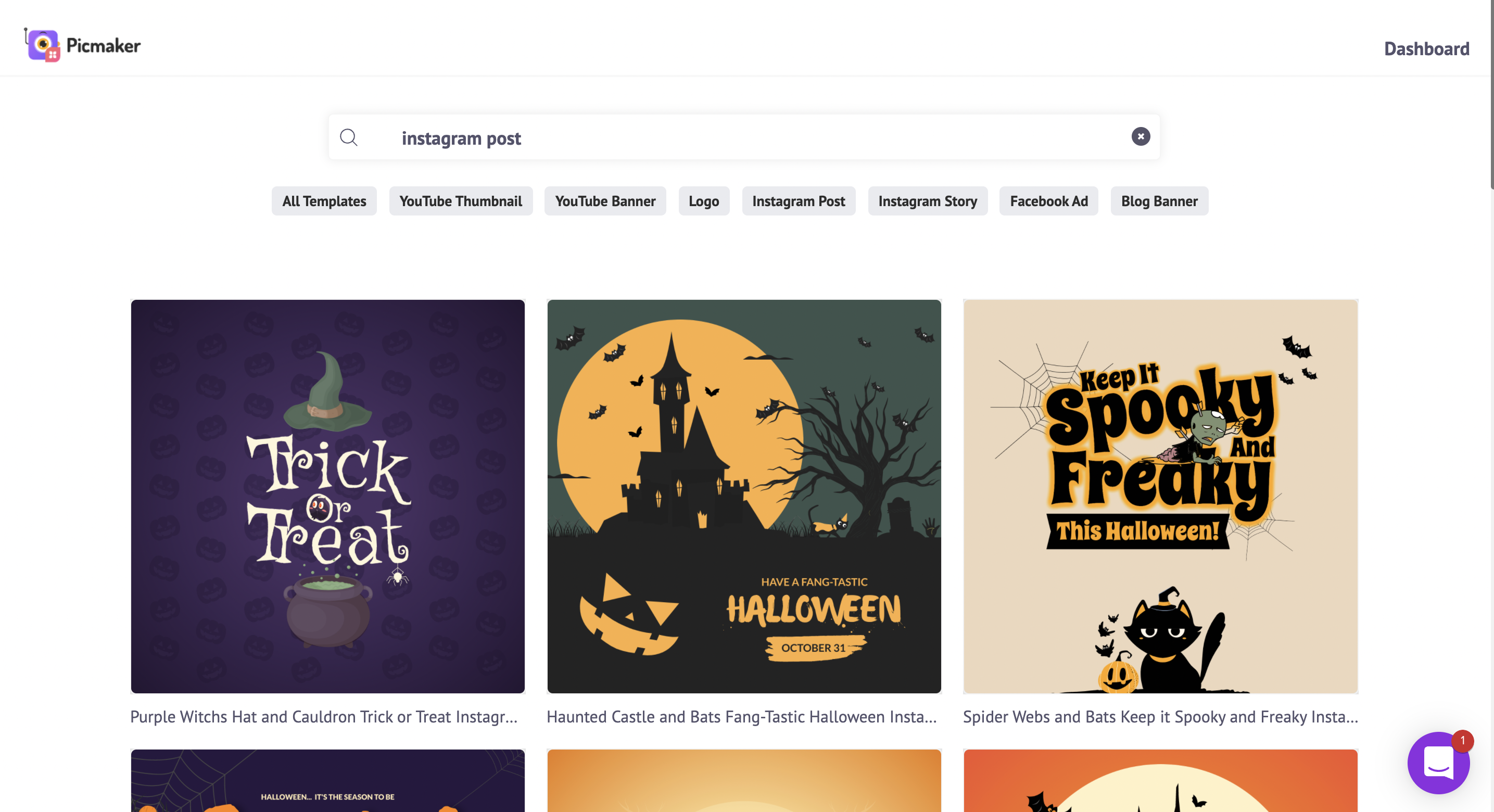
Choose template
Choose the template that interests you
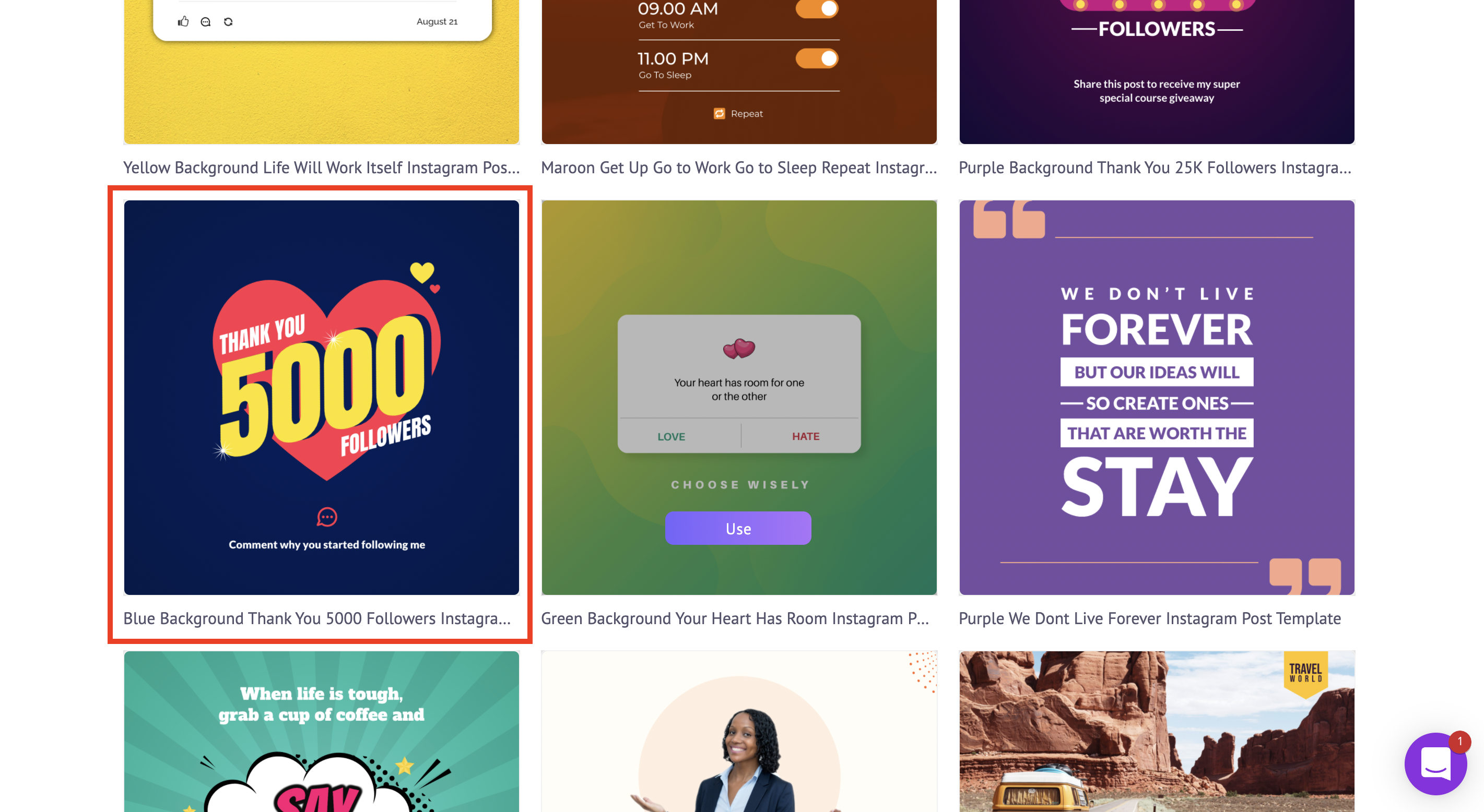
Customize
Customize the template
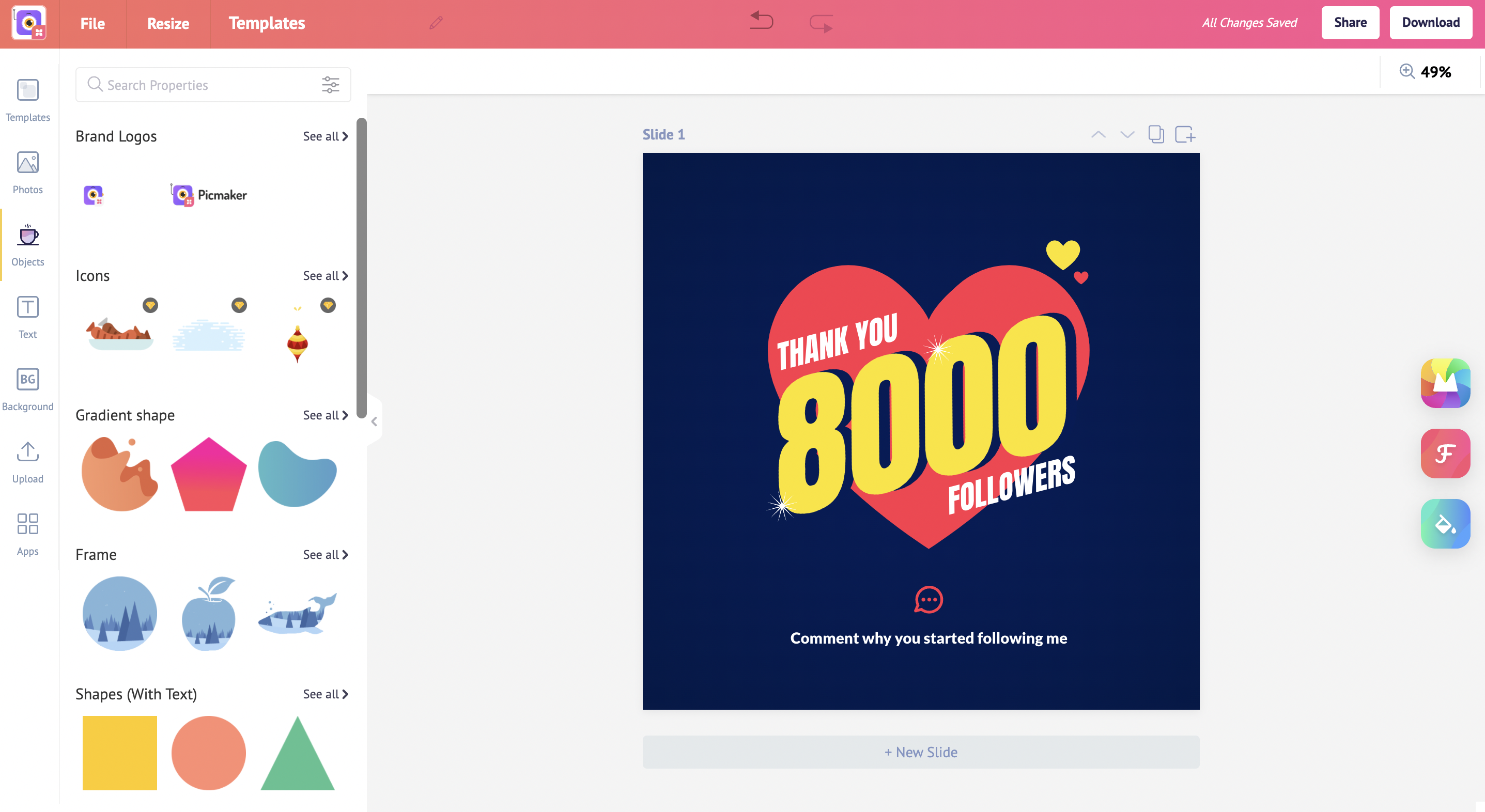
Download button
Click on the 'Download' button at the top
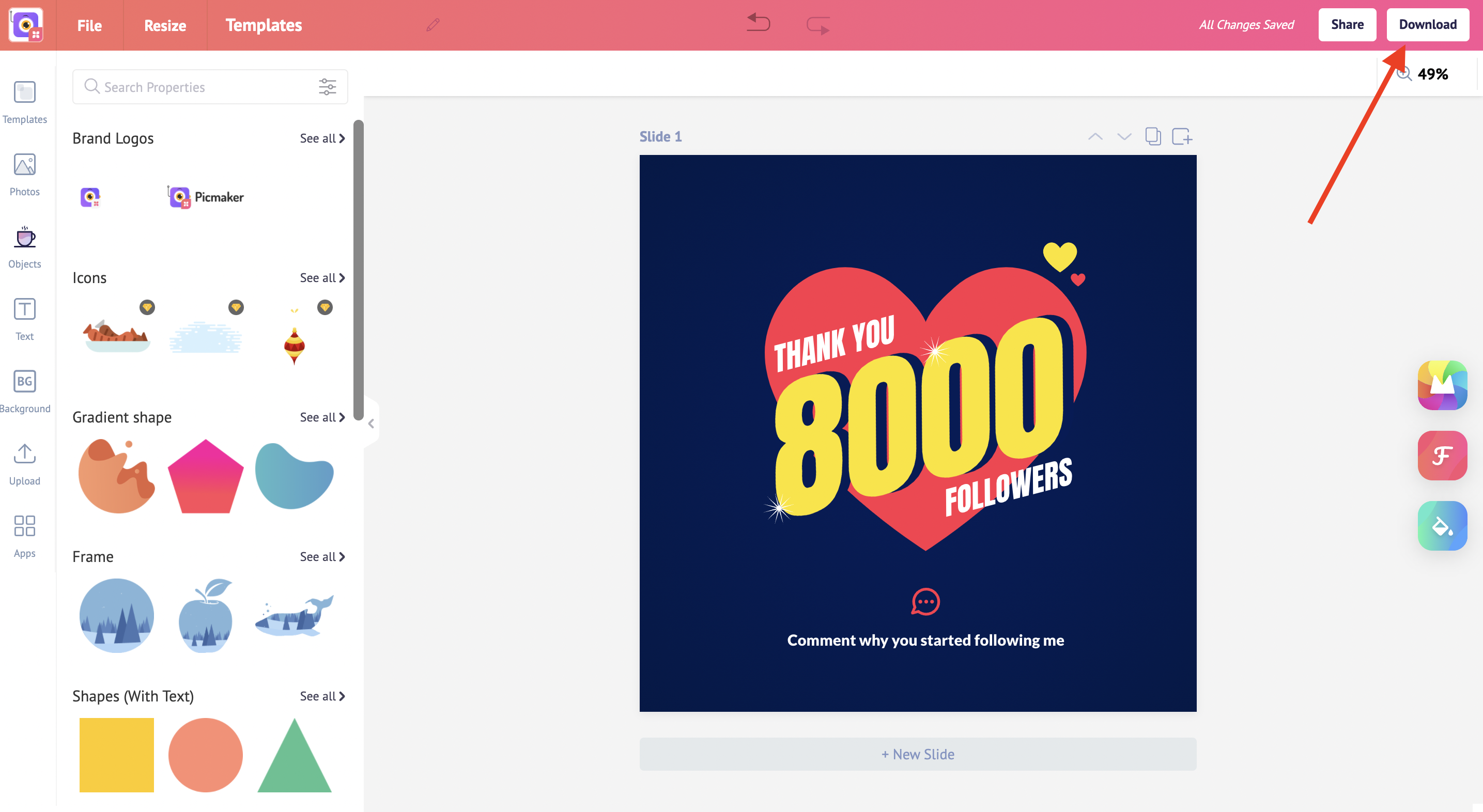
File type
Choose the download file type (PNG, JPEG, or PDF)
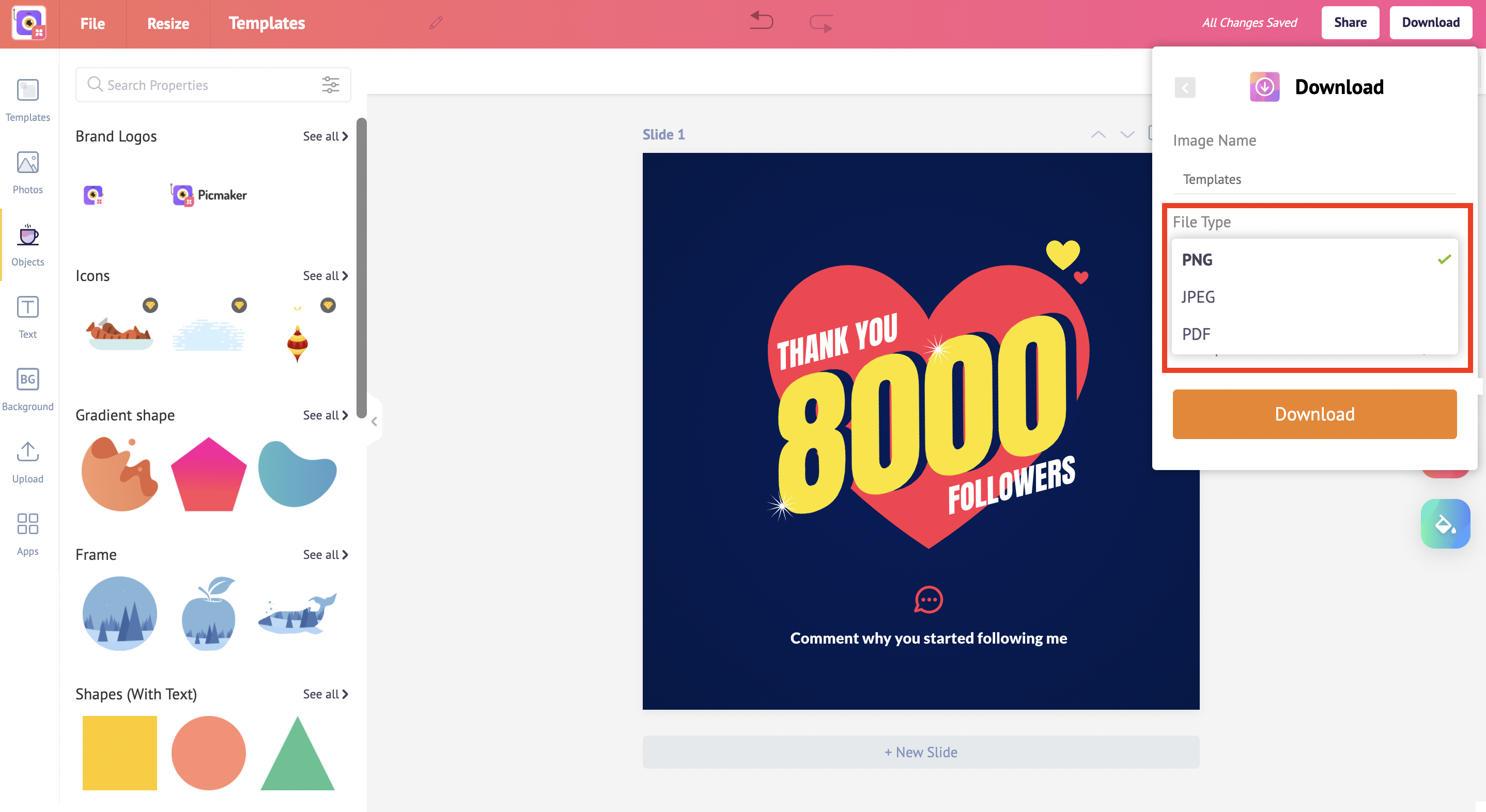
Download
Click on the 'Download button'
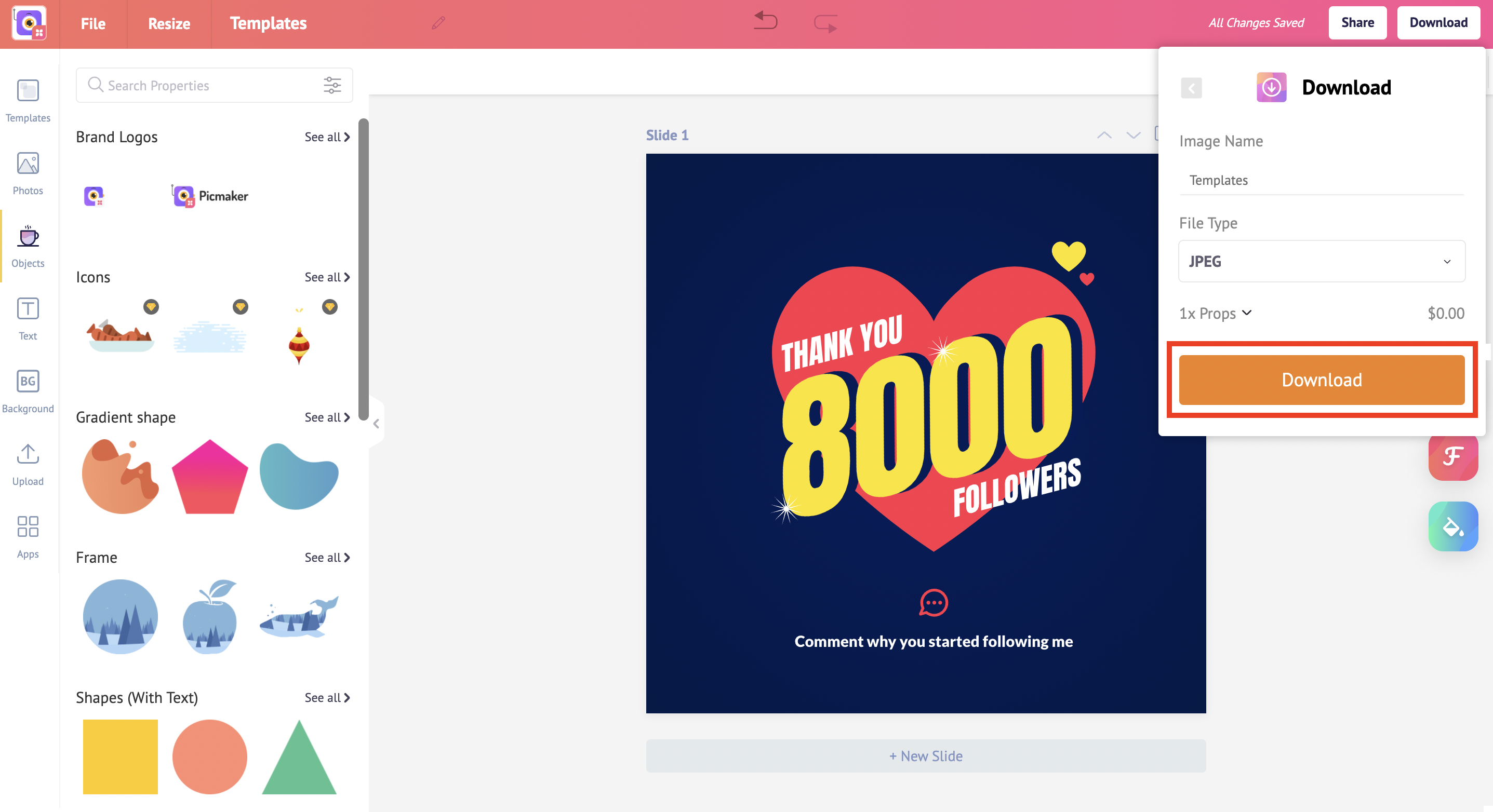
Check out the below tutorials:
How to create unique designs in seconds using AI
How to design a YouTube banner that fits all the devices
7 Sure-Shot Tips to Energize Your Social Media Content Creation



