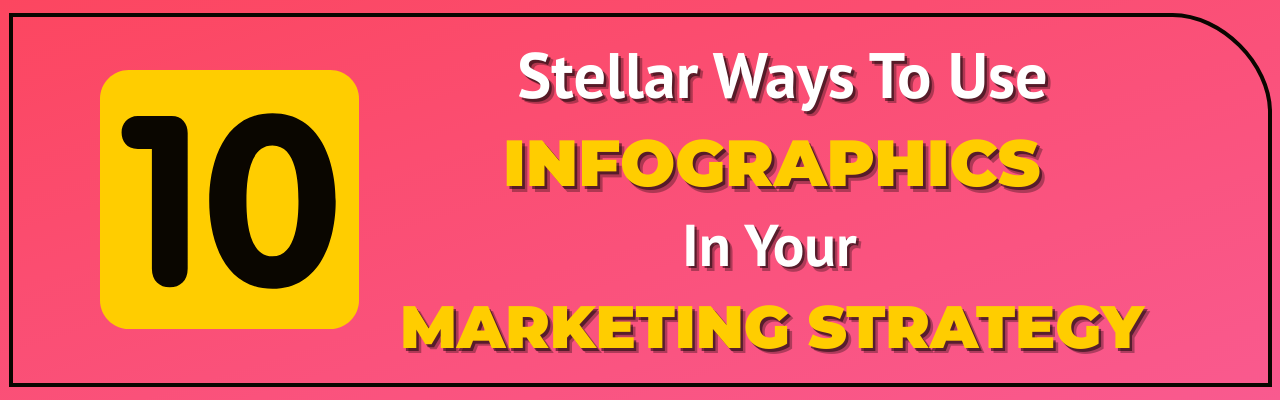Contents
Why do you need to implement an marketing strategy for infographics?
Infographics Marketing: 10 Stellar Ways to Use Infographics in your Marketing Strategy
Marketing is no longer about just selling a product or service; it’s about selling the experience and creating an impact. Visuals have the power of expressing a message in a way that is more interesting and effective than plain text. Yes, that’s right, among all the marketing strategies, infographic or visual marketing is one of the most crucial ones.
An infographic visually engages, enlightens and leaves a strong impression on your readers. Infographics are mainly used to empower the readers with simple yet effective visual content that they’ll remember for a long time.
In fact, experts found that infographics improve reading comprehension by 50%.
There are numerous content creators in the market, so how do you stand out from them?
Well, you can create visual content and use storytelling to represent your brand and connect with others. You certainly need a strong infographics marketing strategy if you’re planning to increase your reach, but first, let’s understand the importance of infographic marketing.
Why do you need to implement an marketing strategy for infographics?
Infographics are a vital part of any business that wants to improve user experience. So, first, let’s understand why you need infographics as a part of your marketing strategy.
- Swiftly Catches Attention
One of the main reasons for including infographics in your strategy is that the colour palette grabs the attention of the reader and keeps them engaged. We all know colour generates different emotions such as love, hate, anger, etc. So, colour is very important in attracting customer's attention.
Plan the colour palette of your brand properly so it attracts customers and gives the right message which the customer is looking for.
Today’s generation has a lower attention span; they need everything quickly. So, use infographics to convey any important information and get them interested in your product/service.
- Breaks Down the Information
While long-form content is what the experts recommend, using visuals to explain the blog keeps the reader intrigued. Hence, whenever there’s data, or statistics involved in the content, most writers turn it into an infographic. Moreover, infographics are easier to share with others.
This way, you can keep your visitors engaged with written content as well as infographics that give them a fresh perspective.
- Enhances your Brand Value
An insightful infographic reflects the value you offer and your knowledge on the matter, making it more impressive for your readers.
Moreover, infographics are also shared with others, so by adding your company logo and details to it, you’re also increasing your brand’s visibility.
- Helps with SEO
After posting the infographic on your website, sharing it on various social media channels also enables you to boost the SEO by generating backlinks, thereby improving the performance of your content.
So, these are the main reasons why one should implement infographics marketing to grow your business. Now, let’s find out the ways you can use infographics in your marketing strategy.
10 Ways to create your Marketing Strategy with infographics
The end goal of every marketer is to enhance the brand value by increasing the brand's visibility through various marketing strategies. Infographics are a versatile way of creating a visual representation of the content through different forms.
Therefore, below we have explained 10 ways of using infographics in your marketing strategy.
- Create enticing blog posts
To drive more traffic to your website, it’s essential to create blogs that connect with the readers and offer value. Only by spreading awareness and producing useful content will you be able to attract top of the funnel traffic to your website.
Generally, an infographic is a blog in itself, so you don’t need to add anything else to it. If you wish, you can add an introduction and conclusion to the blog for SEO purposes.
Below is an example of how you can present the content via infographics in your blogs.
Image source: slidesgo
The above infographic is a perfect blend of information and visual content, which proves highly effective in capturing the attention of your readers.
With free online resources, you can easily create and design custom blog images for your content.
- Showcase visual data and graphs
Comparison is a smart marketing tactic when you want to attract readers. Whether it’s a comparison of data, revenue, or different companies, using infographics can help your readers focus on the important matter.
When the stats and data are presented in written form, the person might not remember it for a long time. In fact, 80% of people remember what they see, compared to 10% of what they hear and 20% of what they read.
Source: Giphy.com
By using infographics to add value to your visitor’s life, you’re attracting more prospects and customers for your business. Inbound marketing is highly crucial for any business, and utilizing content to enhance your marketing strategy is always a smart move.
Hence, when you come across a comparison table, or statistics, convert it into an infographic and attract more readers.
- Simplify a complex process
If you have to explain complex processes to your readers and customers, infographics are the way to go.
There are various niches such as automation, sales process, etc. that require you to create and execute multiple processes. In such a situation, you cannot just rely on written content as it can get exhausting for your target audience. Moreover, they might not be able to process the information properly when there‘s no visual information.
By using infographics, you can easily explain the most complex process in a systematic manner that makes it easier for your audience to understand.
Source: Webpowergroup.com
The above image consists of steps in marketing automation. Each step is presented with an icon and the point heading, making it simple to understand what each step is about. Since every marketing automation software has a different UI, this helps the reader understand the entire process in a simplified way.
- Use it in newsletters
Email marketing is a vital part of any marketing campaign, so why not merge both your effective strategies and use infographics in your newsletter emails?
By sending infographics in your newsletters, you can keep nurturing your potential leads while passing on helpful information and updates.
You can either use a long-form infographic in your newsletter or you can incorporate a captivating snippet of an infographic from your blogs. By sending a juicy part of your infographic in the newsletter, you’re intriguing your prospects to read the entire blog, which can help you get more customers.
Or, if you’re sending a product launch or update newsletter, you can convert the entire body into an email.
Source: Cregital
The above newsletter infographic design represents a lot of information by segmenting it into different parts with the help of images and text. So, whenever you’re launching a new product or there’s an event announcement, you can create an infographic and share it with your email subscribers.
- Spice up your landing pages
The content in your landing pages can make or break your impression. It’s important to study your customer’s behaviour in order to increase the conversion ratio. The first thing your visitor will come across when they land on your website is the landing page. Therefore, they need to be highly engaging and value-driven.
Along with catchy headings, you also need to add your value proposition to your landing pages so you can convert more visitors into leads.
Usually, people use bullet points to highlight their features. But, how about converting it into an image with some catchy graphics to make it visually appealing?
Source: Visual.ly
With creative landing page designs, you can offer an enhanced user experience and share your value proposition. Moreover, you can also incorporate colour psychology. For instance, use a blue colour palette for building trust and reliability.
These practices help you make the best out of your marketing strategy for infographics.
- Create visual press releases
Press releases primarily used to be all text-based, but not anymore!
Now, marketers use visual content to make the press release even more compelling. In a press release, you’re providing important information or making an official statement about your company.
Hence, here you can use images for presenting the company growth in the form of graphs, use comparison charts showcasing the difference between your company’s value proposition and your competitors.
This will attract other news outlets and therefore increase the chances of your press release getting picked up by them.
- Roundup infographics
Roundup infographics are basically like roundup posts, but with skyrocketing promotional value. You can connect with famous influencers or experts in your niche, and create a roundup infographic featuring their contributions.
This kind of content can help you reach a wider set of audience as all the contributors will share the infographic on their platforms, and attract more people.
In order to create roundup infographics, you’ll have to research a trending topic and find influencers that can share their contributions on the finalized topic. Thereafter, you can consolidate all the experts’ opinions into an appealing infographic and share it on various platforms to gain more visibility.
This is one of the underrated outreach strategies, but highly effective. Therefore, every growing business must implement it at least once.
- Reuse it for various purposes
A lot of effort and time goes into making an infographic. Therefore, it’s only fair that you reuse it for different purposes.
You can get as creative as you want; use part of your infographic from the newsletter to share it in the blog, or create a slideshow of different stages of the infographic to present it to your readers. If you love any part of your blog then just simply use word docx to JPG converter and share it with your readers.
- Offer it in your online demo
Infographics are perfect for teaching, demo and training purposes. Whether you’re training your employees or presenting a demo to your prospect, you can always create captivating images with graphics to create a strong impact.
Source: Slidegeeks.com
Now, suppose you’re talking about the challenges of being on the internet to your prospect, you can create an infographic similar to the above image and explain all the points in a quick manner.
This practice enables you to stay on the topic and only focus on the main pain points of your prospect so you can offer them personalized solutions later on.
10) Share the snippet on social media
This generation is always active on social media, and if your content is eye-catching and aligned with some compelling social media trends, it can go viral in no time! So, you need to add social media to your infographic marketing strategy and increase visibility.
However, there are a few challenges you might face when trying to use infographics on social media:
- You can’t fit the infographic into your social media post. Social media platforms such as LinkedIn, Twitter, Facebook, and Instagram only lets you post a small portion of an image.
- If you resize it, the content might not be visible.
- Only the image won’t do; captions also matter, even for infographics.
So, how can you overcome it?
If you study some of the best Facebook and Instagram ad examples, most marketers are focused on one clear goal. With that said, if you use a complex infographic on social media, people might just scroll it.
So just use the most engaging portion from your infographic if it is long and complex, and create a question-based caption around the image to make it engaging. You can use simple online graphic design software if you want to edit the image. Lastly, you can add your website link into the captions on Twitter, Linkedin and Facebook.
Summing up
Marketing strategies are ever-evolving, so It's imperative to stay updated with the current trends and modify your content accordingly.
Every business has a different target audience, so before you implement infographic marketing, you must determine the preferences and interests of your target audience.
Do they like micro infographics or are they interested in detailed process infographics?
Brands can reach a larger audience while also simplifying infographics and breaking the most complex concepts into easily comprehensible infographics, and so, visual content has become a clear choice for marketers to reach their target audience.
In fact, you also need to create buyer personas to connect better with a different set of demographics.
Hence, track the user behaviour by experimenting with your marketing strategy and find out which one is working best for your audience.
Infographics are extremely helpful in attracting an audience, so whenever you’re mapping out your marketing strategy, you need to add infographics to it.
Author bio: Jainy Patel is a content writer with a knack for developing informative and engaging content. She works with the Salesmate CRM team to deliver enhanced user experience and help every growing business mark their presence.