Last week we thanked all the incredible women out there in the world who’re crushing it💃. If you haven’t watched our video for International Women’s Day, then shame on you! 😄 Just kidding, watch it here.
Did you know that 14 March is Pi Day? 𝛑 Well, what the hell is that? Ask the math lovers. Because the value of Pi can never be calculated. Yes, it is rounded up to 3.14, but it is, actually, infinite. Like our love for you. ❤️ And, it was also Albert Einstein’s 143rd birthday.
We care about you more than the math lovers care about Pi. How do we show that? With feature updates 🥳
Enjoy the exciting updates of this Fortnight 👇
Pick what you want 🧐
Have you ever been in a situation when you download all the slides in a presentation and notice that one of the slides needs to be reworked? 😅
That pain is real. What’s even worse? Downloading all the slides just for the sake of one.
We get it. We always feel the pulse of our users. So, here we go.
Introducing “Specific Slide Download” 🥁. Now you can choose to download a specific slide from your presentation design.
That’s not all. You can also set a range to download - like 1 to 6 slides. This way, you can present only your finished designs.
The download section is getting advanced 🚀 over time. And we are happy to bring a lot to the table.
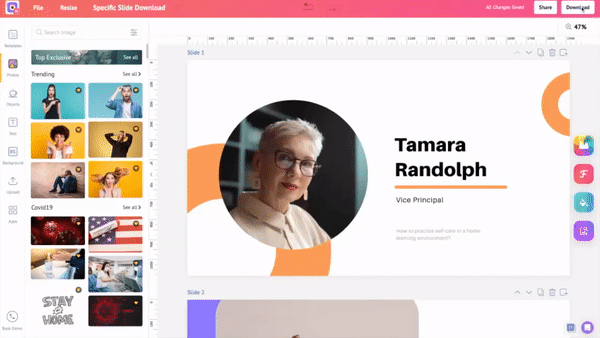
Suit up…Oops…Link up 🔗
What if the design elements like objects and text can be linked 🔗 to a website or another slide? Fun, isn’t it?
No need to open a new tab and manually type a link. No need to scroll through numerous slides to show a reference.
Just add hyperlinks to any design element in your artboard. We said it right. ANY design element!
Interlink for better reference 😇
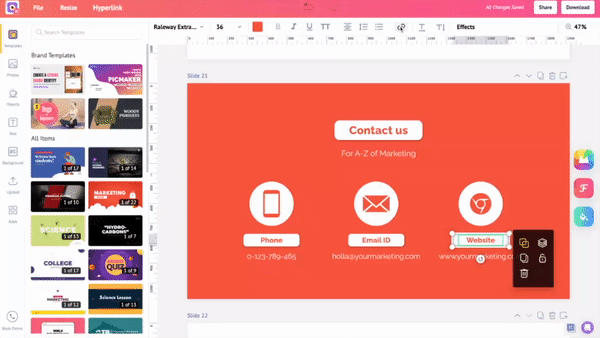
Templates say “Search Me” 🔍
Picmaker template search bar is a powerful engine that helps you to find a relevant design from thousands of templates. You know that.
The search bar is now available inside the workspace 🥳. You can find the right template for your design right from the sidebar.
It’s handy and extremely helpful if you change your mind to choose a different template while designing. And, we’re working on making it even better!
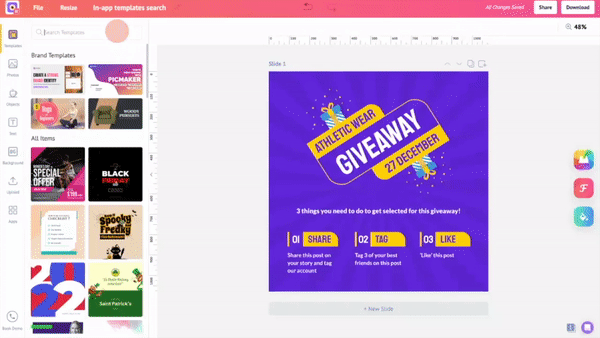
Money Money Money 💸
We launched our affiliate program last month to support our users and influencers to make money using Picmaker. We are excited 🤩 to see that many are making the best use of it.
In case you need a hand to join our affiliate program, here is a detailed blog that shows you how to register, a deep view of the commission structure 🤑, and eligibility.

Talent Acquisition 1️⃣ 0️⃣ 1️⃣
Recruitment in 2022 is a challenge of many sorts for talent acquisition.
Shifting candidate expectations and pandemic-related challenges 😷 have accentuated the need for recruiters to be adaptable.
A well-defined job advertisement links recruiters to the most appropriate job seekers. It is the first step in the process of attracting the right talent.
Here are the 11 hiring poster examples that draw candidates’ attention to a vacancy.

Design in Colors 🎨
You might have heard the term “Color palettes” while working with colors.
But what is a color palette❓
An inevitable tool in the graphic design world that you must know to become a pro designer 👑
Where to learn and how long it takes to master the tool? - Just 2 minutes.
Watch this quick tutorial on how to create a color palette in Picmaker.
Your Frequently Asked Questions Answered ✅
Yes! You can be more aware of the design's elements, their dimensions, and placement with our hottest new feature - the ruler.
Considering different screen resolutions is a pro tip to present your design flawlessly. Now you can double, triple, and quadruple the resolution while you download the design with Picmaker!
When it comes to aligning things on a page and you have an element selected, you can always enable Guides from your artboard settings in the File menu.
That’s all for now. Stay tuned for more updates!