What a beautiful Month! May bridges spring 🌱 and fall 🍂.
One part of the world recovers from the freezing winter ❄️ while the other gradually walk towards winter.
Some say goodbye 👋🏻 and others embrace it 💪🏻.
There are a few who love this bridge because it lets them leave some stuff behind and look ahead. We call them LEGENDS 👑.
Legends recognize laborers on May Day and appreciate their mothers on Mother’s Day.
Not just celebrating their families on Family Day, but they dive deep into the ocean 🌊 to care about the Tuna fish 🐟 (Tuna Day).
Since May is for legends, we are here with legendary updates.
With a fresh new templates tab, redefined image editing tools, and much more, these updates are really Barney-style LEGENDARY.
Let’s dive in 👇🏻
Edit Images like a PRO 😎
We reimagined the user interface of our image editor.
Now, you can apply filters, tweak the brightness, saturation, and contrast, and add advanced image effects all under one roof.
And, what’s more? All image editing tools are in the sidebar for easy access 😇
Handy and convenient❗️
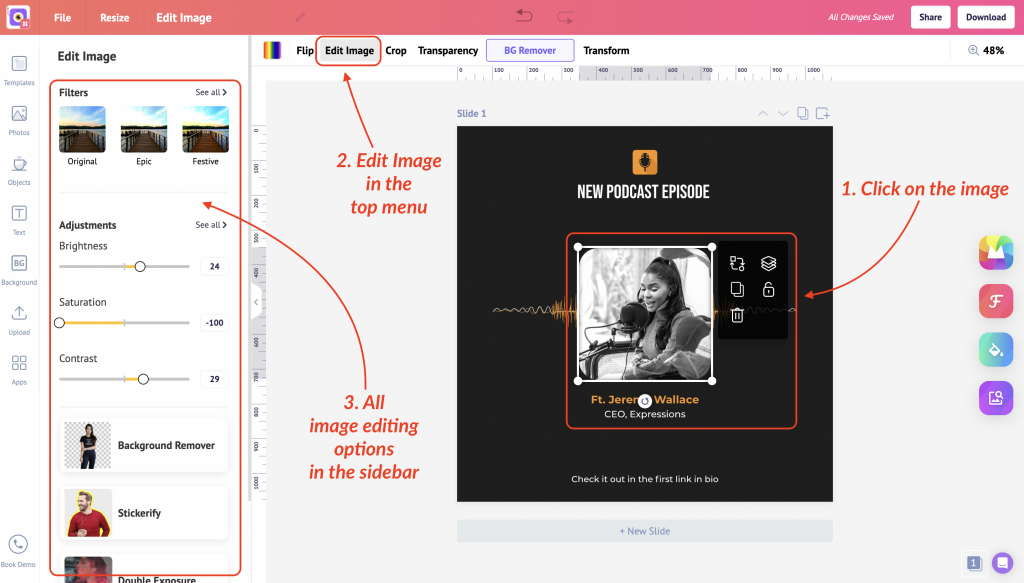
Handpicked Icon Packs 📦
Find 15➕ handpicked icon packs under Picmaker objects.
Each of our 100➕ premium icons has been handpicked with care.
For our Starter and Pro users all the icon packs are absolutely FREE to use. Yaay 🥳
So, what are you waiting for?, Upgrade to Starter or Pro to access the entire premium icons library and icon packs.
Enjoy the icon!
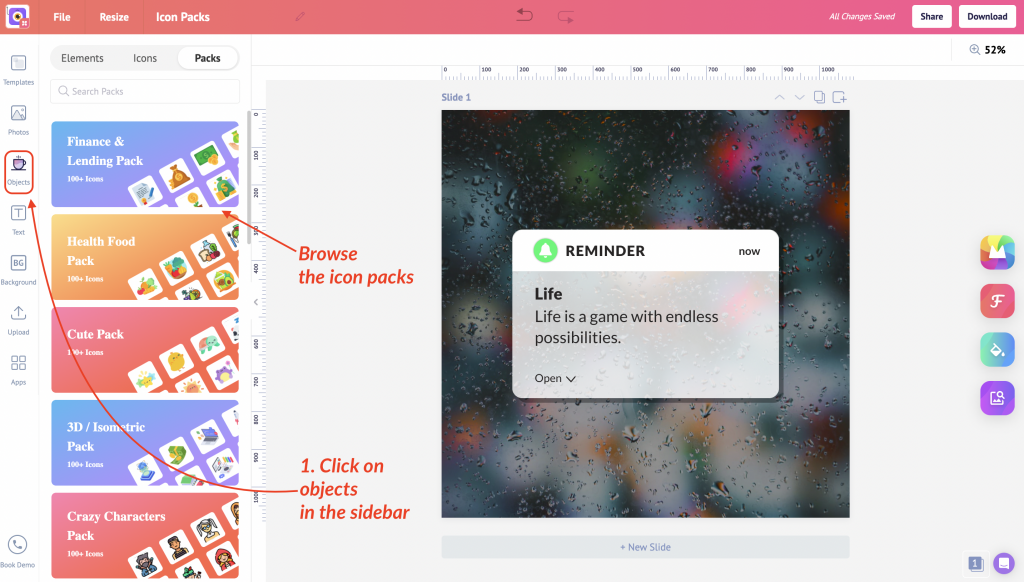
Find templates FASTER ⏩
Feeling lost in the templates ocean❓
Fret not❗️
The templates tab in the workspace got a fresh new look 🤩
We organized the templates into sub-categories like fitness, food, fashion, etc.
These subcategories are available in the templates section in the sidebar.
Thank us later 😉
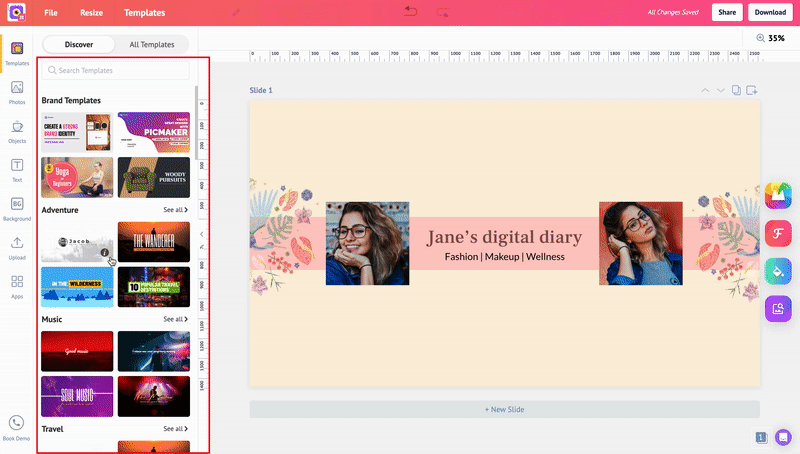
No Limitations for Templates 🤩
Ever loved a Facebook post template but felt like your hands were tied not to use it for Twitter❓
We got you❗️
No matter what dimension you choose, the templates tab in the sidebar shows all popular templates in different design categories.
Give it a click and boom💥, the template gets resized to your chosen dimension.
Sounds interesting, right❓
Go, use it now❗️
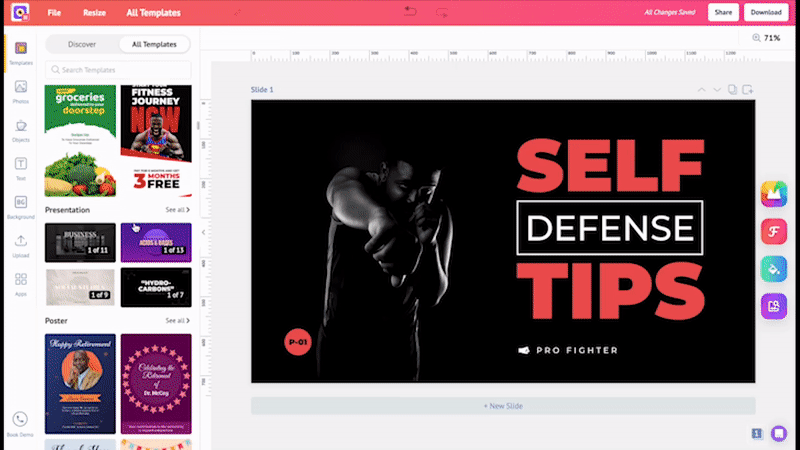
Just Lock it 🔒
You may want some design elements to be untouched. The background of a design is one of such elements.
What if you can lock the background❓
Yes, you can do it now❗️
Once you click a background and a lock button appears at the top right. With that, you can lock it with a single click👆🏻
When a background is locked, any attempt to change the background triggers a prompt ⚠️
We promise you it’s going to be handy in many situations.
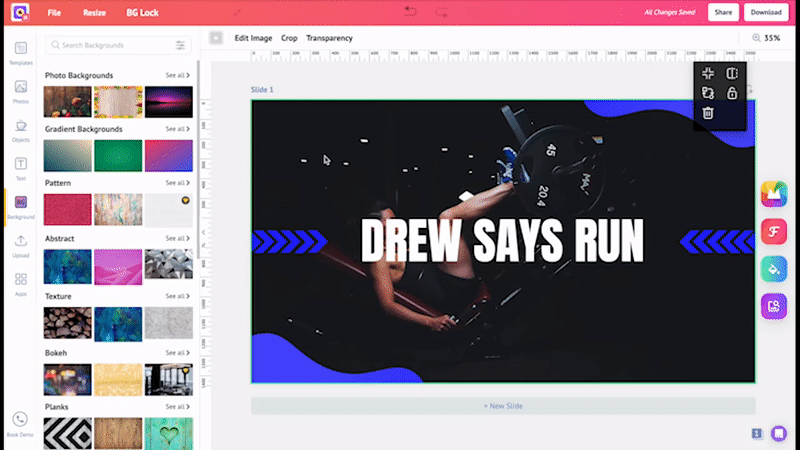
Typography and Fun 🖊
Using Text Prebuilts is always exciting🤩 Who doesn’t like to use templates for text❓
We have an update that will excite you even more 😉
Now, our Text Prebuilts come with filters.
Filter, invitations, menu, party text prebuilts, and much more to find one that suits your design.
Picmaker is getting easier with every update 😇
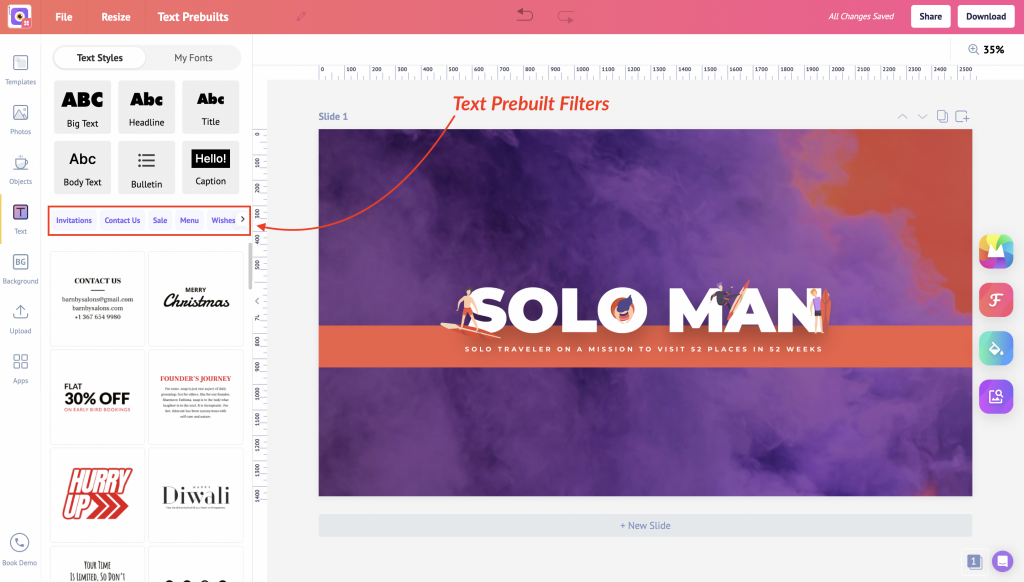
Play with Numbers 🔢 - Transform
Introducing Transform for images and objects.
No more dragging images and objects to position. With our Transform feature, you can position them with X and Y values. Talk about accuracy!
Rotate the elements precisely to the right degree. That's not all. You can crop them by manually adding the width and height 😉
Play with the numbers now❗️
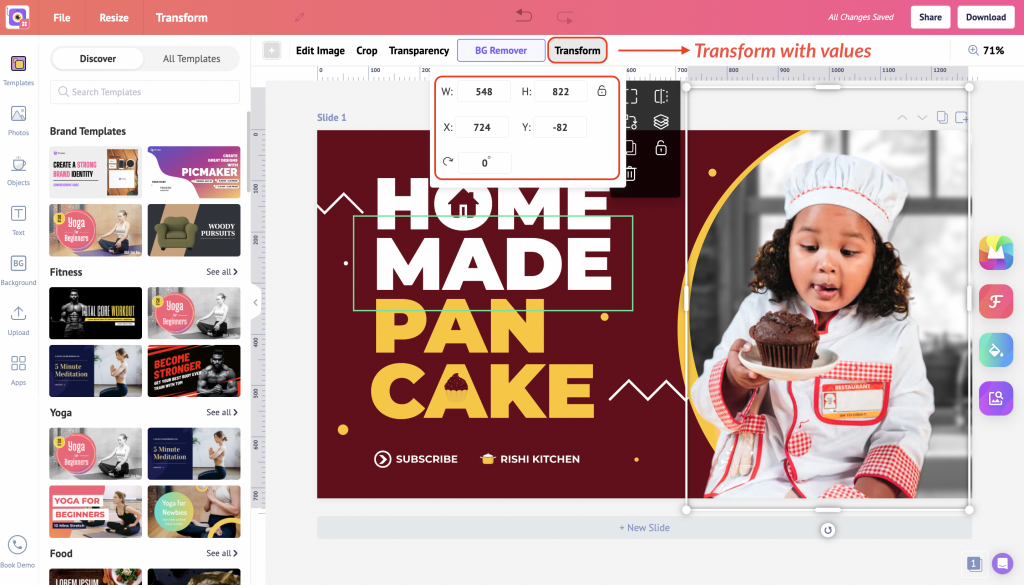
Storytelling on Facebook 🌐
According to Facebook, “With Facebook Stories, people have a place to show and express more of life’s moments as they happen, not just the highlights they post on News Feed.”
For brands and individual content creators, Facebook Stories help drive user engagement and, as Facebook says, “inspire action” 😎
Whether you’re a large or small brand, a Facebook Story that appeals to your audience is incredibly powerful 💪🏻
Here are the 10 Facebook story ideas to achieve your marketing and business goals.

A Guide for Realtors 🏢
According to a survey by the National Association of Realtors, 95 percent of property buyers use the internet 🌐 to research properties at some point during the buying process.
It shows that real estate businesses (and industry people, in general) must have a strong online presence to attract buyers and sellers.
So what you’re planning to do❓
Fret not❗️
Check out these 🔟 real estate poster templates to attract your buyers.

Twitter for Businesses 🧳
In 2022, the number of daily active users 👥 on Twitter is 217 million.
This makes Twitter a great platform to drive your marketing, advertising, and business goals—whatever niche you’re in.
You may be a small business owner, an event organizer, a creative professional, or an online influencer. Twitter can help you connect with the right audience for your business.
In this article, we provide you with unique, ready-to-use, and customizable Twitter post templates to drive your campaign goals 🎯

Make the most of Pinterest 🌁
Pinterest is always prioritizing fresh pins over old ones❗️
You need to publish a minimum of 1 to 2 fresh pins every single day❗️
But, if you are stuck at your computer 💻 for hours, trying to create fresh pins to post on Pinterest, you’re doing it all wrong ❌
Posting fresh pins on Pinterest doesn’t have to take hours ⏳ out of your day anymore. There’s a better way to make fresh Pinterest pins fast, and this tutorial will show you how.
In this video, we will show you the easier and quicker way to design Pinterest pins 😇
You don’t need Photoshop ✅
A picture is worth a thousand words. But sometimes it’s not enough to convey your ideas.
Adding text can uniquely improve ⏫ your image.
In this tutorial, we’ll see how to add text to an image without breaking a sweat.
Watch the video till the end, because we're sharing 5️⃣ tips that you must know to design with types on images.
Promote 📈 your Business with Flyers
If you are looking to create a promotional flyer for your business in 2022 you'll need to consider asking these questions:
- What makes a good flyer❓
- What should a promotional flyer include❓
- What makes a promotional flyer stand out❓
- How to maximize the design impact of a professional flyer❓
We’ve answered all of it in this video 👇🏻
Your Frequently asked questions answered
Can I maintain margins while designing on Picmaker?
An image that neglects using margins - is a mess.
It looks rushed and communicates that you don't care about what you are selling. It all boils down to 1️⃣ simple thing: If you don't care, why should your audience❓
This is why we have our Margin Feature to rescue you from such fiascos. Think of it this way: it i as simple as using a box shape to give us a boundary to work to.
Can I link my Picmaker design to an external website?
You can now add a hyperlink 🔗 to your text, pictures, icons, or elements within your Picmaker design❗️
No need to open a new tab and manually type a link. No need to scroll through numerous slides to show a reference.
Just add hyperlinks to any design element in your artboard.
Yes, it's that easy. ANY design element❗️
Does Picmaker have a Print Bleed option?
With our hottest new update, you can now activate Print Bleed on Picmaker.
Print bleed is the part of the document 📄 that’s beyond the trim edge of the page. It’s ⅛ of an inch, serving as an allowance for potential cutting misalignments.
If you don’t add this allowance, you’ll risk having white gaps on the edges of the final product.
Think of it as a universal instruction to cut off until this part of the document, leaving no white gaps to the edge of the paper. Also, this serves as a guide for the designer itself to extend the image or elements of the design beyond the trim line.
That’s all for now. Stay tuned for more updates❗️