April was all about resurrection.
We celebrated the resurrection of Jesus Christ 😇
On Earth Day 🌎, We remembered to resurrect our planet Earth from pollution and deforestation.
The groundhogs, lemurs, and squirrels resurrected themselves from hibernation.
So what’s next❓
It depends.
Some people plan to live a new life ahead. Others try to uplift their existence.
But, what do the legends do? They check what’s new on Picmaker.
For those of you who are excited, here comes the latest updates to resurrect your design soul 👇🏻
Love to Resize ❤️
We know you love the “Resize” feature.
Who doesn’t love a feature that simplifies the effort to resize designs for different social platforms?
And you know that we deliver more on what you love the most.
So here is the major update on the Resize feature.
Now you can preview how your design looks in different dimensions.
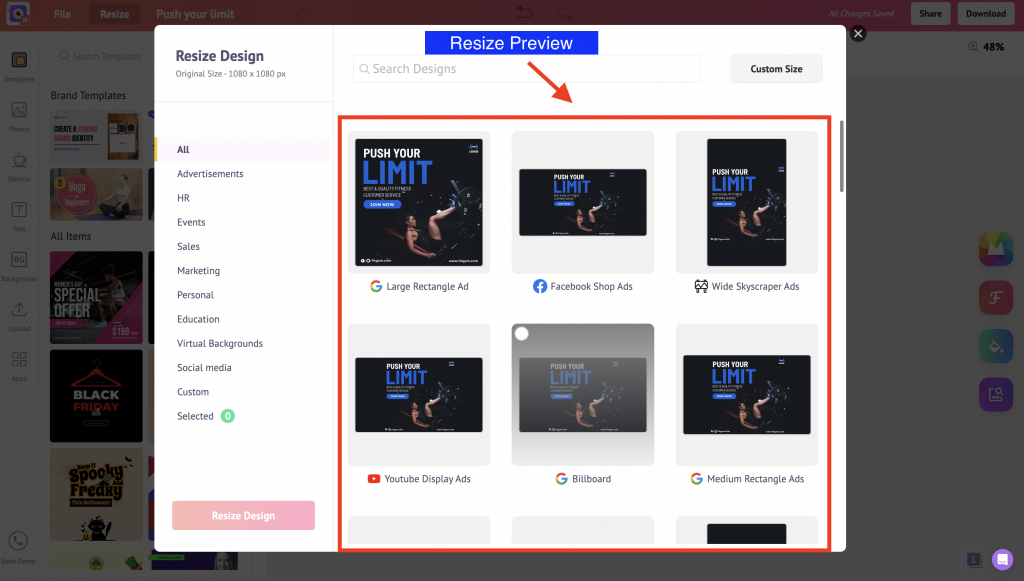
That’s not all. Feed your custom dimension and it’ll be saved in the widget to use next time.
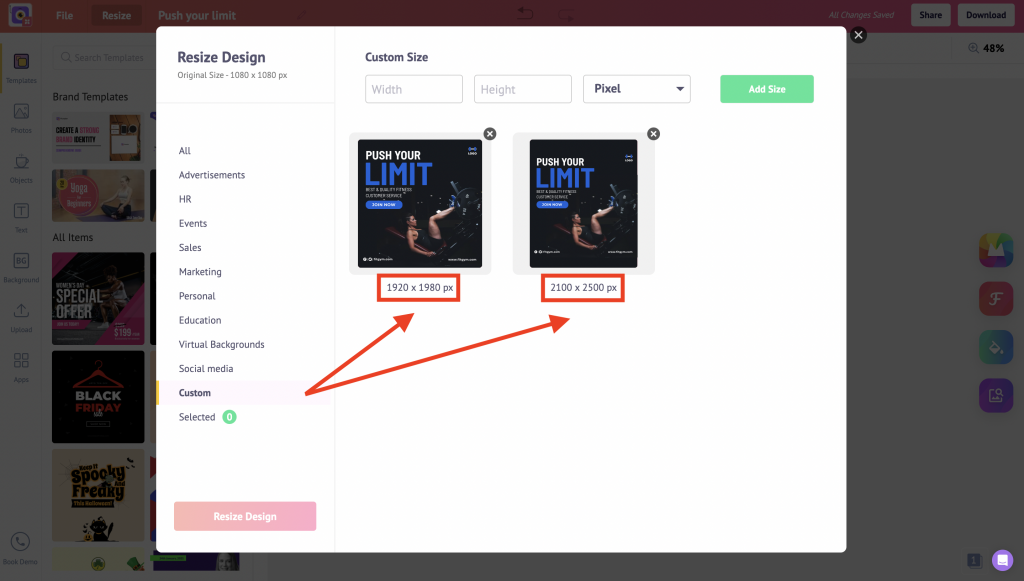
Go check it out and resize your designs like a walk in the park!
Captions for Creative Creators 😎
Memes, Memes, Memes!
Memes rule the internet 🌐 And a meme without a text caption is just a template.
Previously you had to add a shape beneath a text to make it look like a caption. We know the struggle and this update puts a smile on meme creators.
Now “Text Caption” is available in the Text section:
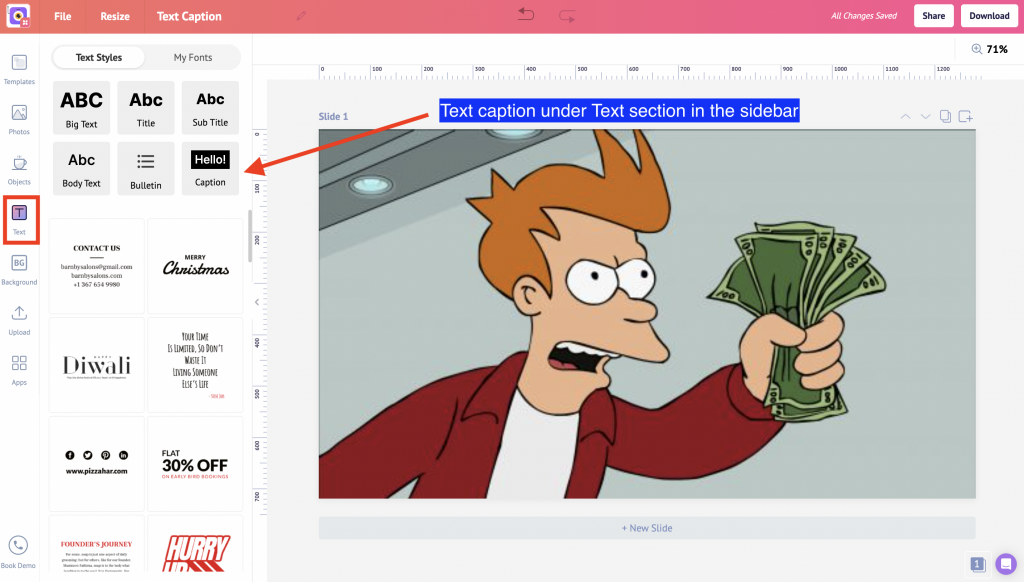
Text captions with different background colors:
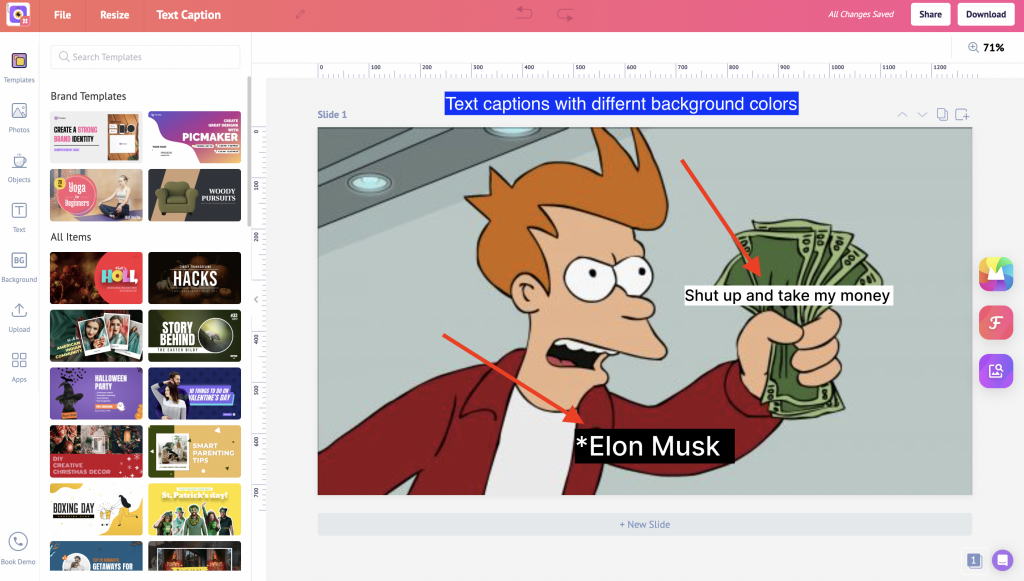
Not just meme creators, but it can be used in various other design categories too:
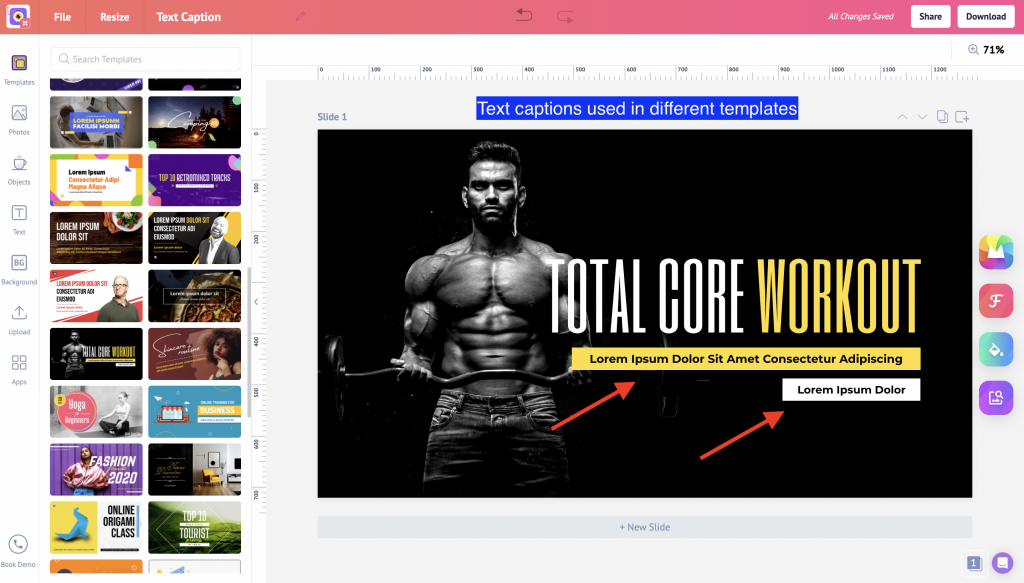
Ultimately, it’s all about your creativity.
Unleash it now!
Create your own stickers 🖌
Sticker lovers raise your hands‼️
We have released fresh new sticker templates for you. Customize the templates and design your own stickers to turn heads.
From labeling to marketing, use it to show off your business or art.
Browse the templates now!
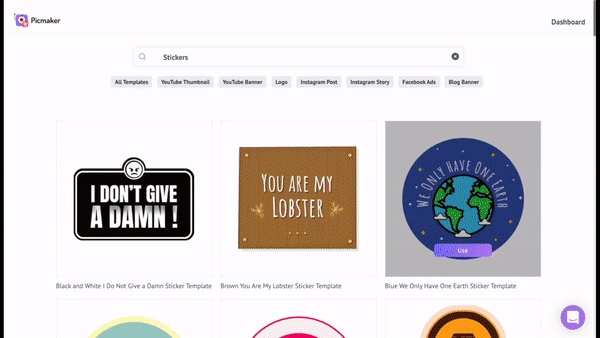
Also Read: 5 Powerful business use cases of Stickers
Celebrating Mothers
Who is the strongest person in the world?
One of the top blogs in the world says that it’s the powerlifter - Zydrunas Savickas.
But, we doubt it. It’s not that we are inviting Zydrunas to wrestle with us. Sometimes strength is not just measured physically.
Nothing can be compared with the strength of a mother. Because her strength is combined with kindness and compassion.
Wish your mother “Happy Mothers’ Day” with freshly released Picmaker templates.
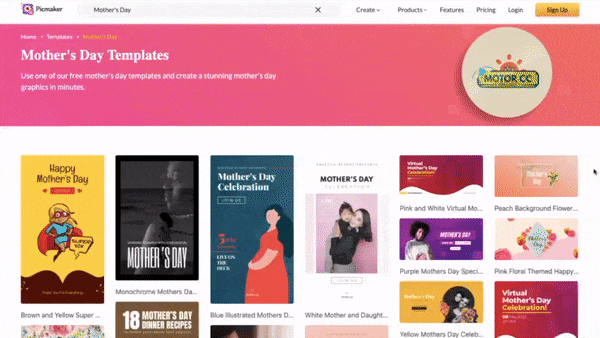
Turn heads with Billboards
Hello Marketers and Business Owners!
Some brands never advertise but are successful in the market. To name a few, Lamborghini, Zara, and Tupperware.
But, for most brands, advertisement is the critical part of their success like Nike, Coca Cola, and, Red Bull. Some of them use billboards to get their message across.
That’s why we bring you Billboard templates. Now, you’ve got the whole billboard to yourself!
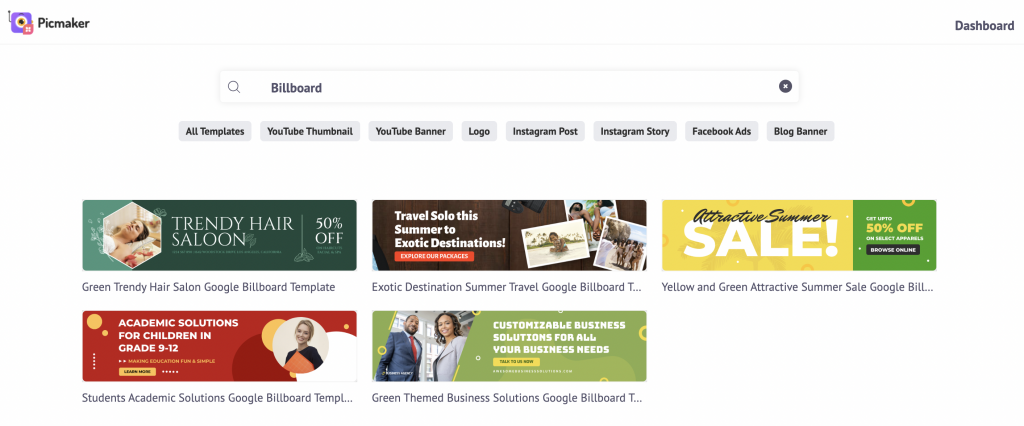
Watch this space for fresh and creative billboard template updates.
Banners…but portable
Why do marketers prefer Retractable Banners?
They are portable - you can literally roll it and take it anywhere you want. They are cost-effective - high-quality appearance at an affordable price.
They are durable - you can expect the graphics on the banners to last long with durable materials.
So what are we trying to say?
Yes!
Along with Stickers and Billboard templates, we’ve released a new design category for Retractable Banners.
One more reason to love Picmaker ❤️
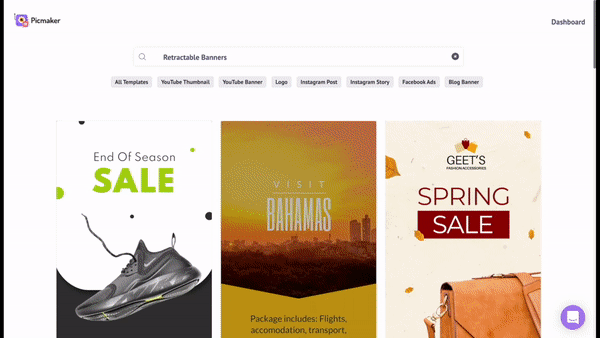
Be a search guru 🔎
Finding the right website on Google needs expertise.
It’s the same for design templates.
Picmaker search bar is a powerful engine that helps you to find the right design template. Search filters add more power to the search bar.
To make it even more powerful, we have launched 170+ new subcategories added as filters in our templates page.
Let’s say you want to design an Instagram story for an event. Just click on the “Event” filter under the search bar.
This applies to many design categories like YouTube Thumbnails, Facebook posts, Presentations, and so on.
Enjoy!
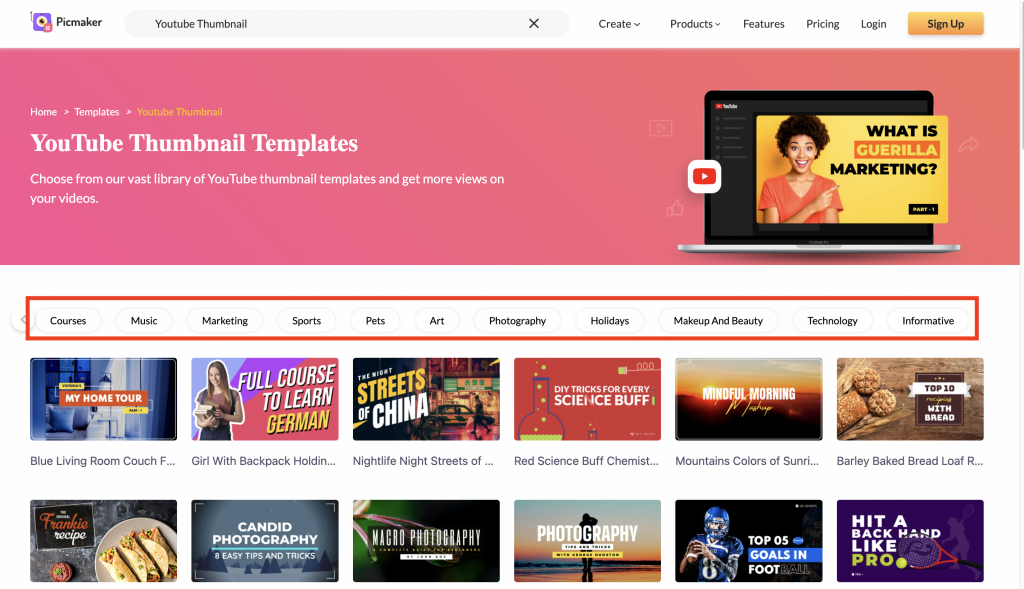
Know your size
Posters have been in use for several centuries.
Whether it was for wartime propaganda in the early 20th century or as a medium to sell products and services, posters have consistently been a popular choice for advertising.
This blog can help you to choose the right poster size depending on the areas of application.

Compete with big eCommerce giants 🛒
Very few eCommerce store owners often think marketing is more refreshing than new stocks.
It's something you learn when you launch your store, right?
Or maybe your parent's garage business has been around long enough that you feel like a marketing savant.
Either way: you know what you're doing, and you can't wait to show the world.
But in most cases, things don’t always work out the way you plan.
In this article, we’ll discuss the steps for a successful ecommerce marketing campaign.

Entertain Your Audience 🕶
Driving engagement on your Facebook posts can be challenging.
Even if your social media marketing budget is high and you have a dedicated team of social media marketers creating and posting content on Facebook, engagement might be elusive.
Don’t worry!
In this blog, we added 10 Facebook engagement post ideas to educate and entertain your audience.

Say goodbye to boring Spotify playlists 🎶
Playlists are an integral part of your Spotify experience. You may have tons of your own playlists that you listen to every day.
And those Spotify Playlists are even better if you use your own playlist cover image to show them off.
Yes. Spotify now lets you create a custom cover art for any playlist that you create So, why don't you give your Spotify playlists a unique touch?
In this video, we’ll show you how to design your own playlist Cover Image, find the right art size, how to change your Spotify cover image, and best practices to gain more reach.
Present like a Pro 😎
Your speech may be perfect. But have you ever find hard to connect with your audience.
If yes, you need to take a second look at your presentation.
In this video, we’ll share with you 21 design hacks that will help you ace your next presentation.
Your Frequently asked questions answered
How can I get a receipt for my purchase?
You can easily generate invoices for any of your orders through the Picmaker Account portal.
From the dashboard, click on the settings icon, and select the Account settings.
You can check all your payment receipts in the billing section of your account settings.
How do I compress a design on Picmaker before downloading it?
Compressing a file’s size can be quite daunting, especially to newbie designers.
However, as Picmaker is so intuitive, you need not worry much about the technicalities of this process.
Once you're done designing, click on the Download button, and scroll down to select the Compress File option.
In just a snap of a second, you can choose to compress the file before downloading.
Can I move a design directly to the desired folder?
De-clutter and manage your content all in one place - now live from your artboard as you edit your designs.
From the File Menu on your Artboard, select Move to Folder, select the folder that you want to move the design to, and click on Done to finish.
It’s that easy.
That’s all for now. Stay tuned for more updates!