The best free online design tool for all your Instagram design needs
Create immersive, awe-inspiring Instagram graphics in minutes and reach maximum audience on the platform.
Create your Instagram design now!
Free forever. No credit card required
Create immersive, awe-inspiring Instagram graphics in minutes and reach maximum audience on the platform.
Create your Instagram design now!
Free forever. No credit card required

Create an Instagram Post that inspires your audience and stays long in their memory. Choose from hundreds of beautiful templates and customize it to your liking. It only takes minutes!
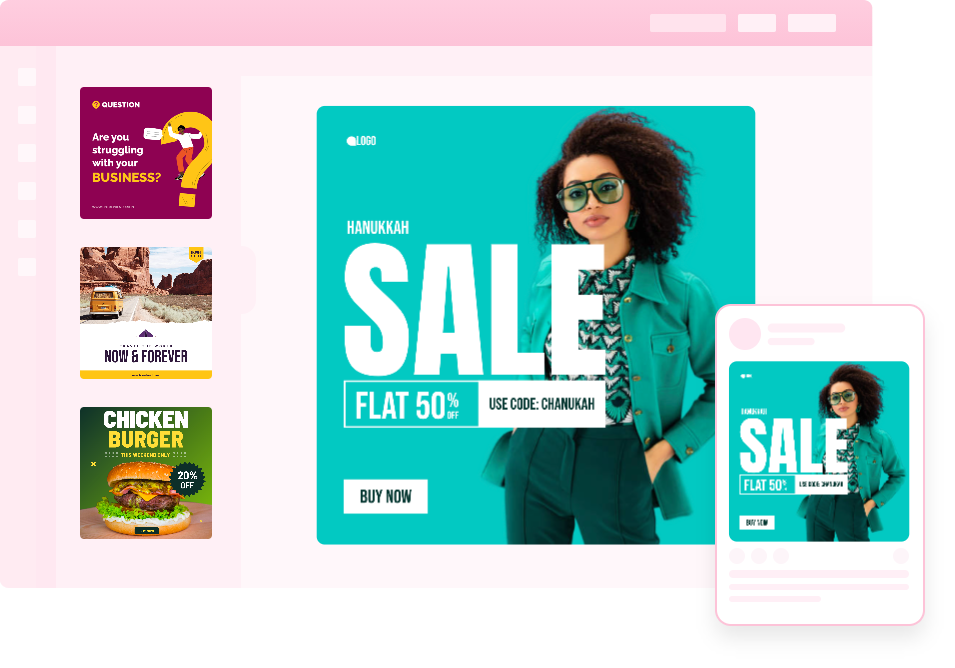
Get free access to a wide range of templates. Whether it’s a “Merry Christmas” design, a “Super Sale” template, an “Announcement” design, or a “Quote” post, you’ll find one on Picmaker.
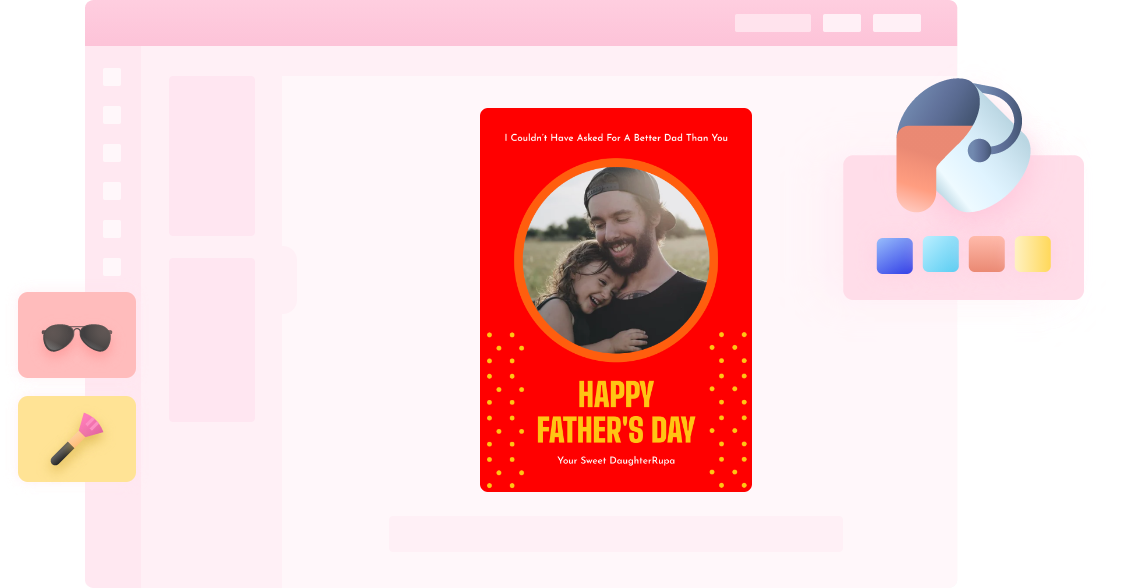
It doesn’t matter whether your target audience is young children, teenagers, fresher professionals, industry veterans, entrepreneurs, or retired people. Our collection of templates enables you to attract, educate, entertain, and inform any audience group.
Create your Instagram design now!
Free forever. No credit card required
Create an Instagram Story that reflects your style and is inimitable. Choose from hundreds of beautiful templates and adapt it to showcase your uniqueness. It only takes minutes!
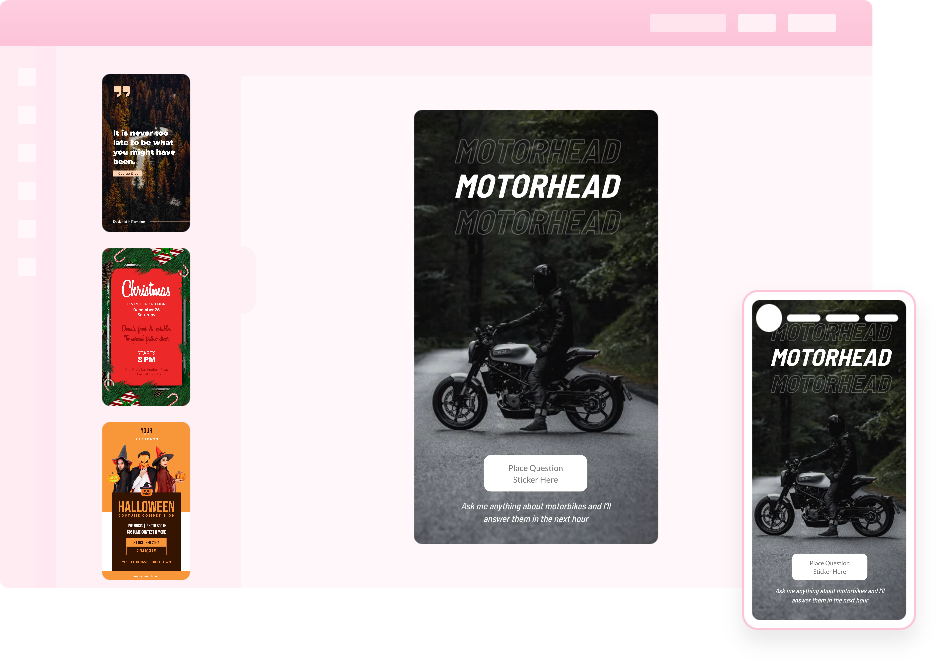
Use Picmaker’s wide range of tools, graphical elements, and intuitive features to create an Instagram Story that reflects your professionalism, swagger, or any trait of yours. It’s your story, after all!
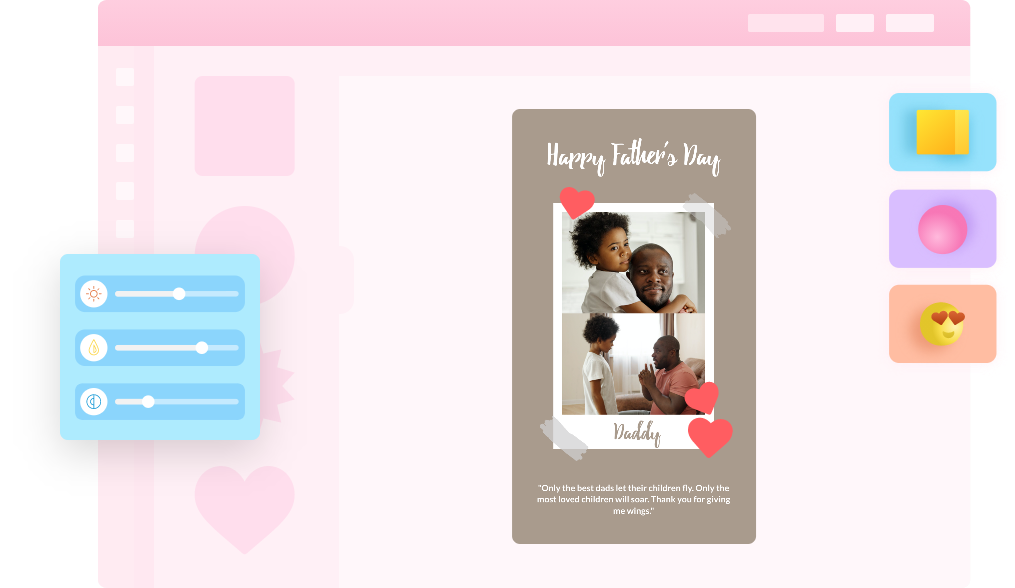
The MAD Button, powered by artificial intelligence, lets you create a beautiful Instagram design
in a single click. Go on, give it a try.
Create your Instagram design now!
Free forever. No credit card required
Create an Instagram Carousel that adds value to your audience and convinces them to take action. Choose from a beautiful collection of Carousel templates and create value-packed, action-driven content. It only takes minutes!
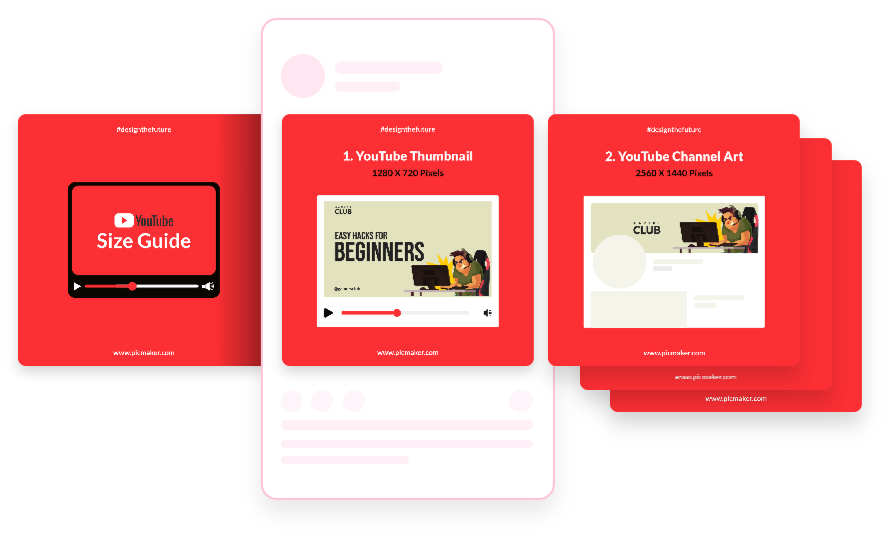
Choose from Picmaker’s library of eye-catching Instagram Carousel templates and weave a visual story in seconds. Use the “Duplicate” feature to design an Instagram Carousel that’s consistent and recognizable.
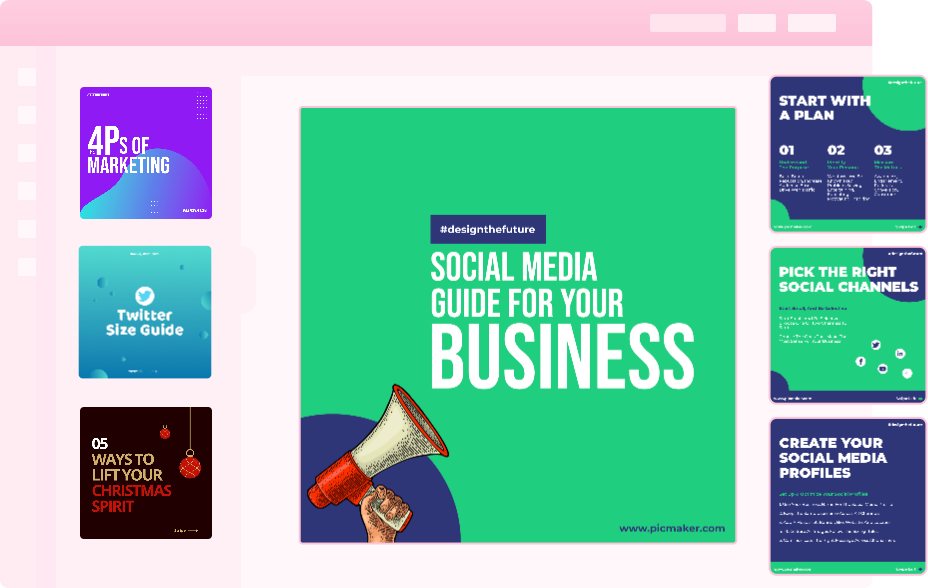
Log in or sign up to Picmaker using your email address or social media account. In a single click!
Choose an Instagram Post, Instagram Story, or an Instagram Carousel from the library. Picmaker’s vast collection of templates gives you a ton of options to fulfill your design need.
Our templates are 100% ready-to-use and require little customization. Use icons, illustrations and intuitive photo effects to make your design unique and engaging. And don’t forget: use the AI-powered MAD Button to add a dash of uniqueness to your Instagram design.
Use Picmaker’s one-click download option to download your design in PDF, PNG, and JPEG formats. Remember: you can return to Picmaker and recreate the current design and download it anytime.
Use Picmaker’s Brand Kit to uphold brand identity. Upload custom fonts, colors, logos, and more to create an on-brand Instagram design.
Feel the power of AI with Picmaker’s MAD Button. Get intuitive design suggestions and switch up colors, fonts and background images in a single click, and create a unique Instagram design.
Use Picmaker’s ‘Present’ feature to share your design with colleagues and friends in real-time. Get design suggestions and incorporate them instantly to fast-track your design process.
Stay on top of your Instagram publishing schedule with Picmaker’s personalized social media calendar. Schedule your posts, so you don’t miss any of your pre-defined post slots.
Powered by AI, Picmaker’s Background Remover enables you to drag and drop images onto the artboard and unclutter your image background in a matter of seconds.
Use Picmaker’s one-click Share to share your designs on your favorite social platform right after you’ve created it.
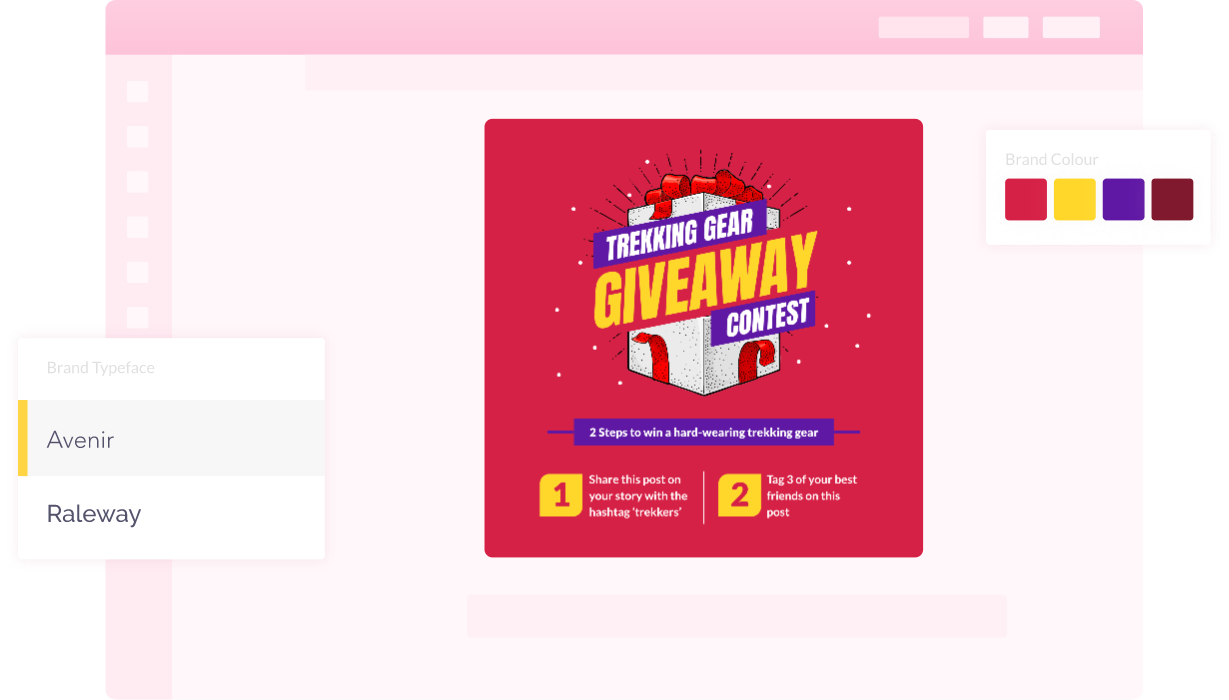
Use Picmaker’s Brand Kit to uphold brand identity. Upload custom fonts, colors, logos, and more to create an on-brand Instagram design.
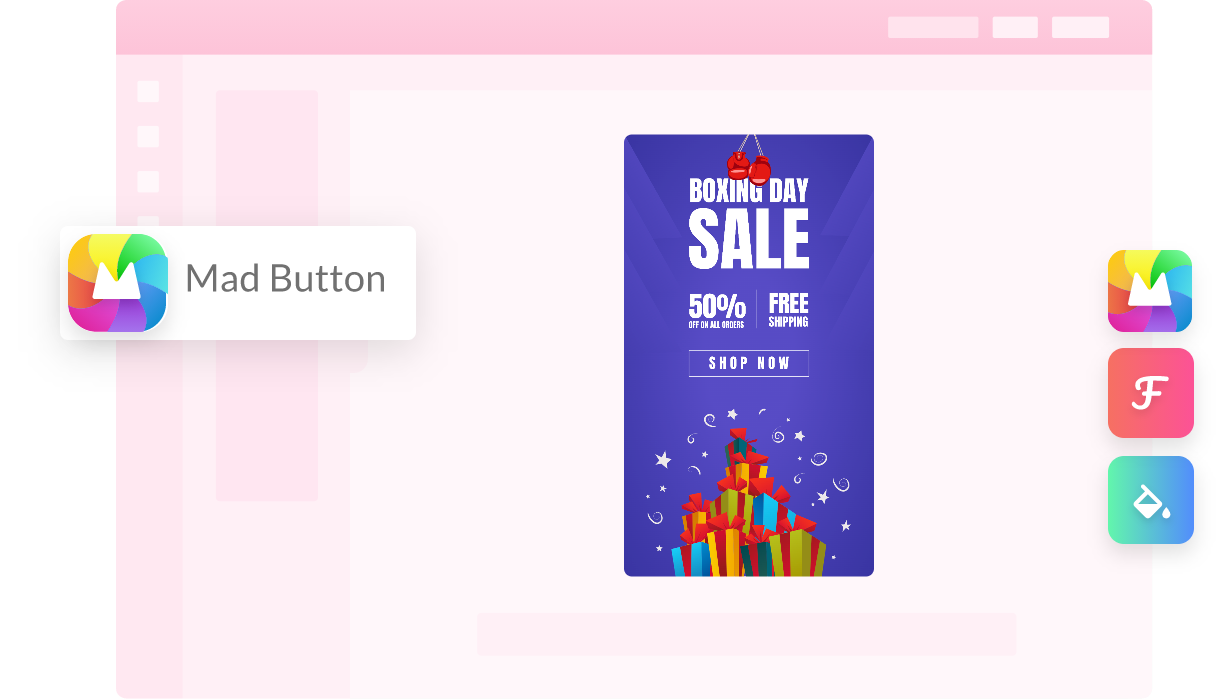
Feel the power of AI with Picmaker’s MAD Button. Get intuitive design suggestions and switch up colors, fonts and background images in a single click, and create a unique Instagram design.
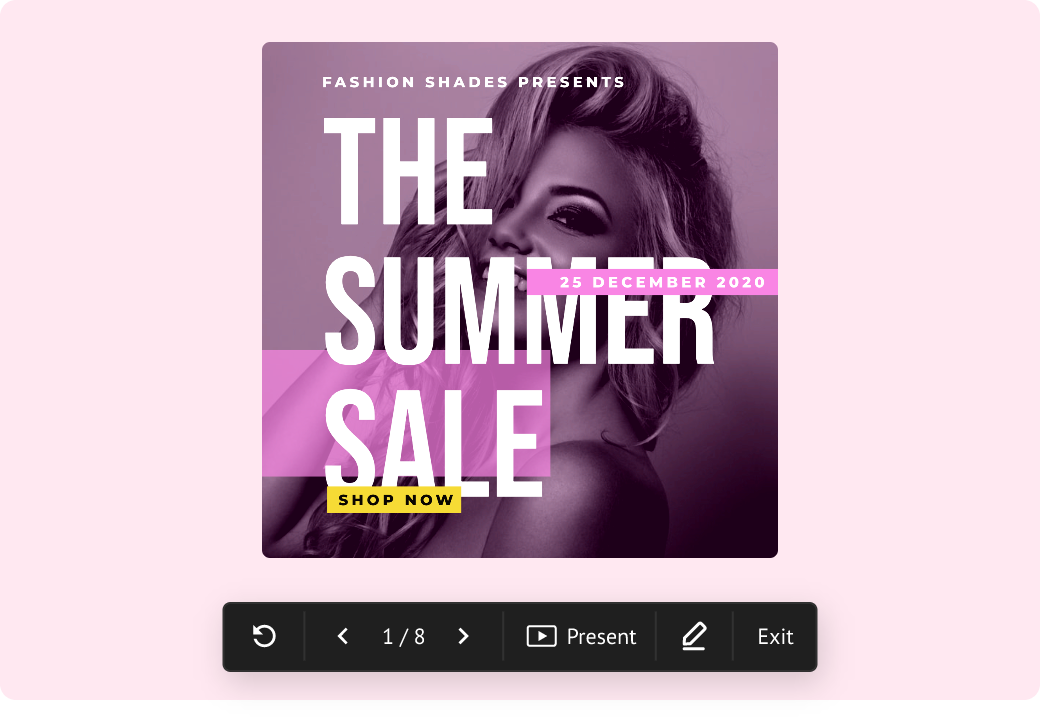
Use Picmaker’s ‘Present’ feature to share your design with colleagues and friends in real-time. Get design suggestions and incorporate them instantly to fast-track your design process.
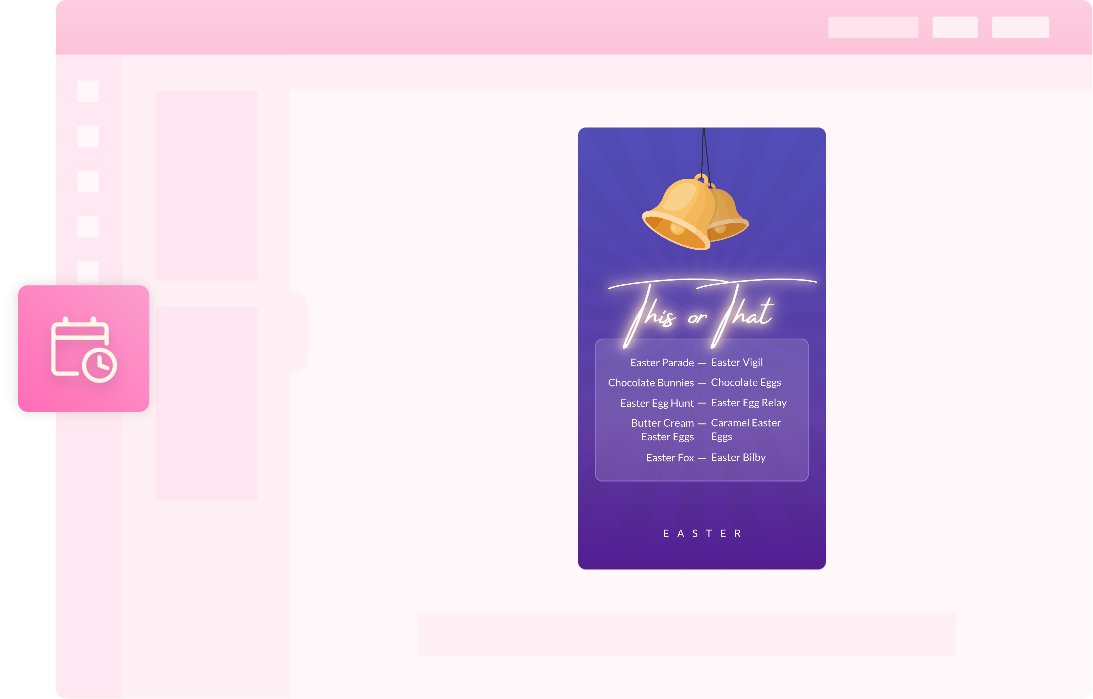
Stay on top of your Instagram publishing schedule with Picmaker’s personalized social media calendar. Schedule your posts, so you don’t miss any of your pre-defined post slots.
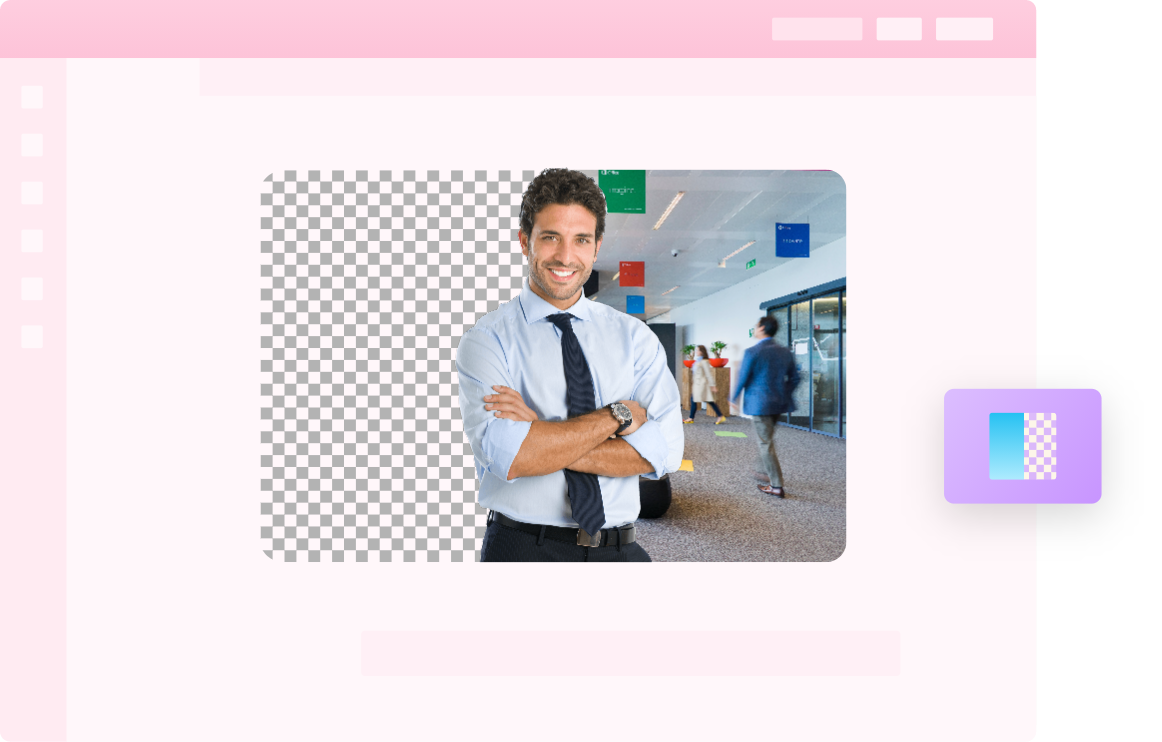
Powered by AI, Picmaker’s Background Remover enables you to drag and drop images onto the artboard and unclutter your image background in a matter of seconds.
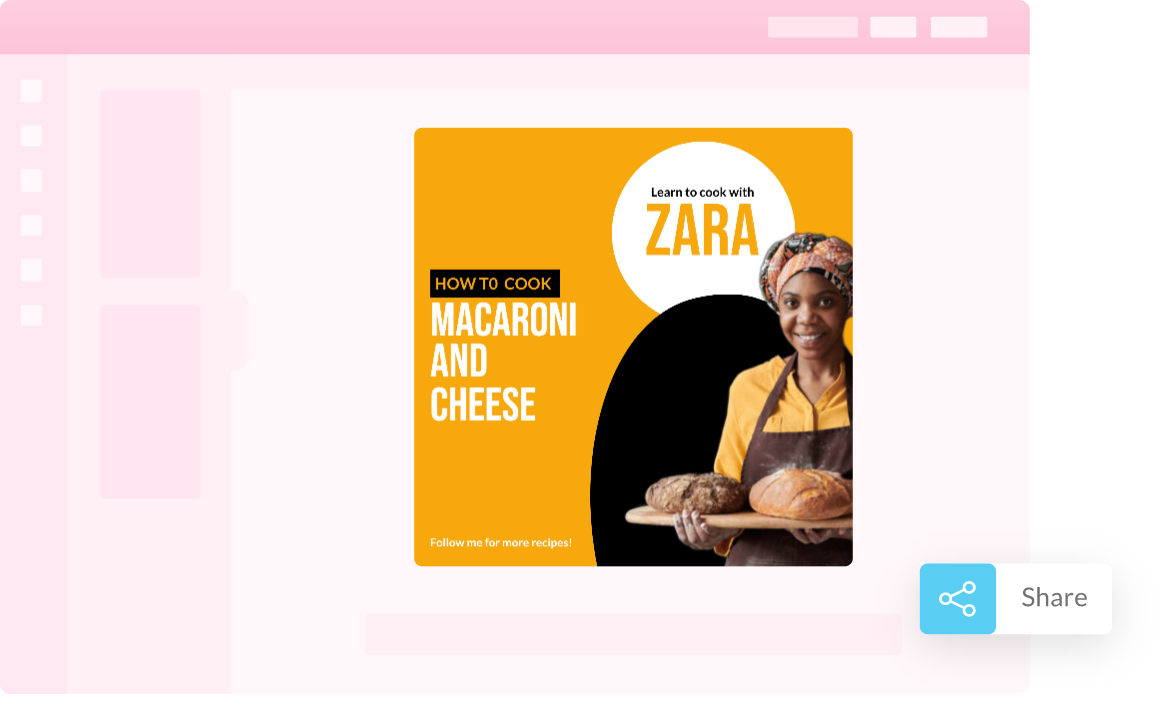
Use Picmaker’s one-click Share to share your designs on your favorite social platform right after you’ve created it.
Yes! Give your audience something new to engage with each day. Picmaker’s library ensures your Instagram designs don’t become stale. Ever.
Create your Instagram design now!
Free forever. No credit card required
Color is a key design element. Choose a color scheme for your Instagram designs based on the emotions and vibe you want your followers to experience when they see your posts.
Use white space around objects and design elements to draw your audience’s focus to the main part of your Instagram graphic. A complete (or substantial) lack of white space can be distracting and your audience may not know what your design is about.
Keeping your design simple and focused can be effective in driving audience engagement (or whatever impact you aim to create with your Instagram designs). Identify what piques your audience’s interest and find an optimal balance.
Include photos that are relevant to the design itself… and to your brand, too. An effective way to achieve this is to brainstorm and list the types of images you can use, and those that are a complete no-no.
Yes! Don’t hesitate to experiment with typefaces and, when possible, use bold fonts to make your design eye-catching. The right blend of bold and light fonts helps engage the viewer and drive home the message.
Don’t just take our word for it, here’s what our users have to say

I like Picmaker’s ease of use. And the graphics come out so nicely. I get my designs done in 5 minutes.

I chose Picmaker because it was easy to use, customize, and adjust, while giving me the results I wanted fairly quickly. I have to compliment you on such a great tool you’ve built.

I had people asking me how do I create such cool designs. With Picmaker I don’t have to worry about stitching up images or graphics. I can easily choose my templates, colors, and themes.
Picmaker is the best free online Instagram Post Maker that lets you create unique and engaging visual content to wow your audience. It is user-friendly, free to use, and super-fast.
Creating an Instagram Story is super easy when you use the right tools. Picmaker provides you with free access to hundreds of Instagram Story templates that you can customize in minutes. Choose a template, customize it, use the AI-powered MAD button to make your design unique, and you’re done!
On Picmaker, you can create an Instagram Carousel in four simple steps. Sign up or log in with your online account. Choose an IG Carousel templates from the library based on your need. Customize it by rewriting the copy, adding your brand logo, and even switching up colors. Then, download the design in PDF, PNG, or JPEG format.
Yes, Picmaker provides you with tutorials, FAQs, videos, and email support to help you create the best Instagram designs.
Create your Instagram design now!
Free forever. No credit card required