Best free fonts for designers
Choose from 520+ fonts to enrich your design and strike the right tone of communication with your copy.
Choose from 520+ fonts to enrich your design and strike the right tone of communication with your copy.

Use the decorative tails and strokes of Serif fonts - including Alegreya, Grenze (available with nine weights), and Cormorant to improve legibility of lengthy passages of text and reading speed for the viewer.

Instill a modern, friendly tone in your design with Picmaker’s collection of the best Sans Serif fonts. They are a good choice for signages, application texts, digital publications, and magazines.

Be consistent with your choice of font(s). It is, after all, an intrinsic part of your brand’s identity.
Stay on-brand by uploading brand fonts and use them in your design. Click the “upload fonts” button on the left pane and start working with your unique set of fonts.
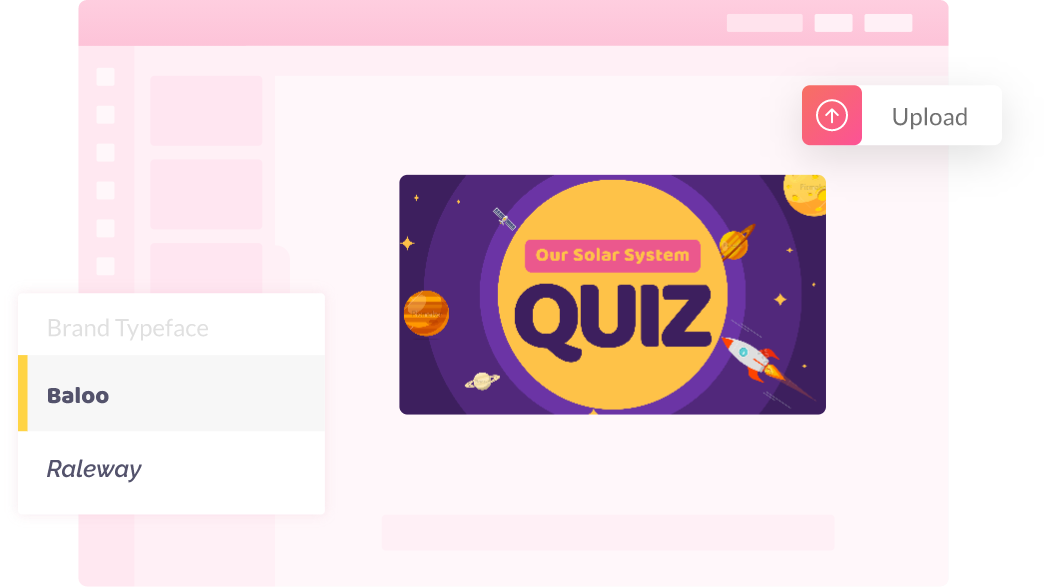
Upload your fonts in TrueType Font (.TTF) and OpenType Font (.OTF) formats and ensure your file size doesn’t exceed 30 megabytes (MB).
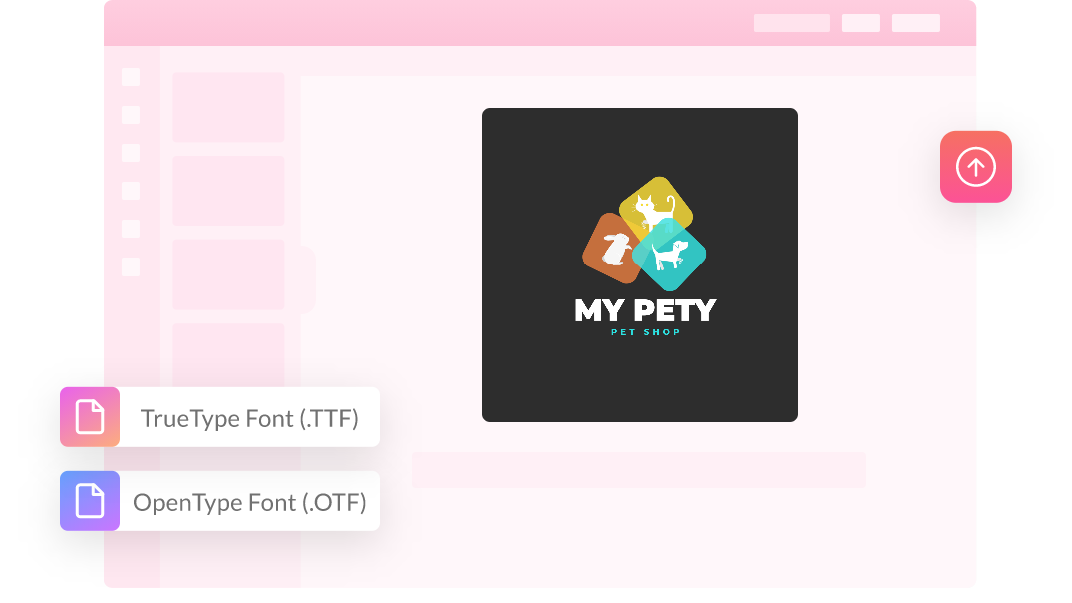
Log in or sign up to Picmaker using your email address or social account. In a single click!
Choose a template from our library of 85 design categories that includes social media designs, YouTube graphics, banners, presentation, and much more.
Our templates are 100% ready-to-use and need little customization. Use icons, illustrations and intuitive photo effects to create an attractive design. And don’t forget: use the AI-powered MAD Button to make your design unique.
Use Picmaker’s one-click download option to download your design in PDF, PNG, SVG, and JPEG format. You can also instantly share your design on your favorite social platform and generate buzz online.
Use Picmaker’s Brand Kit to uphold brand identity. Upload up to three custom fonts for headings, sub-headings, and the body text of your design.
Use Picmaker’s MAD Button to create beautiful and unique designs effortlessly. Get intelligent design suggestions and customize colors, fonts and background images in a single click.
Use Picmaker’s ‘Present’ feature to share your design in real-time. Implement suggestions and design changes instantly to fast-track the process.
Picmaker Workspaces promotes collaborative design-making and team work. Invite up to 10 individuals to your ‘Workspace’ and design a masterpiece together.
Powered by AI, Picmaker’s Background Remover intuitively suggests layers and elements of your design that you may retain or remove.
Choose from tens of thousands of premium design templates from 85 categories - including YouTube graphics, social media designs, promotional material like posters and flyers, and much more.

Use Picmaker’s Brand Kit to uphold brand identity. Upload up to three custom fonts for headings, sub-headings, and the body text of your design.
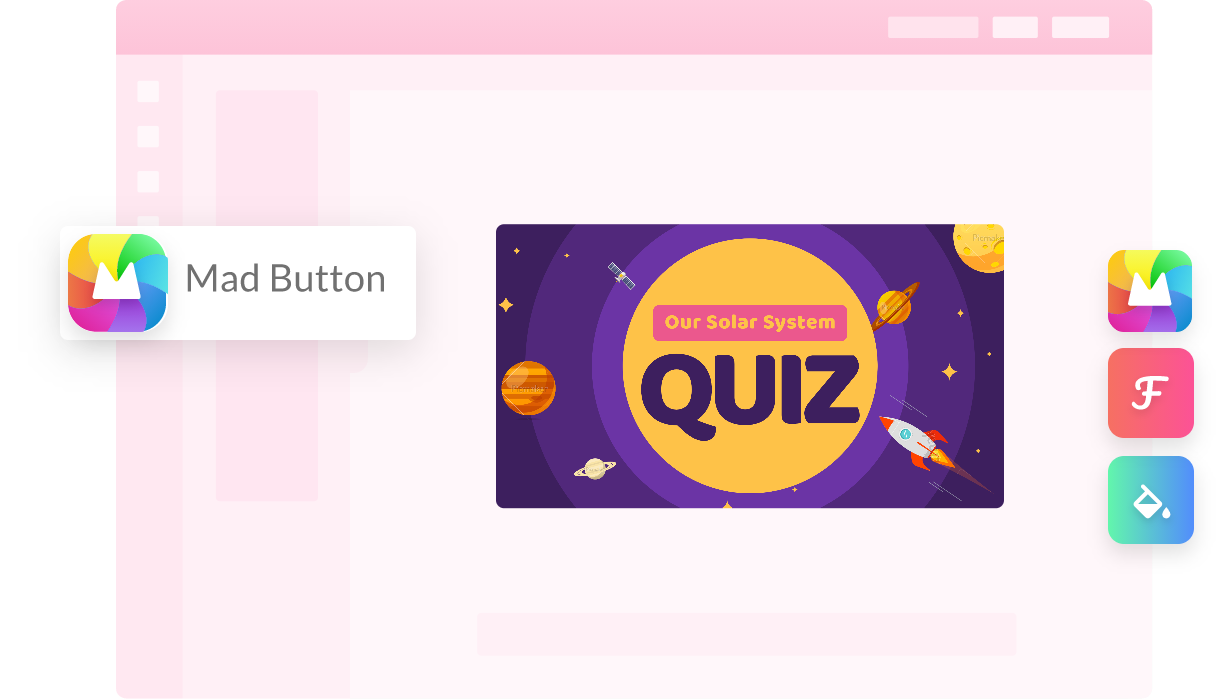
Use Picmaker’s MAD Button to create beautiful and unique designs effortlessly. Get intelligent design suggestions and customize colors, fonts and background images in a single click.
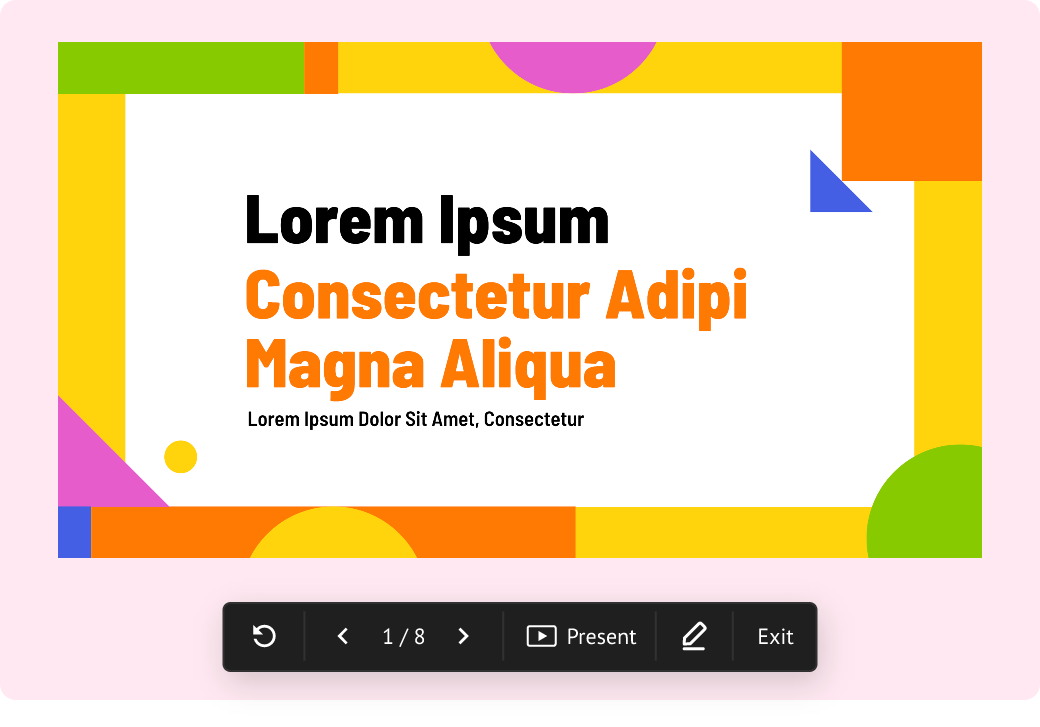
Use Picmaker’s ‘Present’ feature to share your design in real-time. Implement suggestions and design changes instantly to fast-track the process.
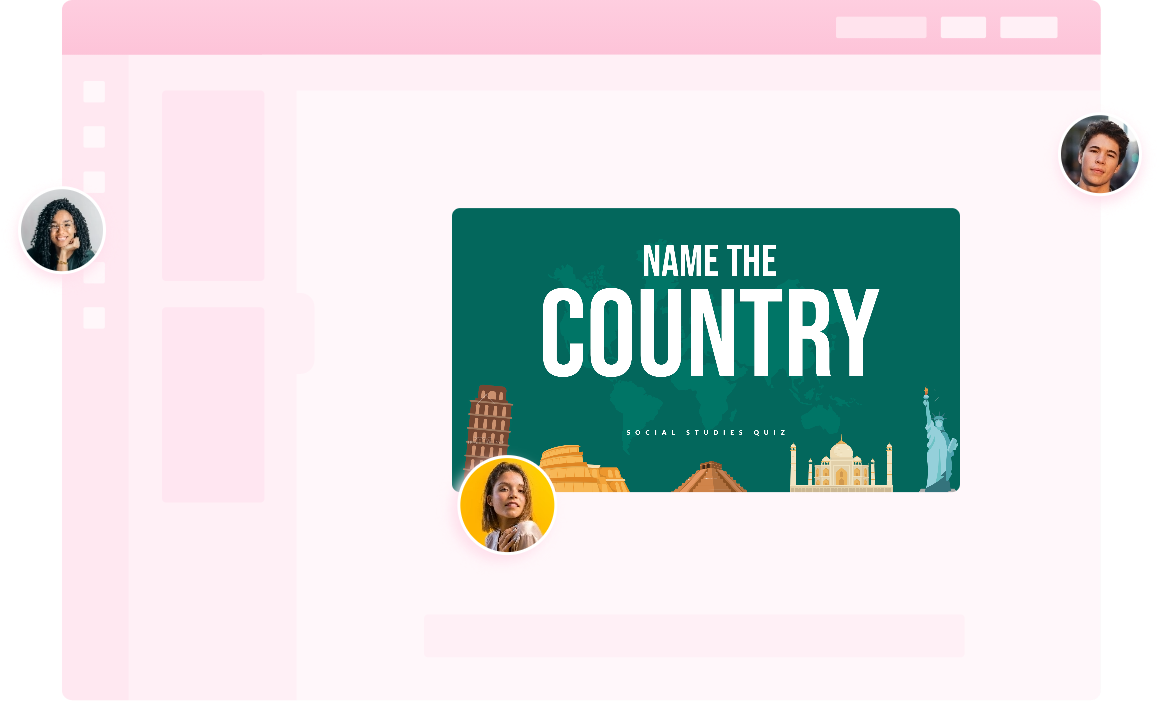
Picmaker Workspaces promotes collaborative design-making and team work. Invite up to 10 individuals to your ‘Workspace’ and design a masterpiece together.
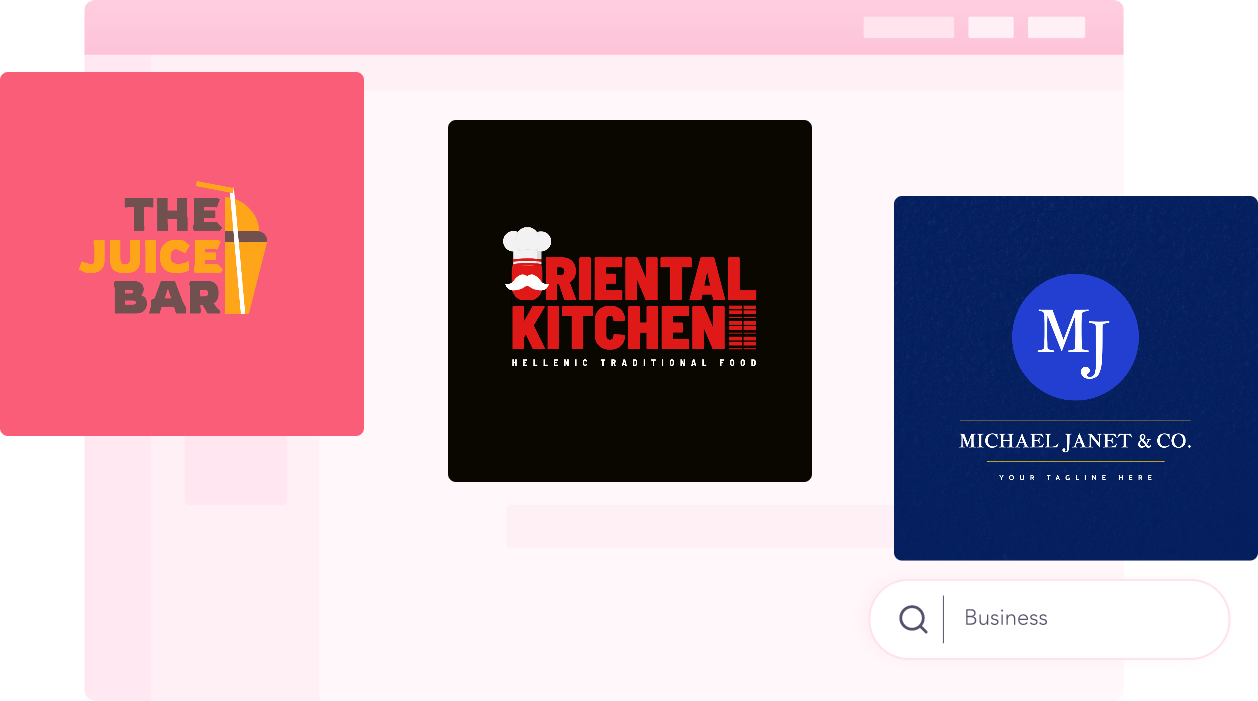
Powered by AI, Picmaker’s Background Remover intuitively suggests layers and elements of your design that you may retain or remove.
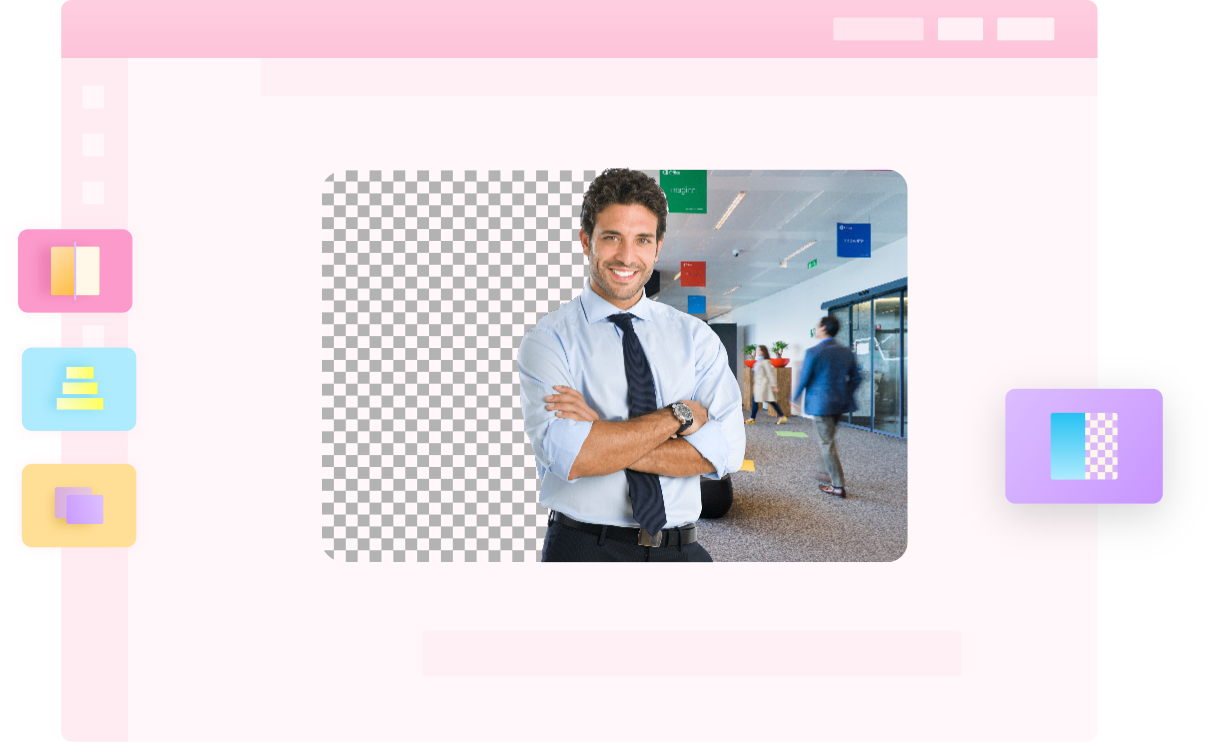
Choose from tens of thousands of premium design templates from 85 categories - including YouTube graphics, social media designs, promotional material like posters and flyers, and much more.
Use the “Flip” option to rearrange the frame to suit your design and enhance its appearance.
Consider how you want your brand to be perceived when you choose a font. For example, a Sans Serif font conveys friendliness and a sense of informality. On the other hand, script fonts invoke emotions and provide authenticity to design and messaging.
Similar to choosing a font to reflect personality, consider the type of font that best fits your design. Do you want to enhance your message’s readability, or make your design pop and grab the viewer’s attention?
Yes! Choose a font for the heading, one for sub-headings, and another for the body text. Too many different fonts can dilute your message and distract your viewers.
When you choose a font, consider the visual and tonal balance you want to project with your design. To strike the right balance, consider the font weight, length, and how the font flows between each letter.
It’s difficult to know how your font will work until you’ve tested it in your design. But testing shouldn’t be a one-time exercise either. Be ready to test different fonts based on the use case, target audience, and the medium (digital or print) where you use a font.
Use script fonts to add flair and communicate stylishly. Script fonts are most effective when used in headers and call-outs. Lobster, Mightype, and Allura are three of the popular Script fonts available to free Picmaker users.

Match your choice of font with the right size to create the desired impact on the viewer. The recommended header font size is 31 px and 16 px is the recommended size for body font.
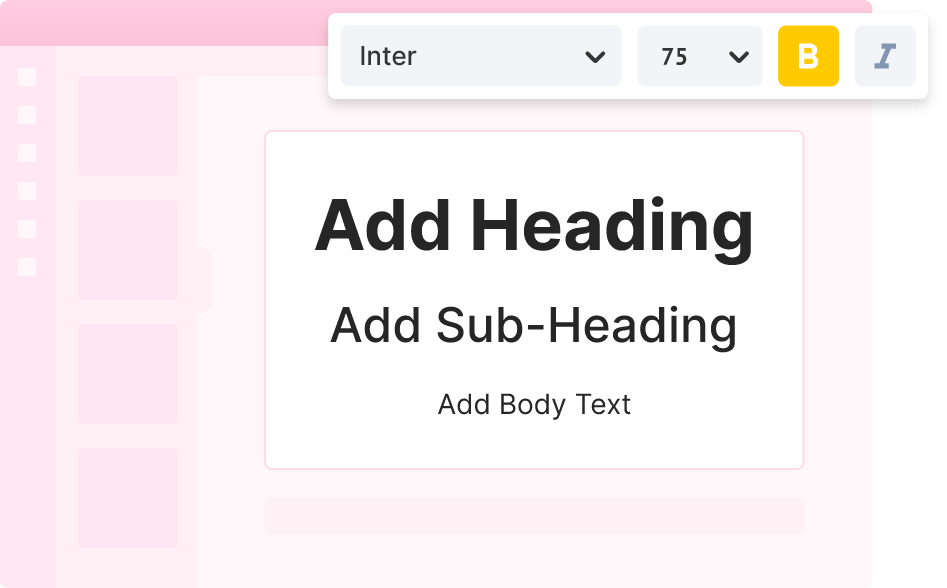
Don’t just take our word for it, here’s what our users have to say

I like Picmaker’s ease of use. And the graphics come out so nicely. I get my designs done in 5 minutes.

I chose Picmaker because it was easy to use, customize, and adjust, while giving me the results I wanted fairly quickly. I have to compliment you on such a great tool you’ve built.

I had people asking me how do I create such cool designs. With Picmaker I don’t have to worry about stitching up images or graphics. I can easily choose my templates, colors, and themes.
Picmaker offers its users free access to 520+ fonts from different families, in different weights, roundedness, and more. It’s recommended that you choose 2-3 fonts to enrich the visual appeal of your design.
Select the text whose size you want to change. Change the size in the dropdown above the artboard. 31 px is the recommended font size for headers, and 16 px is the recommended font size for body text.
PT Sans, PT Serif, Open Sans, Alegreya, Arvo, and Josefin Sans are some of the fonts that improve legibility and readability. They also look professional, which helps build trust with customers.
A 10-14 point font size is ideal for big blocks of text to ensure the reader doesn’t have to squint to glean information. Font size for print headlines can range between 18 and 26 pts.